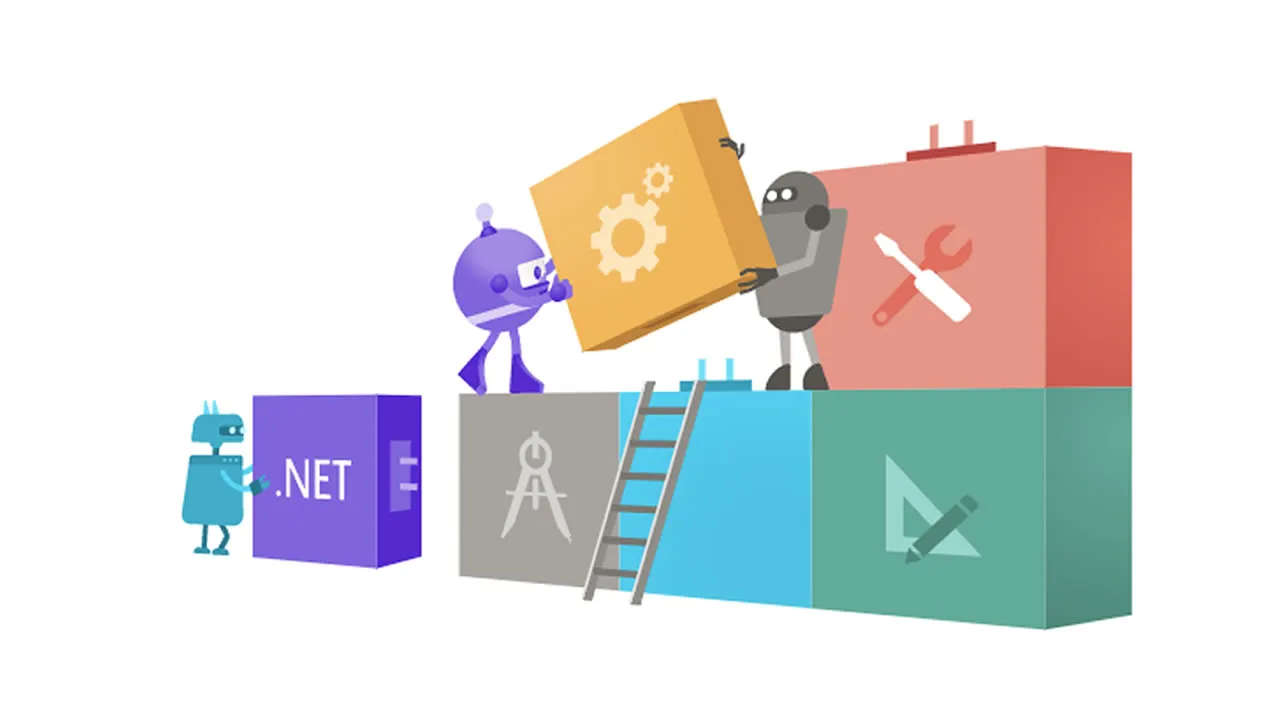.NET 6 Preview 5 is now available and includes many great new improvements to ASP.NET Core.
Here’s what’s new in this preview release:
- .NET Hot Reload updates for
dotnet watch - ASP.NET Core SPA templates updated to Angular 11 and React 17
- Use Razor syntax in SVG
foreignObjectelements - Specify null for
ActionandRenderFragmentcomponent parameters - Reduced Blazor WebAssembly download size with runtime relinking
- Configurable buffer threshold before writing to disk in Json.NET output formatter
- Subcategories for better filtering of Kestrel logs
- Faster get and set for HTTP headers
- Configurable unconsumed incoming buffer size for IIS
Get started
To get started with ASP.NET Core in .NET 6 Preview 5, install the .NET 6 SDK.
If you’re on Windows using Visual Studio, we recommend installing the latest preview of Visual Studio 2019 16.11. Visual Studio 2022 Preview 1 is also releasing today and .NET 6 Preview 5 is included in that release. If you’re on macOS, we recommend installing the latest preview of Visual Studio 2019 for Mac 8.10.
To get setup with .NET MAUI & Blazor for cross-platform native apps, see the latest instructions in the .NET MAUI getting started guide. Be sure to also check out the Announcing .NET MAUI Preview 5 blog post for all the details on what’s new in .NET MAUI in this release.
Note: .NET MAUI is not yet supported in Visual Studio 2022 Preview 1. For .NET MAUI development, please use the latest preview of Visual Studio 2019 16.11 instead.
To install the latest .NET WebAssembly tools for ahead-of-time (AOT) compilation and runtime relinking, run the following command from an elevated command prompt:
dotnet workload install microsoft-net-sdk-blazorwebassembly-aot
If you’ve installed the .NET WebAssembly workload previously, you can update it to .NET 6 Preview 5 by running the following command from an elevated command prompt:
dotnet workload update
Note: There is a known issue with installing optional SDK workloads using the .NET 6 Preview 5 SDK included with Visual Studio 2022 Preview 1. To workaround this issue, install the .NET 6 Preview 5 SDK from https://dot.net/get-dotnet6 after installing Visual Studio 2022 Preview 1.
#aspnetcore #blazor #dotnet 6