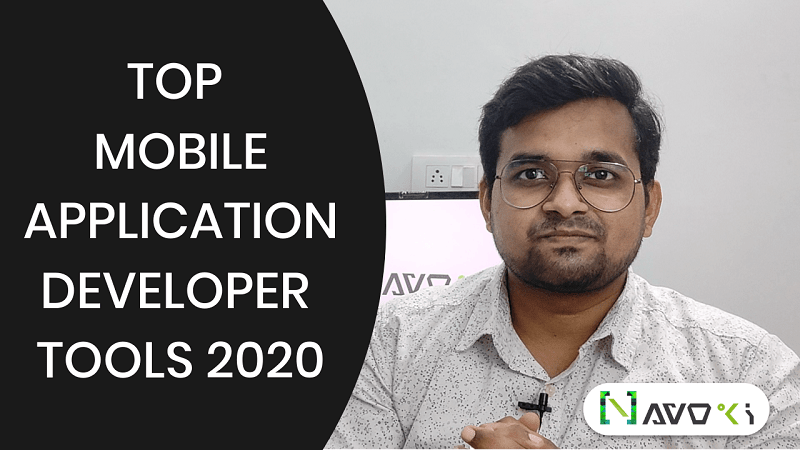App Icon Maker
Using AppIconMaker you can generate app icons of different sizes for Android and iOS apps. This is a web app where you have to upload a large resolution of the app logo, and then it will return different sizes of icons for Android and iOS within their respective structured folders and then you will get the zip file for that you can directly copy-paste this directory in your project and use within your app.
![]()
TestApi.io
So our next tool is quite useful for a mobile developer, we have to design a lot of dynamic UI according to a server response and there might be a delay to get the rest API for the use, so hair I use TestApi.io, here I create some dummy JSON data and it returns me a dummy rest API URL and then I can use this URL as a rest API for my flutter app,
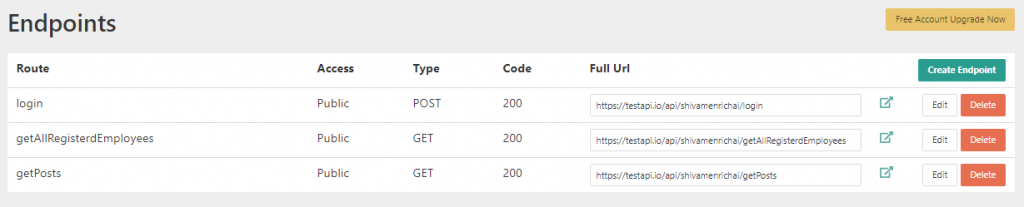
So with that first, I complete my work, and then afterward I replace the rest API URL with the live version API. So these API’s have static data to give output as a JSON response. This also supports GET, POST, DELETE method. You can visit this site and register for a free account.
Json-Generator
So in the previous step we create a JSON response and a dummy URL. But there might be a possibility that you need a bigger JSON data or JSON response, suppose you need a JSON array response of 100 to 1000 length, so here we can use JSON generator, where you can mention some send text and logics to generator particular type of JSON response and it will give you some random data according to that.
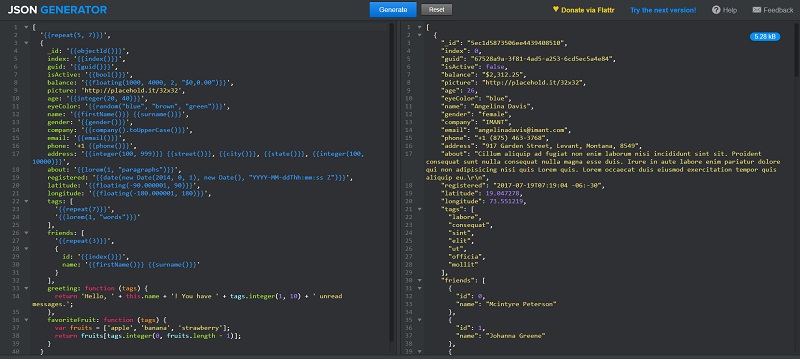
The good thing about the JSON generator is that there is some syntax given here and by using that you can generate JSON data with your own collection of data. As you can see here I am mentioning latitude and longitude here, so this sentence will generate correct random latitude and longitude. You will also apply some logic here while JSON is being generated, like to skip value or return null in a key-value. So it can generate you 1000 of the length of data and then you can use that response in TestApi.io and can create dynamic UI within your app
QuickType
Till now we have used dummy JSON data a dummy URL to show that JSON data as a rest API. Now we have to show that data within app UI, for that we make a model class to parse JSON data and show on UI, if you have small JSON data then there is no issue but if you have a large number of key pair values in JSON data and we have to manually mention these keys to pass in model class so here I use QuickType, so on QuickType, you have to place your JSON data on the left side and on the right side select your programming language like Java, Dart whatever you are using and this will generate a standard model class. All you have to do is copy this code and paste in your new class within your project and you are ready to parse the JSON data.
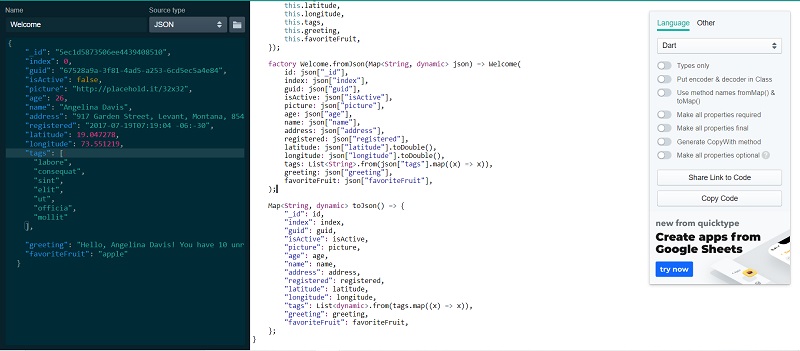
I like this tool because this supports multiple programming languages, as I mostly work with Java and Dart, so this is quite useful for me.
#developers #mobile app