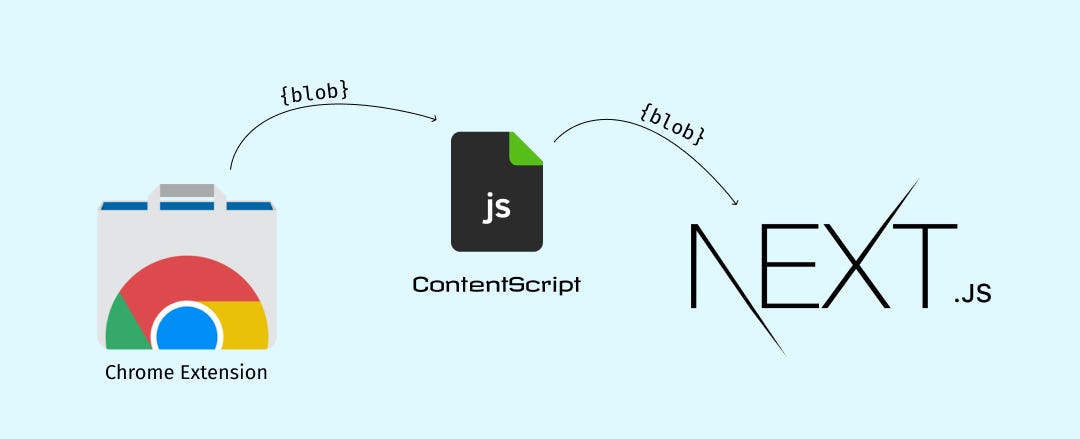I did, and damn, it took a while to figure it out! Here’s how to do it. Here I will demonstrate using video upload as an example.
Gotcha 1️
The iframe approach to set / get the blob — Nope! That’s unreliable.
Gotcha 2️
A good friend told me that we could actually use chrome.postMessage() to send the blob as a message to the web app, but then we figured that it is not possible since postMessage stringifies the blob and stringifying a blob will rip apart all the underlying methods and data so we end up getting an empty object no matter what we do. Ain’t that a bummer?
The Solution
At last, I finally put all the pieces together from my weeks of googling to end up finding the correct method to do this with the help of content-scriptsand **background.js. **Let me start with the scenario as usual and then we will walk through the implementation together.
The scenario:
- User installs my chrome extension from the chrome app store and records a video.
- On click of “Stop Recording”, a blob is generated on the background.jsfile.
- We need to pass this blob to the web app after opening the app in a new tab via the content-script.
- Blob is received at the web app and processed further.
The “Start Recording” and “Stop Recording” are a couple of clicks so I think I can skip that conveniently!
#nextjs #react #javascript