mv Command Examples
Below is the basic mv command examples on Linux terminal.
- Rename file in current directory – For example rename file source.txt to dest.txt in current directory.
- Move file to destination directory – Move a source.txt file available in current directory to /tmp directory. In above command the file name is unchanged at target directory. You can also rename file name at destination directory just by providing filename at destination.
- Move file from source directory to destination directory – We can also move files or directory from some other directory to destination directory.
- Move multiple files to destination at once – The mv accepts multiple source files and move them to the destination directory at once. The following command will move file1.txt, file2.txt in current directory and /opt/file3.txt to the /tmp directory. Here the last command line parameter is used as destination by the mv command.
#linux commands #command #mv #useful example #mv command #linux
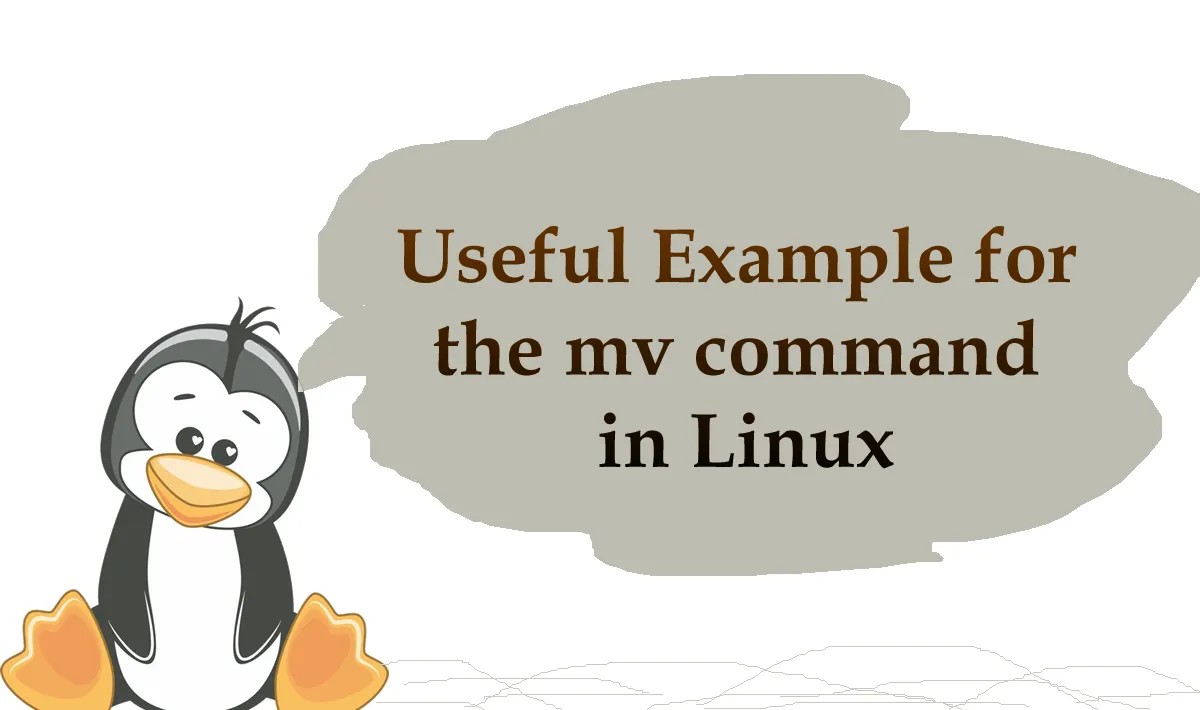
1.40 GEEK