If you’ve been programming for any amount of time, you would be familiar with arrays. They are among the first data structures taught in most programming lectures/courses. For good reason too, because they are pretty easy to work with. But in case you work in JavaScript, using arrays can be made a whole lot simpler with the help of some useful higher-order methods!
The reason that these are called Higher Order Methods is that they can accept/return another function. If this seems a tad bit confusing, then it’s important that you understand why functions are first-class citizens in JavaScript. It is just a fancy way of saying that functions are just like any other type of data, which can be stored, accessed, passed as arguments, and even returned from another method!
The following image does a pretty good job at describing what a higher-order function is
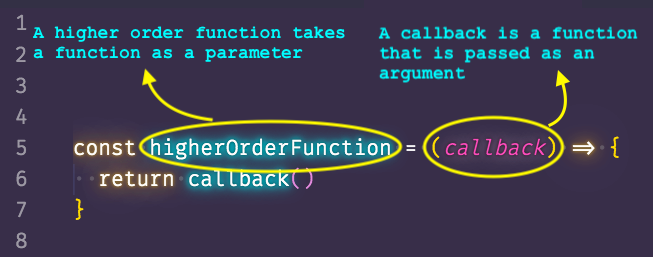
A quick heads up. These higher-order methods will require the usage of callbacks and they will be a lot easier to write if you are familiar with the arrow syntax of ES6. In case you’re not, you can go through the following section to see what it is. Here’s a pretty basic example:
// normal function definition
function add(a, b) {
return (a + b)
}
// arrow syntax
const add = (a, b) => (a + b);
You can convert a normal function definition into its arrow syntax counterpart, using the following steps:
- Remove the
functionkeyword and replace it with eitherconstorletorvar. We can do this because functions are first-class objects in JavaScript. (Note: In case you want an anonymous function, just remove thefunctionkeyword and move to step 2) - Next, put an arrow symbol
=>in front of the arguments’ list, to indicate that the code following it will be the body of the function. - After this, you can type curly braces and write the function body as usual. But, if your function body has just 1 line (the return statement), you can skip the curly braces, skip the
returnkeyword, and just type out the expression that needs to be returned! - For functions with no argument, just leave empty brackets before the
=>symbol. const alertMsg = () => alert("This is just an example!")- Lastly, if you are handling just 1 argument in the function, you can skip the parenthesis around it.
const squared = x => (x ** 2)
Now that you have brushed up on the arrow syntax, let’s begin to understand some higher-order array methods!
- forEach(): Think of it as a less verbose implementation of a
for loop. It invokes a function on **each **array element, and its syntax goes like this:
array.forEach((element, index) => {
// some operations on the element
// maybe you want to use the index of the element
});
In case you want to see a pretty contrived example, take a look at the following example.
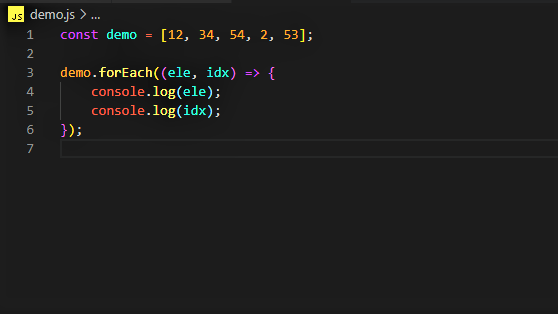
Example for forEach()
- map(): If you’ve understood forEach(), then this is a piece of cake! It functions exactly like a forEach, but returns a new array, unlike the forEach() method. The syntax is as follows:
const returnedArr = array.map(currentEle => {
// some operation on currentEle
})
It’s slightly different to the forEach() method, but you should be able to use them interchangeably for most applications. In case you want to know about the differences, you can go through the following article.
The Differences Between forEach() and map() that Every Developer Should Know
#javascript #beginners-guide #es6 #array-methods #programming
