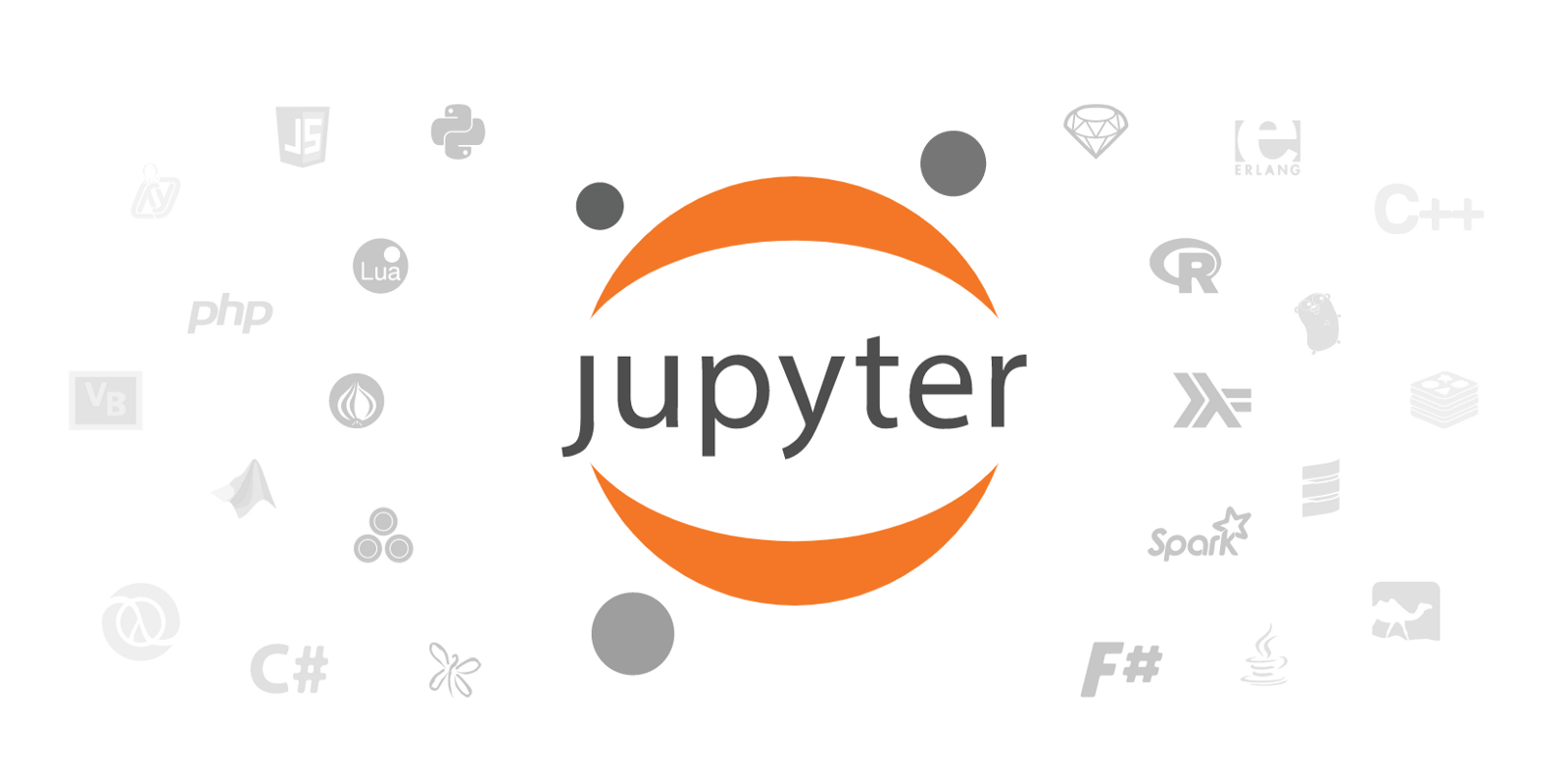What is Jupyter Notebook?
The Jupyter Notebook is an incredibly powerful tool for interactively developing and presenting data science projects. This article will walk you through how to use Jupyter Notebooks for data science projects and how to set it up on your local machine.
First, though: what is a “notebook”?
A notebook integrates code and its output into a single document that combines visualizations, narrative text, mathematical equations, and other rich media. In other words: it’s a single document where you can run code, display the output, and also add explanations, formulas, charts, and make your work more transparent, understandable, repeatable, and shareable.
Using Notebooks is now a major part of the data science workflow at companies across the globe. If your goal is to work with data, using a Notebook will speed up your workflow and make it easier to communicate and share your results.
Best of all, as part of the open source Project Jupyter, Jupyter Notebooks are completely free. You can download the software on its own, or as part of the Anaconda data science toolkit.
Although it is possible to use many different programming languages in Jupyter Notebooks, this article will focus on Python, as it is the most common use case. (Among R users, R Studio tends to be a more popular choice).
How to Follow This Tutorial
To get the most out of this tutorial you should be familiar with programming — Python and pandas specifically. That said, if you have experience with another language, the Python in this article shouldn’t be too cryptic, and will still help you get Jupyter Notebooks set up locally.
Jupyter Notebooks can also act as a flexible platform for getting to grips with pandas and even Python, as will become apparent in this tutorial.
We will:
- Cover the basics of installing Jupyter and creating your first notebook
- Delve deeper and learn all the important terminology
- Explore how easily notebooks can be shared and published online.
(In fact, this article was written as a Jupyter Notebook! It’s published here in read-only form, but this is a good example of how versatile notebooks can be. In fact, most of our programming tutorials and even our Python courses were created using Jupyter Notebooks).
#data science tutorials #beginner #jupyter #jupyter notebooks #learn python #pandas #python #tutorial #tutorials