NIC teaming is the aggregation or bonding of two or more network links into a single logical link to provide redundancy and high availability. The logical interface/link is known as a team interface. In the event that the active physical link goes down, one of the backup or reserved links automatically kicks and ensures an uninterrupted connection to the server.
Teaming Terminologies
Before we roll our sleeves, it’s crucial to familiarize yourself with the following terminologies:
- Teamd – This is the nic teaming daemon that uses the libteam library to communicate with team devices via the Linux kernel.
- Teamdctl– This is a utility that allows users to control an instance of teamd. You can check and change the port status, as well as switch between backup and active states.
- Runner – These are units of code written in JSON and are used for the implementation of various NIC teaming concepts. Examples of runner modes include Round robbin, load balancing, broadcast, and active backup.
For this guide, we will configure NIC teaming using the active-backup mode. This is where one link remains active while the rest are on standby and reserved as backup links incase the active link goes down.
On this page
- Install the teamd Daemon in CentOS
- Configure NIC Teaming in CentOS
- Testing Network Teaming Redundancy
- Deleting a Network Teaming Interface
Without much further ado, let’s begin.
#centos #neural networks
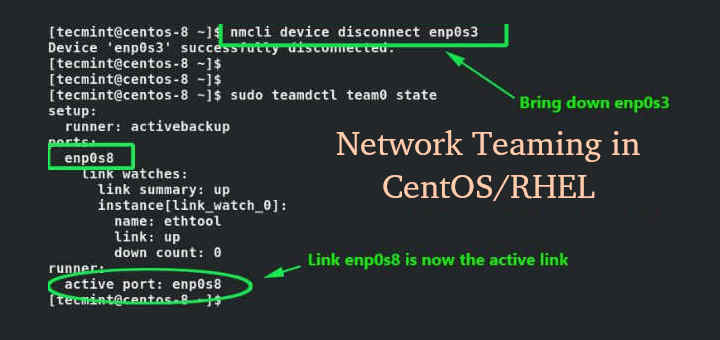
7.40 GEEK