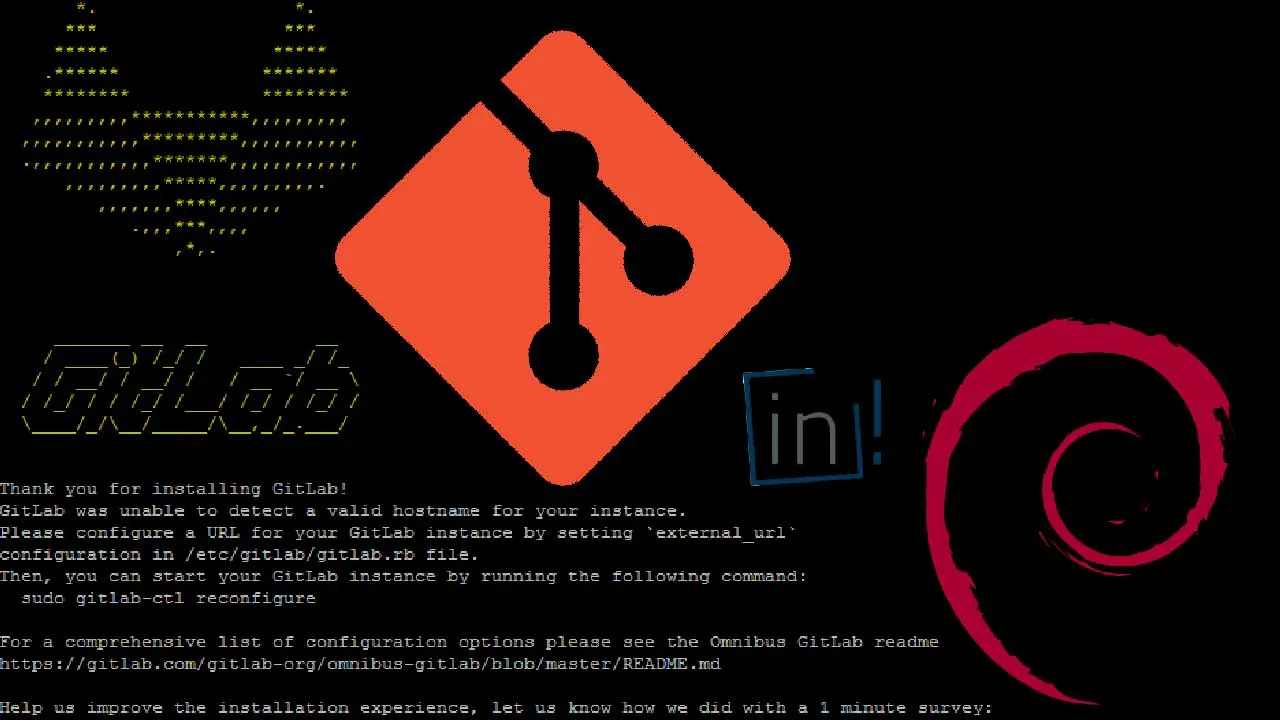Gitlab is a web-based DevOps lifecycle management tool developed by GitLab Inc. Similar to the Github, Gitlab is also another popular Git version control system used by large number of users. Gitlab also provides great features like issue tracking, To-Do list, continuous integration and deployment (CI/CD) pipelines for the applications. Gitlab also supports integration with various services.
The Community edition of Gitlab is available free for use on development and production environment. It provides large number of features required for small to large scale companies. The enterprise edition provides more features but required a paid license.
This tutorial will describe you to how to install Gitlab on Debian 10 Buster Linux system. You are going to install Gitlab community edition using this tutorial.
Prerequisites
A running Debian 10 system with with a sudo privileged account .
Step 1 – Installing Gitlab in Debian
Step 2 – Configure Gitlab
Step 3 – Adjust Firewall
Step 4 – Access Gitlab Dashboard
Step 5 – Configure Backups
#debian #git #gitlab