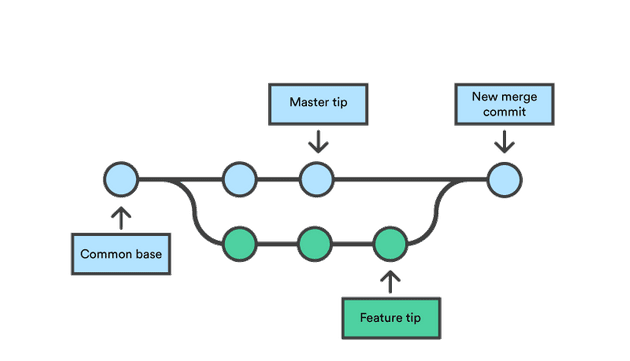Installing Git and GitHub CLI
First, you need to have Git and GitHub CLI installed on your system. You can download it from the links provided.
Cloning a Repo
You can clone a repo into your PC by using the git clone command followed by the URL of the repo.
git clone <url_of_your_repo>
Adding files to the staging index
You need to add the files to the staging index before you can commit them. You can think of the staging index as a place that will keep a list of all the files that need to be tracked.
git add .
This will add all the files in the workspace to the staging index. You can also add each file individually by specifying the file name instead of ‘.’
git add <file_name>
If you need to add all the files except a few files then you can add the files that you want to ignore to the .gitignore file and add the rest of the files using the git add . command.
Committing the files
When you commit a file you are essentially saving the file at the current state and this state will always be accessible in the future just in case something goes wrong.
git commit -a -m "your_commit_message"
This command will commit your files and save them forever in your PC.
#coding #github #development #git