HTML CSS JavaScript および PHP で実用的な連絡先フォームを作成する
このチュートリアルでは、HTML CSS JavaScript および PHP で機能するお問い合わせフォームを作成する方法を学びます。お問い合わせフォームは、ユーザーが Web サイト所有者と通信できるようにするページ上の要素です。このフォームには、名前、電子メール アドレス、件名、メッセージなどを入力するためのフィールドがいくつかあります。
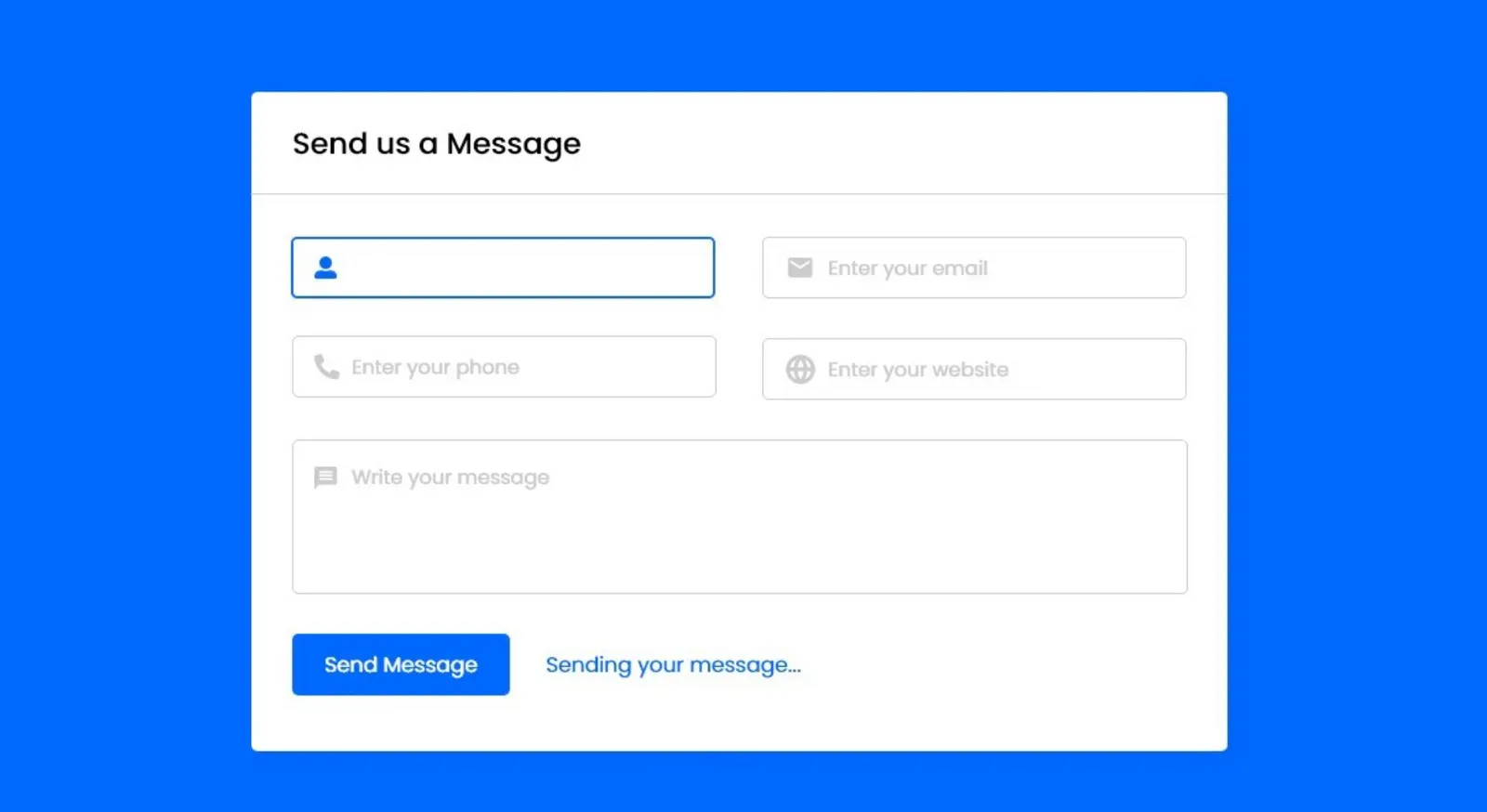
HTML CSS JavaScript および PHP で機能する問い合わせフォームを作成するには、次の手順に従ってください。
フォルダーを作成します。このフォルダーには任意の名前を付けることができ、このフォルダー内に前述のファイルを作成します。
- Index.html ファイルを作成します。ファイル名は、index とその拡張子 .html である必要があります。
- style.css ファイルを作成します。ファイル名は style で拡張子は .css である必要があります。
- script.js ファイルを作成します。ファイル名は script で、拡張子は .js である必要があります。
- message.phpという名前のPHPファイルを作成します。
完全なコード:
まず、index.html という名前の HTML ファイルを作成します。
<!DOCTYPE html>
<html lang="en">
<head>
<meta charset="UTF-8">
<meta name="viewport" content="width=device-width, initial-scale=1.0">
<title>Contact Form in PHP</title>
<link rel="stylesheet" href="style.css">
<link rel="stylesheet" href="https://fonts.googleapis.com/icon?family=Material+Icons">
<link rel="stylesheet" href="https://cdnjs.cloudflare.com/ajax/libs/font-awesome/5.15.3/css/all.min.css"/>
</head>
<body>
<div class="wrapper">
<header>Send us a Message</header>
<form action="#">
<div class="dbl-field">
<div class="field">
<input type="text" name="name" placeholder="Enter your name">
<i class='fas fa-user'></i>
</div>
<div class="field">
<input type="text" name="email" placeholder="Enter your email">
<i class='fas fa-envelope'></i>
</div>
</div>
<div class="dbl-field">
<div class="field">
<input type="text" name="phone" placeholder="Enter your phone">
<i class='fas fa-phone-alt'></i>
</div>
<div class="field">
<input type="text" name="website" placeholder="Enter your website">
<i class='fas fa-globe'></i>
</div>
</div>
<div class="message">
<textarea placeholder="Write your message" name="message"></textarea>
<i class="material-icons">message</i>
</div>
<div class="button-area">
<button type="submit">Send Message</button>
<span></span>
</div>
</form>
</div>
<script src="script.js"></script>
</body>
</html>次に、style.css という名前の CSS ファイルを作成します。
/* Import Google font - Poppins */
@import url('https://fonts.googleapis.com/css2?family=Poppins:wght@400;500;600&display=swap');
*{
margin: 0;
padding: 0;
box-sizing: border-box;
font-family: "Poppins", sans-serif;
}
body{
display: flex;
padding: 0 10px;
min-height: 100vh;
background: #0D6EFD;
align-items: center;
justify-content: center;
}
::selection{
color: #fff;
background: #0D6EFD;
}
.wrapper{
width: 715px;
background: #fff;
border-radius: 5px;
box-shadow: 10px 10px 10px rgba(0,0,0,0.05);
}
.wrapper header{
font-size: 22px;
font-weight: 600;
padding: 20px 30px;
border-bottom: 1px solid #ccc;
}
.wrapper form{
margin: 35px 30px;
}
.wrapper form.disabled{
pointer-events: none;
opacity: 0.7;
}
form .dbl-field{
display: flex;
margin-bottom: 25px;
justify-content: space-between;
}
.dbl-field .field{
height: 50px;
display: flex;
position: relative;
width: calc(100% / 2 - 13px);
}
.wrapper form i{
position: absolute;
top: 50%;
left: 18px;
color: #ccc;
font-size: 17px;
pointer-events: none;
transform: translateY(-50%);
}
form .field input,
form .message textarea{
width: 100%;
height: 100%;
outline: none;
padding: 0 18px 0 48px;
font-size: 16px;
border-radius: 5px;
border: 1px solid #ccc;
}
.field input::placeholder,
.message textarea::placeholder{
color: #ccc;
}
.field input:focus,
.message textarea:focus{
padding-left: 47px;
border: 2px solid #0D6EFD;
}
.field input:focus ~ i,
.message textarea:focus ~ i{
color: #0D6EFD;
}
form .message{
position: relative;
}
form .message i{
top: 30px;
font-size: 20px;
}
form .message textarea{
min-height: 130px;
max-height: 230px;
max-width: 100%;
min-width: 100%;
padding: 15px 20px 0 48px;
}
form .message textarea::-webkit-scrollbar{
width: 0px;
}
.message textarea:focus{
padding-top: 14px;
}
form .button-area{
margin: 25px 0;
display: flex;
align-items: center;
}
.button-area button{
color: #fff;
border: none;
outline: none;
font-size: 18px;
cursor: pointer;
border-radius: 5px;
padding: 13px 25px;
background: #0D6EFD;
transition: background 0.3s ease;
}
.button-area button:hover{
background: #025ce3;
}
.button-area span{
font-size: 17px;
margin-left: 30px;
display: none;
}
@media (max-width: 600px){
.wrapper header{
text-align: center;
}
.wrapper form{
margin: 35px 20px;
}
form .dbl-field{
flex-direction: column;
margin-bottom: 0px;
}
form .dbl-field .field{
width: 100%;
height: 45px;
margin-bottom: 20px;
}
form .message textarea{
resize: none;
}
form .button-area{
margin-top: 20px;
flex-direction: column;
}
.button-area button{
width: 100%;
padding: 11px 0;
font-size: 16px;
}
.button-area span{
margin: 20px 0 0;
text-align: center;
}
}3 番目に、script.js という名前の JavaScript ファイルを作成します。
//Contact Form in PHP
const form = document.querySelector("form"),
statusTxt = form.querySelector(".button-area span");
form.onsubmit = (e)=>{
e.preventDefault();
statusTxt.style.color = "#0D6EFD";
statusTxt.style.display = "block";
statusTxt.innerText = "Sending your message...";
form.classList.add("disabled");
let xhr = new XMLHttpRequest();
xhr.open("POST", "message.php", true);
xhr.onload = ()=>{
if(xhr.readyState == 4 && xhr.status == 200){
let response = xhr.response;
if(response.indexOf("required") != -1 || response.indexOf("valid") != -1 || response.indexOf("failed") != -1){
statusTxt.style.color = "red";
}else{
form.reset();
setTimeout(()=>{
statusTxt.style.display = "none";
}, 3000);
}
statusTxt.innerText = response;
form.classList.remove("disabled");
}
}
let formData = new FormData(form);
xhr.send(formData);
}最後に、message.php という名前の PHP ファイルを作成します。
//Contact Form in PHP
<?php
$name = htmlspecialchars($_POST['name']);
$email = htmlspecialchars($_POST['email']);
$phone = htmlspecialchars($_POST['phone']);
$website = htmlspecialchars($_POST['website']);
$message = htmlspecialchars($_POST['message']);
if(!empty($email) && !empty($message)){
if(filter_var($email, FILTER_VALIDATE_EMAIL)){
$receiver = "receiver_email_address"; //enter that email address where you want to receive all messages
$subject = "From: $name <$email>";
$body = "Name: $name\nEmail: $email\nPhone: $phone\nWebsite: $website\n\nMessage:\n$message\n\nRegards,\n$name";
$sender = "From: $email";
if(mail($receiver, $subject, $body, $sender)){
echo "Your message has been sent";
}else{
echo "Sorry, failed to send your message!";
}
}else{
echo "Enter a valid email address!";
}
}else{
echo "Email and message field is required!";
}
?>1.00 GEEK