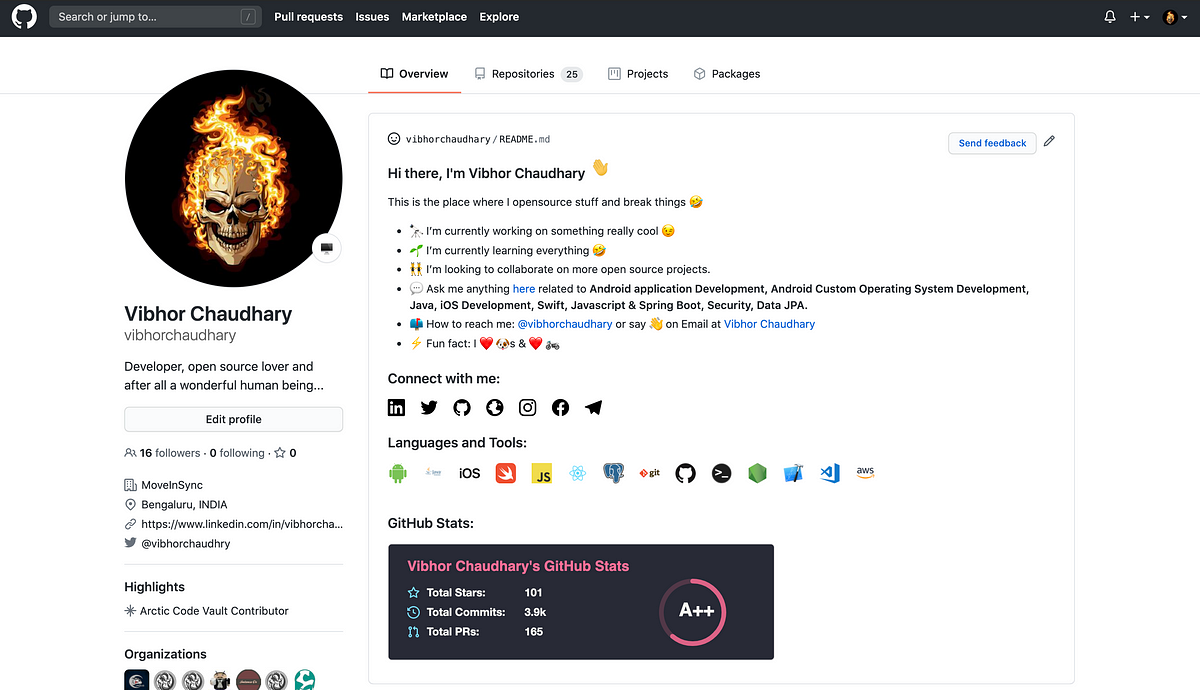GitHub has launched a new feature called “GitHub Profile” that allows users to create profile level README which can also be used as user’s portfolio. This article will show you how to access this new feature and create an amazing GitHub profile.
This is how a normal profile looks:

This is how the new GitHub profile will look :

Why should you try out this new feature?
The GitHub profile level readme allows you to add more content than the profile bio. README supports MarkDown which means you can play around with the content and do amazing stuff.
How can you create a profile Readme?
You need to create a new repository with the same name as your GitHub username. For instance, my GitHub username is vibhorchaudhary, so i will have to create a new repository with the same username which is vibhorchaudhary.
#github-actions #github #readme #profile