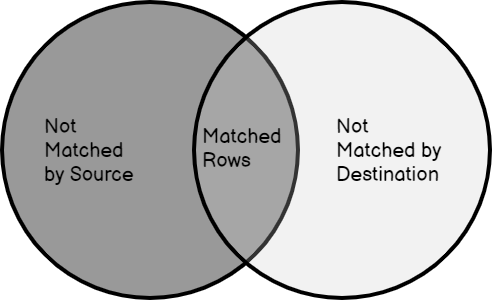In this article, I am going to give a detailed explanation of how to use the SQL MERGE statement in SQL Server. The MERGE statement in SQL is a very popular clause that can handle inserts, updates, and deletes all in a single transaction without having to write separate logic for each of these. You can specify conditions on which you expect the MERGE statement to insert, update, or delete, etc.
Using the MERGE statement in SQL gives you better flexibility in customizing your complex SQL scripts and also enhances the readability of your scripts. The MERGE statement basically modifies an existing table based on the result of comparison between the key fields with another table in the context.

Figure 1 – MERGE Illustration
The above illustration depicts how a SQL MERGE statement basically works. As you can see, there are two circles that represent two tables and can be considered as Source and a Target. The MERGE statement tries to compare the source table with the target table based on a key field and then do some of the processing. The MERGE statement actually combines the INSERT, UPDATE, and the DELETE operations altogether. Although the MERGE statement is a little complex than the simple INSERTs or UPDATEs, once you are able to master the underlying concept, you can easily use this SQL MERGE more often than using the individual INSERTs or UPDATEs.
Applications of the SQL MERGE statement
In a typical SQL Data warehouse solution, it is often essential to maintain a history of data in the warehouse with a reference to the source data that is being fed to the ETL tool. A most common use case is while trying to maintain Slowly Changing Dimensions (SCD) in the data warehouse. In such cases, you need to insert new records into the data warehouse, remove or flag records from the warehouse which are not in the source anymore, and update the values of those in the warehouse which have been updated in the source.
The SQL MERGE statement was introduced in the SQL Server 2008 edition which allowed great flexibility to the database programmers to simplify their messy code around the INSERT, UPDATE and DELETE statements while applying the logic to implement SCD in ETL.
Optimizing the performance of the SQL MERGE statement
There are a few aspects using which you can optimize the performance of your MERGE statements. Having said that, it means now you can write all your DML statements (INSERT, UPDATE, and DELETE) combined in a single statement. From a data processing perspective, this is quite helpful as it reduces the I/O operations from the disk for each of the three statements individually and now data is being read from the source only once.
Also, the performance of the MERGE statement greatly depends on the proper indexes being used to match both the source and the target tables. Apart from indexes, it is also essential that the join conditions are optimized as well. We should also try to filter the source table so that only necessary records are being fetched by the statement to do the necessary operations.
Hands-on with the MERGE statement
Now that we have gathered enough information regarding how the MERGE statement works, lets us go ahead and try to implement the same practically. For the purpose of this tutorial, I am going to create a simple table and insert a few records in it. You can use the following SQL script to create the database and tables on your machine.
#development #sql commands #t-sql #sql