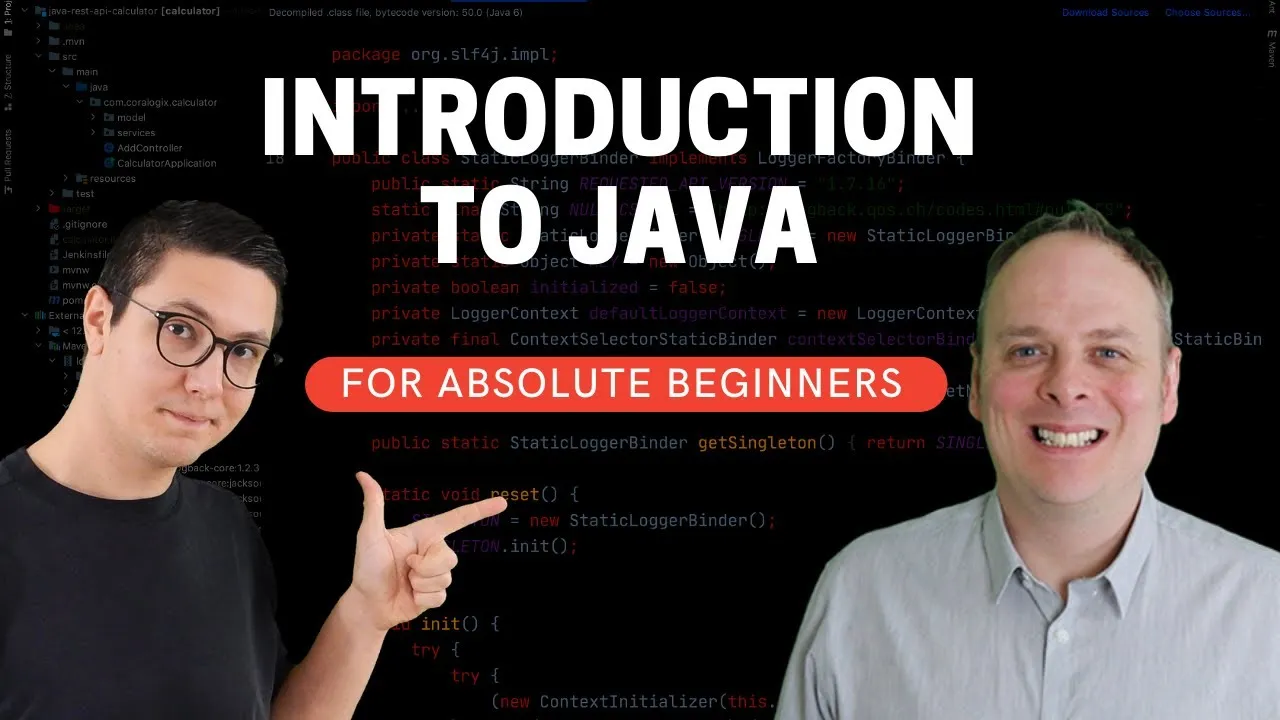Learn Java from scratch, no prior programming experience required! This comprehensive course will teach you everything you need to know to get started with Java, including the basics of syntax, variables, data types, operators, control flow, functions, classes, and objects. By the end of this course, you will be able to write your own Java programs and understand the fundamentals of object-oriented programming.
Welcome to this Java course for absolute beginners.
Regardless if you want to build applications with Spring Boot or write API or E2E tests, you still need to know the basics. If you ever get stuck, drop a message in the comment section below, and we will try to help you out.
⭐️ Course Contents ⭐️
Section 1- Introduction
⌨️ (0:00:00) Lesson 1 - Introduction to Java
⌨️ (0:03:37) Lesson 2 - How popular is Java
⌨️ (0:06:13) Lesson 3 - Platform Independence in Java
⌨️ (0:12:28) Lesson 4 - Acronyms and Abbreviations in Java
Section 2 - The Java Development Kit (JDK)
⌨️ (0:14:31) Lesson 1 - Instaling the JDK
⌨️ (0:20:42) Lesson 2 - JAVA_HOME environment variable for Windows
Section 3 - The IDE (Integrated Development Environment)
⌨️ (0:25:59) Lesson 1 - Which IDE to use?
⌨️ (0:27:57) Lesson 2 - Installing Eclipse
⌨️ (0:30:20) Lesson 3 - Creating a new project
Section 4 - Java Programming Syntax Basics
⌨️ (0:33:52) Lesson 1 - Java classes
⌨️ (0:38:23) Lesson 2 - IDE features
⌨️ (0:41:55) Lesson 3 - Java methods
⌨️ (0:50:27) Lesson 4 - Running a Java program
⌨️ (0:53:30) Lesson 5 - Creating a new method
⌨️ (0:59:25) Lesson 6 - Debugging a Java program
Section 5 - The next step in your Java journey
⌨️ (1:05:44) Lesson 1 - Where to learn more about Java
Java course
Section 1 - Introduction to Java (0:00)
Lesson 1 - Welcome
📚 - Main ideas
- you will learn how to install Java and an IDE
- how to write and debug basic Java code
- get familar with the terminology
Lesson 2 - How popular is Java (03:37)
📚 - Main ideas
- Java is #1 programming platform
- many large organizations rely on Java
- Java has been constantly evolving
📚 - Resources
Lesson 3 - Platform Independence in Java (06:13)
📚 - Main ideas
- all terms and acronyms will be explained in the course
- concept of WORA (write once, run anywhere)
- each operating system (OS) needs its own version of a program
- Java Virtual Machine (JVM) is a special application installed on the OS
- JVM allows us to run Java applications without worring about the underlaying OS
Lesson 4 - Acronyms and Abbreviations in Java (12:28)
📚 - Main ideas
- JRE - Java Runtime Environment
- JRE is the package that contains the JVM
- JVM is part of JRE
- JVM - Java Virtual Machine
- Bytecode - this is the program code (class file) the JVM is running
- Bytecode is the output of the compliation process
- The bytecode is created by the compiler
- The compiler takes the code you write (source code, the Java file) and transforms it in bytecode
Section 2 - The Java Development Kit (JDK)
Lesson 1 - Instaling the JDK (14:31)
📚 - Main ideas
- Java 8 JDK is better for beginners
- download the right JDK for your OS
- for Windows, run the installer as administrator
📚 - Resources
Lesson 2 - JAVA_HOME environment variable for Windows (20:42)
📚 - Main ideas
- the JDK folder needs to be put into the environment variables
- doing so will make it easier to use
javaandjavac - From Environment variables, create a new system variable called
JAVA_HOME - Run
javac -versionandjava -versionto verify the correct installation - a Java source file has the extension
.java - the tool for compilig code is called
javac. Example:javac App.java - a Java bytecode file has the extension
.class - the command to launch the JVM is
java. Example:java App
Section 3 - The IDE (Integrated Development Environment)
Lesson 1 - Which IDE to use? (25:59)
📚 - Main ideas
- Most popular IDEs: Eclipse & Idea IntelliJ
- Eclipse is a good choice for beginners
Lesson 2 - Installing Eclipse (27:57)
📚 - Resources
Lesson 3 - Creating a new project (30:20)
- select "Create a project" > Java project
srcis where you store your source files- a package is like a folder that helps you organize your code
Section 4 - Java Programming Syntax Basics
Lesson 1 - Java classes (33:52)
📚 - Main ideas
The syntax for a class as follows:
public class MyApp {
// other code
}
Lesson 2 - IDE features (38:23)
📚 - Main ideas
- IDE does syntax highlighting
- IDE displays errors and makes suggestions on how to fix them
Lesson 3 - Java methods (41:55)
📚 - Main ideas
- Java classes contain methods
- a method can have input parameters (arguments)
Lesson 3 - Running a Java program (50:27)
📚 - Main ideas
- right-click on the class > Run As > Java application
- this step will both compile and run your program
- the
binsubdirectory will contain theMyApp.classfile
Lesson 4 - Creating a new method (53:30 )
📚 - Main ideas
- select the code block you want to put into its own method
- right click to open the context menu > Refactor > Extract Method
Lesson 5 - Debugging a Java program (59:25)
📚 - Main ideas
- a debugger let's you run your program step by step
- first you need to set a breakpoint to indicate there the execution should pause
- right-click on the class > Debug As > Java application
- with F5 you can step into the code and inspect the values
Section 5 - The next step in your Java journey ()
📚 Course notes
https://gist.github.com/vdespa/742deed93670251a6d970801b0239286