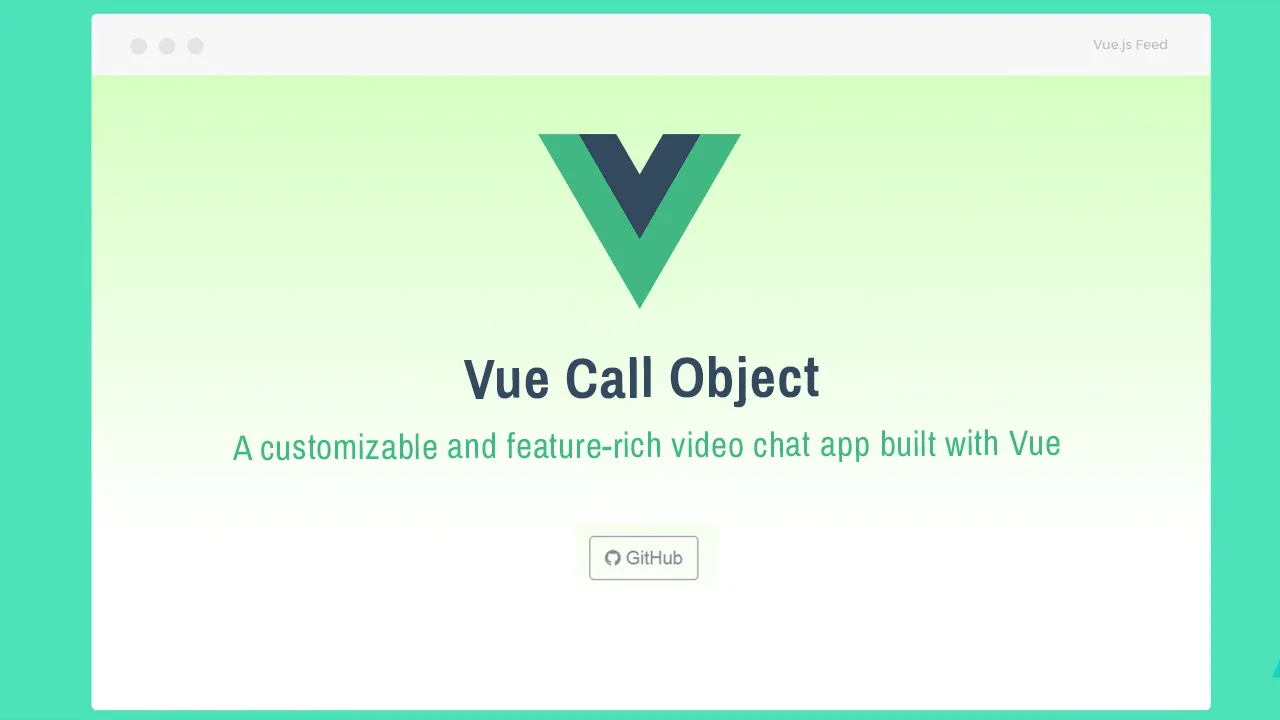A customizable and feature-rich video chat app built with Vue
Vue + Daily call object (custom) video call demo
This project demonstrates how to build a custom video call with Daily's custom call object mode using Vue.js.

To view a deployed example of this demo, visit https://vue-call-object.netlify.app.
Running this demo locally
Clone this repo and, from the project directory, run:
npm install
npm run dev
Open http://localhost:8080 to view it in the browser.
Getting set up with Daily
To use this demo, you will need a Daily room to join.
To get a Daily room URL, create a Daily account.
Once you have an account and are logged into the Daily Dashboard, you can create a new Daily room.
Copy the new room's URL. You can use this in the form on the home page.
The room URL will be in the following format:
https://<your-daily-domain>.daily.co/<room-name>
Features
This demo demonstrates how to build a video call in Vue with the following features:
- multi-participant calls
- local participant controls to:
- control camera and microphone devices
- share your screen (a limit of 1 screen share at a time is enforced here for simplicity)
- leave the current call
- join any Daily call
- set your username before joining the call
Ideas for expanding this demo
Some features that could be added to this demo include:
- Adding prejoin UI to test devices and see your local video before joining
- Allowing users to create rooms via the app using Daily's REST API
- Managing meeting permissions via room settings, like making the call a broadcast call
Related blog posts/tutorials
Learn more about this demo on the Daily blog.
- Build a custom video chat app with Daily and Vue.js
- Build a custom chat widget in Vue with Daily’s sendAppMessage
Download details:
Author: daily-demos
Source: https://github.com/daily-demos/vue-call-object
License: BSD-2-Clause license