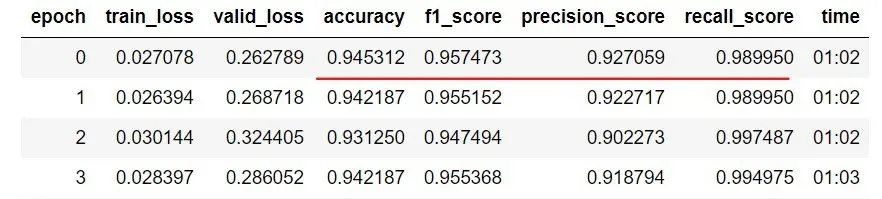In this article, I’m going to explain my experiments with the Kaggle dataset “Chest X-ray Images (Pneumonia)” and how I tackled different problems in this journey which led to getting the perfect accuracy on the validation set and test sets. My goal is to show you the different tricks you can easily use with the help of fastai (v2) and to share my experiments with this dataset as a kind of ablation study. I assume that you know the basics of deep learning and are familiar with DL frameworks for python, especially PyTorch and fastai. So let’s get started.

Photo from Kaggle
Downloading The Dataset
You can easily get your hands on the dataset by the following commands. Before that, you need to make a Kaggle account in case you don’t have one yet and use your own API Token info to run the code.
!pip install kaggle
import os
os.environ['KAGGLE_USERNAME'] = "xxxxxx"
os.environ['KAGGLE_KEY'] = "xxxxxxx"
!kaggle datasets download -d paultimothymooney/chest-xray-pneumonia
#deeplearing #machine-learning #fastai #artificial-intelligence #medicine