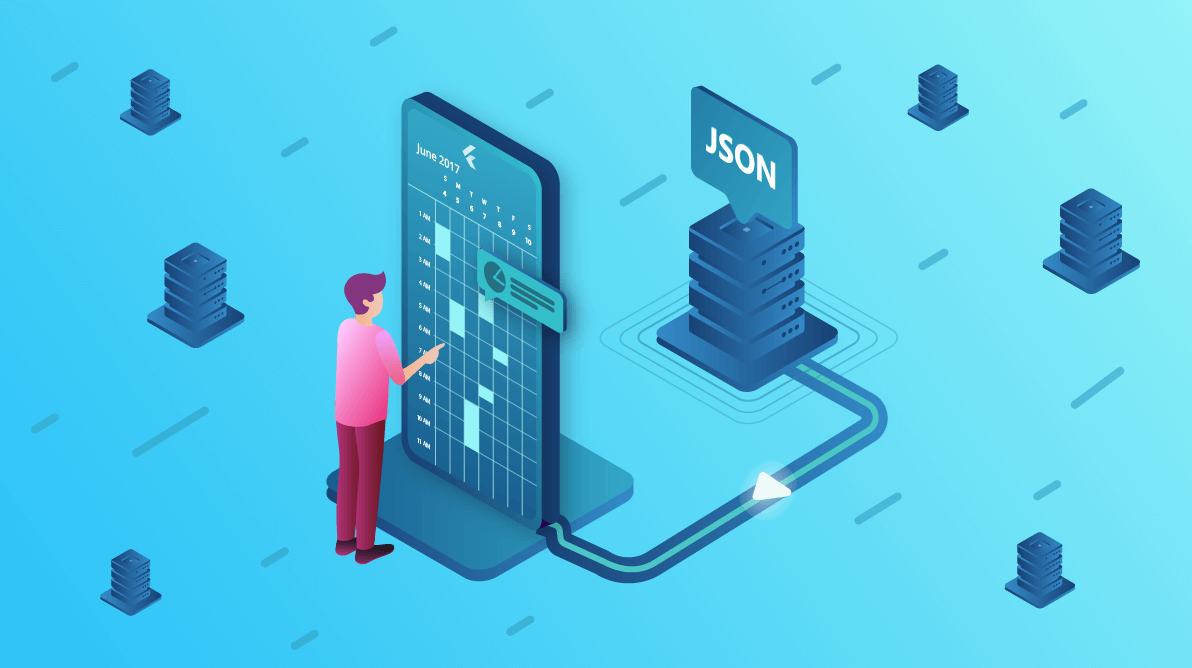When developing Flutter applications, the most prevalent requirement is the ability to access data from web services. The Syncfusion Flutter Calendar control provides all the common scheduling functionalities that allow users to load appointments on demand from web services as custom appointments.
In this blog post, we are going to discuss loading appointments on demand via web services in the Flutter Calendar. If you are new to the Calendar control, please read this Getting Started article before proceeding.
Let’s get started!
Step #1: Create a web API service
Web services are server-side applications that are meant to serve data or logic to various client-side applications. REST and SOAP are the widely used industry-standard web service architectures.
Refer to this tutorial to create an ASP.NET Core web API service and host it for public access. For this demo, we are going to use this hosted service.
#flutter #ui #event calendar #ios #web development