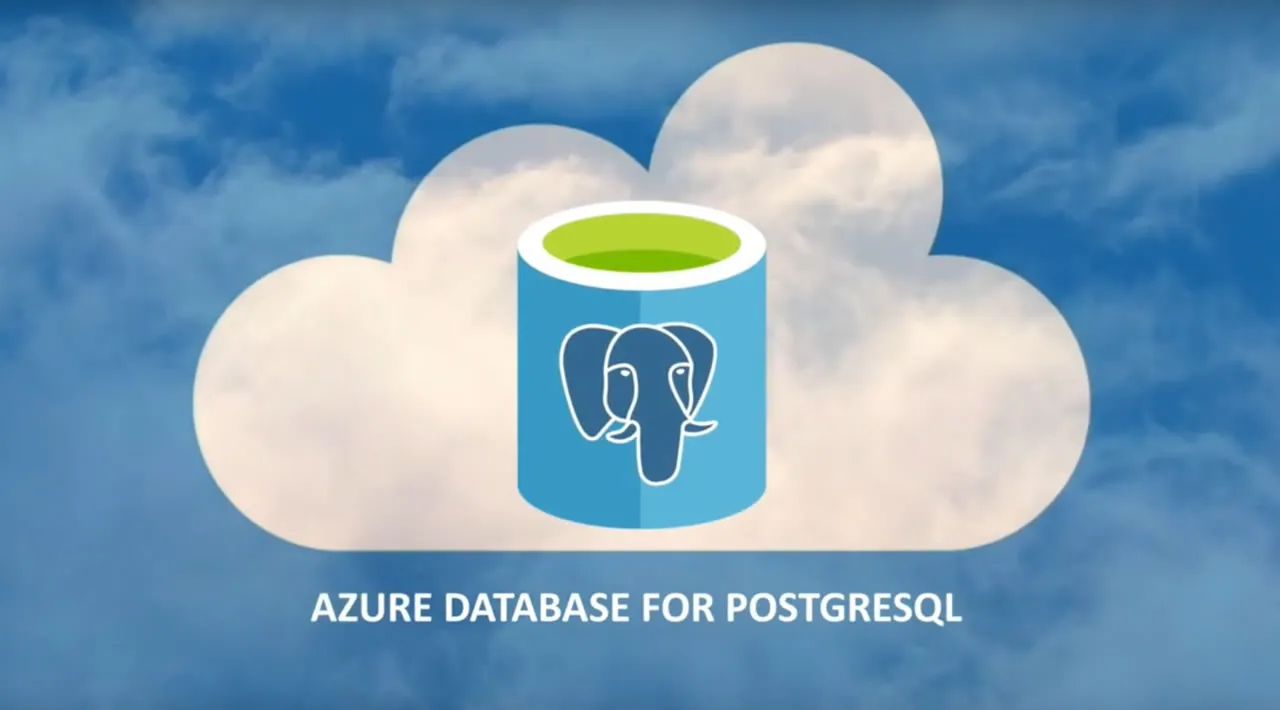This article will get you started with Azure Database for PostgreSQL and understand various options offered by this.
Introduction
In the world of relational databases, SQL Server, Oracle, and similar other commercial products are considered as leaders. With the emergence of the cloud, these products have also made their way on the cloud. Though these databases are available in a service model on the cloud, these are still considered commercial products. In the world of open-source databases, MySQL and PostgreSQL are considered leading relational database products. PostgreSQL is available as a freeware community edition, as well as commercial offerings that support scalable and performant deployments, on-premises and on the cloud are also available. The Azure cloud also offers Azure Database for PostgreSQL as a service. This becomes the primary choice for those who have used PostgreSQL on-premises or in any hosted environment and want to migrate to a compatible database service on Azure cloud. In this article, we will learn Azure Database for PostgreSQL and understand the different options provided by this service.
Azure Database for PostgreSQL
It is assumed that one has required access to Azure cloud, to operate and administer Azure Database for PostgreSQL service. We would be focusing on creating a new instance of this service. Navigate to the Azure portal, click on All Services, and select the Databases section. In this section, we should be able to find Azure Database for PostgreSQL Servers. This is the service that will enable us to create different types of PostgreSQL instances. Click on the same and it would navigate us to the dashboard page as shown below. As this is the very first time, we are accessing this page and we do not have any instances created already, it would be blank.
#azure #sql #database #postgresql