Private WireGuard VPN on Azure
This is just a quick run-down on setting up a private WG vpn server on Azure in a semi-automated fashion. This can be ideal for:
- Short term needs (eg I’m travelling somewhere and need a private connection)
- I need a public IP in X region for Y reason
- Long term use as well perhaps
The Azure ARM template will use a Standard B1ms host for the VM which is about £12 a month so it is not overly pricey.
Prepare
First you will need to generate the WireGuard client key material on your local host.
wg genkey | tee privatekey | wg pubkey > publickey
wg genpsk > presharedkey
Next generate an SSH keypair for the Azure VM. Note that when you let a user manually enter their public key as an Azure ARM parameter in the UI then it has to be in the ssh-rsa format.
ssh-keygen -t rsa -b 2048
Open wg.yml and fill in your WG public key and PSK on line 5 & 6.
vars:
userPublicKey: XXXXXX
userPSK: XXXXXX
#network #azure #wireguard
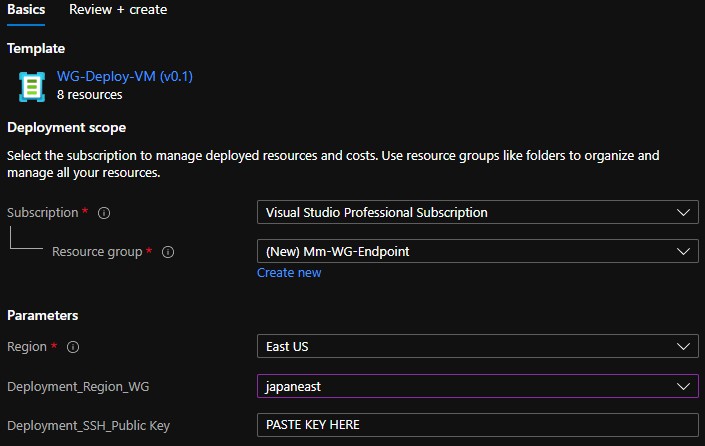
1.85 GEEK