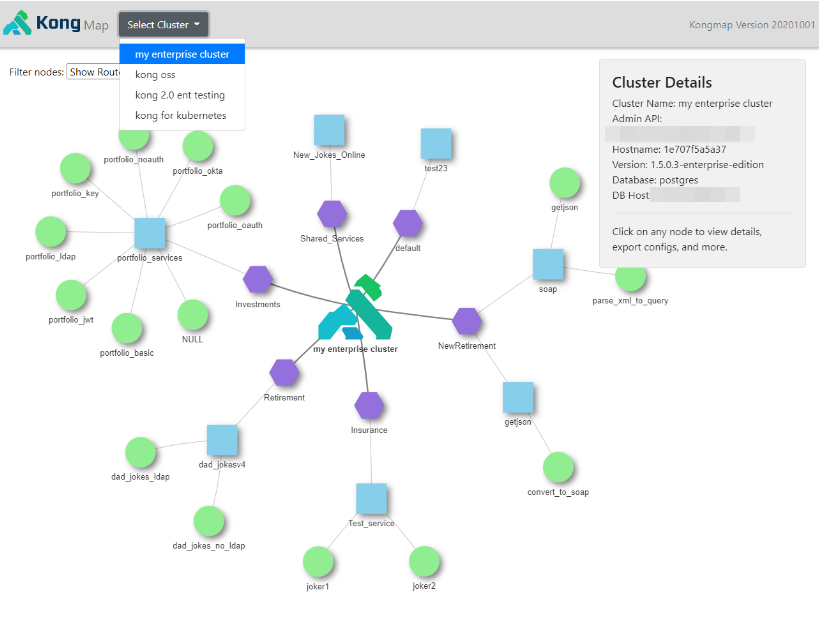Browser-based tool allows for visual mapping and declarative management of Kong Open Source and Enterprise API Gateway Clusters

KongMap provides a view of your Kong Cluster configuration in a single pane
A picture is worth a thousand… configurations.
KongMap is a new free Docker based tool that allows you to quickly see your whole Kong API Gateway configuration in an interactive map through a web browser. No more combing through yaml based declarative config files or making API calls or stringing together Admin GUI clicks to make a mental map of your current gateway configuration. CLI’s are great, but sometimes it is just nice to be able visually see your gateway configuration relationships. KongMap offers an alternative way to view and manage your Kong Gateways.
KongMap provides a single pane view of your Kong Cluster showing all of your gateway API Endpoints (Routes) and the upstream proxied targets (Services) they are connected with. Polices (Plugins) such as authentication, rate limiting, caching and more can be toggled in and out of view. Hovering over or clicking into any node in the map will bring up details for that node, whether it be a route, service, plugin, or workspace (workspaces are only shown when connected to a Kong Enterprise cluster). When connected to a Kong Enterprise Cluster, every node has a direct link to view itself in Kong Manager (The Kong Enterprise Edition Admin GUI). KongMap is a good compliment to what is available and not-available in the Kong Enterprise UI, Kong Manager and Open Source UI alternatives such as Konga. KongMap provides the ability to toggle between multiple Kong clusters, whether they be Kong Open Source, Kong Enterprise, DB or DB-less cluster configurations, or Kong for Kubernetes (Kong’s Ingress Controller for Kubernetes).
#api #docker #kong #devops #microservices