This tutorial is the first part of our implementation of the React Native Shopify app UI Clone tutorial series. The inspiration for this tutorial series came from the React Native Shopify template which provides dynamic and powerful ready to deploy Shopify starter template. Hence, anyone can use the template to build eCommerce startups or sell the application templates. Shopify is a popular eCommerce type app that allows its users to create an online store and sell their products to the customers. So in this tutorial series, we will try to replicate its UI as close to it as possible. In this part, we are going to implement the splash screen in the React Native app using the latest version of React Native and required plugins.
Overview
In this part, we are going to implement the Splash Screen using the latest version of React Native and plugins. Most of the phases in this tutorial are going to take place in Xcode as we need to configure the iOS part of the app for displaying the Splash Screen. The idea is to add the required splash screen icons and configure the native iOS app directory in the Xcode. We are going to make use of the react-native-splash-screen package in the React Native part as well as the iOS part to display the splash screen accurately. Most of the work takes place in Xcode for configuring the splash screen and only some minor part is for the react-native side.
If we realize, there is already a default splash screen from react native project. But we are going to implement our own splash screen with a Shopify logo icon for our React Native Shopify App UI clone project. For now, we have just put some text on the splash screen which is displayed in the emulator simulation below:
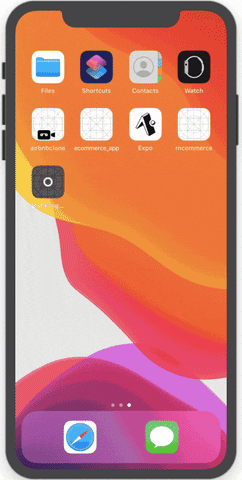
Downloading Required Logo
For this tutorial series, we have the Shopify logo icon which we are going to place in the splash screen. The download link for the logo is provided below:
Shopify free vector icons designed by Freepik
Free vector icon. Download thousands of free icons of business and finance in SVG, PSD, PNG, EPS format or as ICON FONT
Installing Splash Screen package
Here, we are going to install the react-native-splash-screen package into our project. The react-native-splash-screen package facilitates the splash screen API for react-native which can handle the hide and show the splash screen. This package works both on iOS as well as Android. All the configuration for the React Native part as well as the native part is provided in the documentation. Now, to install the package, we need to use the following command:
>>>yarn add react-native-splash-screen
If the installation does not work, we can check the documentation for manual configuration.
Now, we need to update the pod. For that, we need to go to the iOS folder and run the following commands:
>>>cd ios
>>>pod update
Configuring Splash Screen in Xcode
In this step, we are going to configure the app in Xcode to implement the splash screen. First, we need to open our project on Xcode as shown in the screenshot below:

The post React Native Shopify App UI Clone #1 : Implementing Splash Screen appeared first on Kriss.
Disclosure
This post includes affiliate links; I may receive compensation if you purchase
products or services from different links provided in this article.
#react #reactnative #mobileapp
