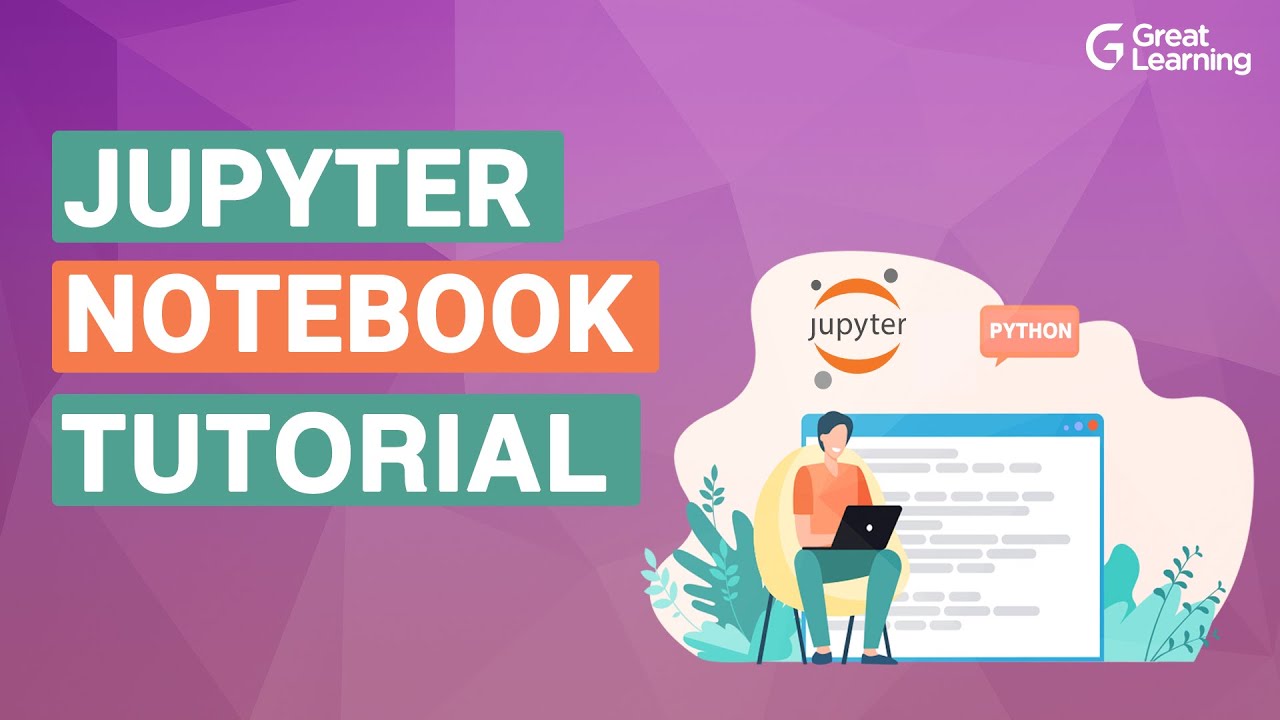In this video we discuss the Jupyter Notebook. The Jupyter Notebook is an open-source web application that allows you to create and share documents that contain live code, equations, visualizations, and explanatory text. In this tutorial, we will cover how can you install Anaconda IDE in your local system. Also, how can you start coding using Jupyter notebook.
The Jupyter Notebook is also an incredibly powerful tool for interactively developing and presenting data science projects. This tutorial will walk you through how to set up Jupyter Notebooks on your local machine and how to start using it to do data science projects. As a web application in which you can create and share documents that contain live code, equations, visualizations as well as text, the Jupyter Notebook is one of the ideal tools to help you to gain the data science skills you need.So, don’t forget to join us at 7:00 PM IST for the Great Learning experience!
- 00:00:00 Introduction
- 00:02:02 Agenda
- 00:04:10 What is a Jupyter notebook?
- 00:16:52 Key features of Jupyter notebooks
- 00:22:02 Who uses Jupyter notebooks?
- 00:25:53 How to install Jupyter notebook?
- 00:33:14 Welcome to Jupyter notebook!
- 00:52:43 Machine Learning demo on Jupyter
- 01:06:52 Benefits of using Jupyter notebooks
- 01:08:37 Summary
#jupyter-notebook #data-science #python