In the last blog, we saw how we can use locator strategies to find and use different elements for automating our projects. In this blog, we will see how we can automate the drop-down menu and checkbox using selenium 4.0.
What’s the need for automating drop-down menu and checkbox?
- Nowadays most websites contain drop-down menus and check boxes to perform various interactions with the website.
- These can be static and can also be dynamic. Which may change according to the input that the user provides.
- So, it is important to know how to handle these cases
Static drop-down menu
- These drop-down menus contain the static values inside them. They don’t change with input from the user.
#quality assurance (qa) #testing #automation #automation testing #selenium #selenium webdriver #selenium webdriver locators #ui testing
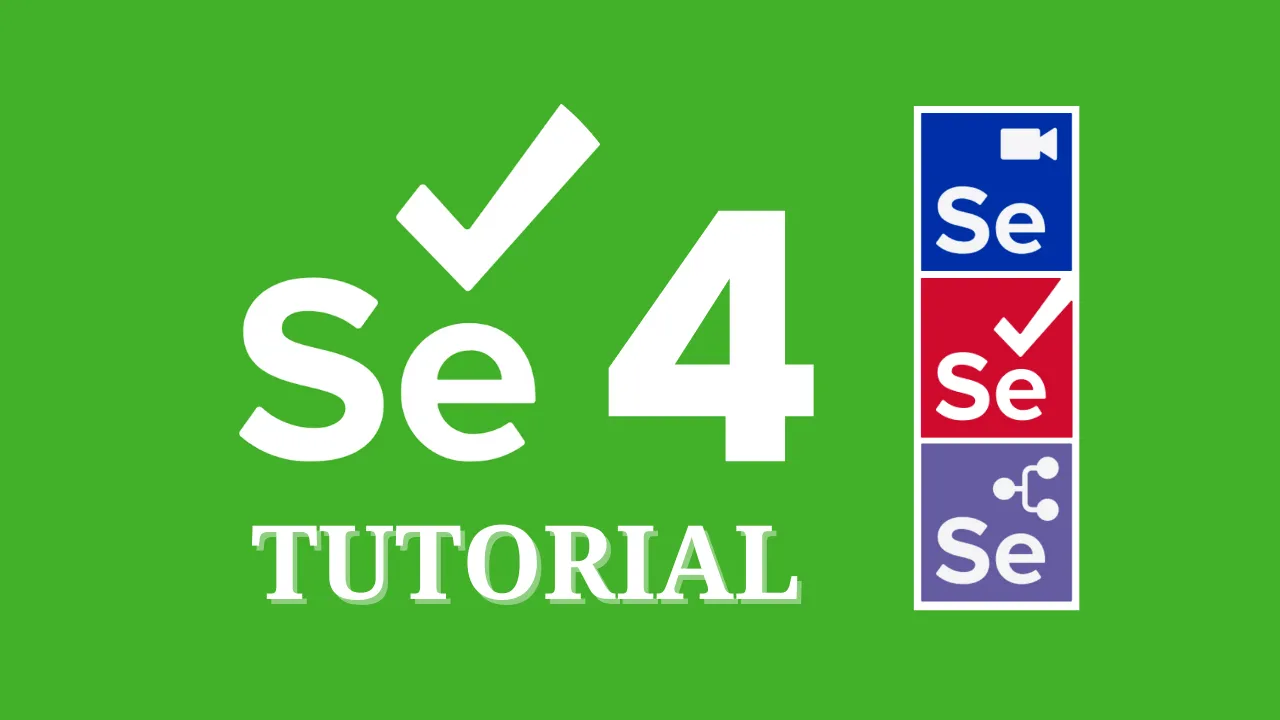
1.55 GEEK