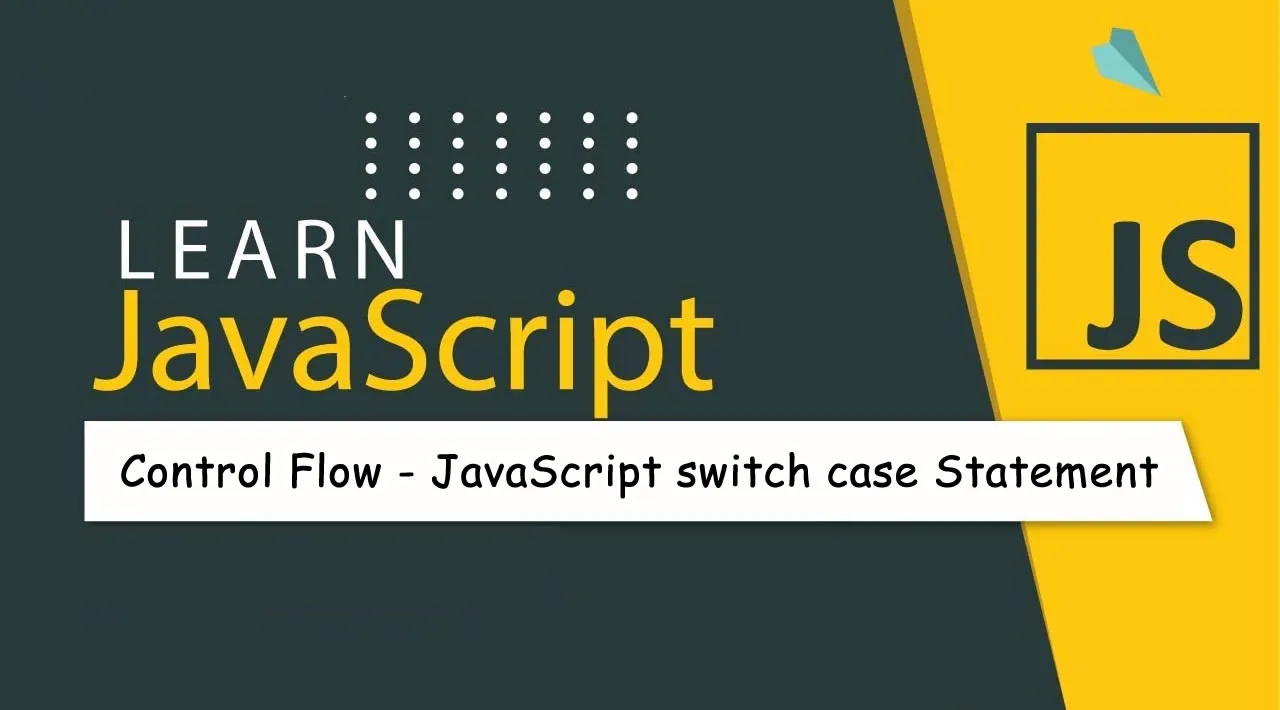In this tutorial, you will learn how to use the JavaScript
switch casestatement to control complex conditional operations.
Introduction to the JavaScript switch case statement
The switch statement is a flow-control statement that is similar to the if else statement. You use the switch statement to control the complex conditional operations.
The following illustrates the syntax of the switch statement:
switch (expression) {
case value_1:
statement_1;
break;
case value_2:
statement_2;
break;
case value_3:
statement_3;
break;
default:
default_statement;
}
Each case in the switch statement executes the corresponding statement ( statement_1, statement_2,…) if the expression equals the value ( value_1, value_2, …).
The break keyword causes the execution to jump out of the switch statement. If you omit the break keyword, the code execution falls through the original case into the next one.
If the expression does not match any value, the default_statement will be executed. It behaves like the else block in the if-else statement.
The following flowchart illustrates the switch statement.
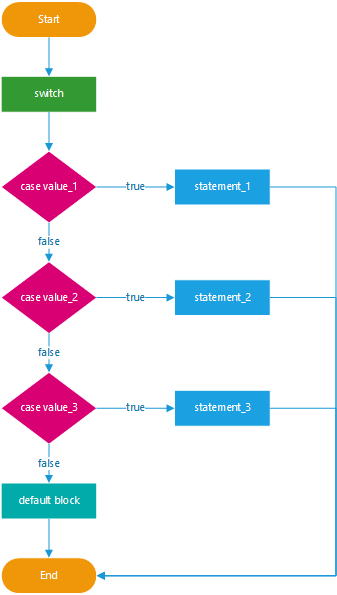
You often use a switch statement to replace a statement that consists of complicated if else statements chained together. Basically, the switch statement is equivalent to the following if else statement.
if (expression == value_1) {
statement_1;
} else if (expression == value_2) {
statement_2;
} else if (expression == value_3) {
statement_3
} else {
default_statement;
}
#javascript #programming #developer #web-development