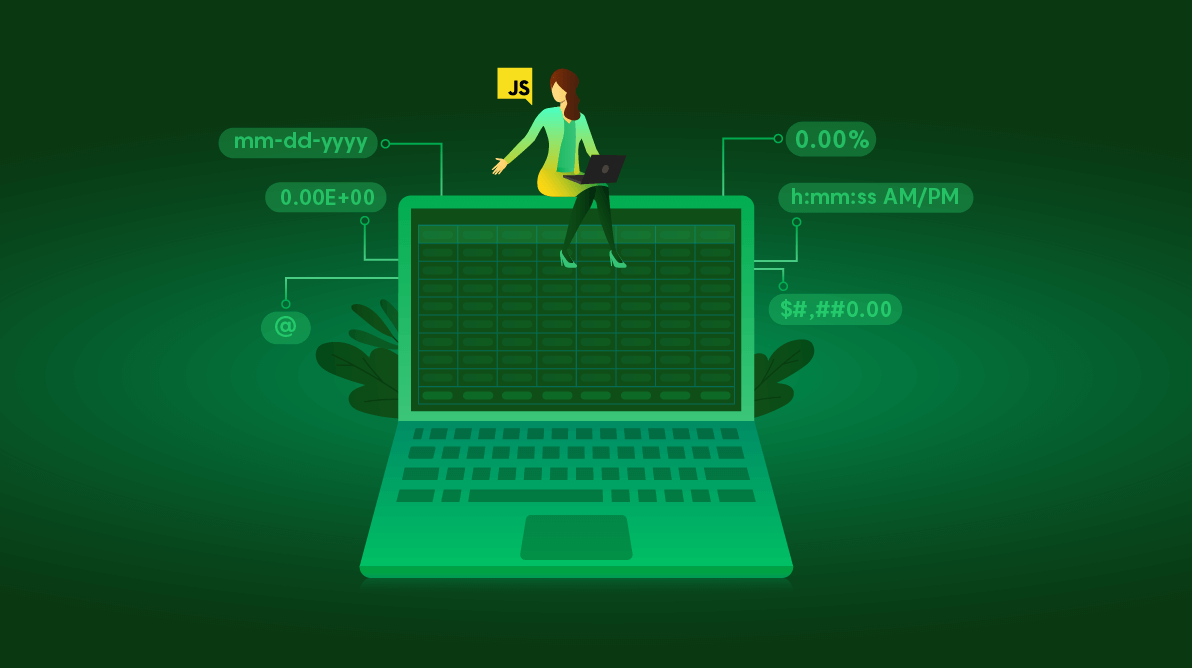Spreadsheet is one of the most popular file formats, used to view, analyze, and calculate data. It is used in calculating tax, goods quantity, total marks in a student report, expenses, and so on.
The Syncfusion JavaScript Spreadsheet is a feature-rich control that supports various formatting options to display a cell or content. Its appearance will help you to view and understand the data. The following are the different types of formatting options available in Syncfusion Spreadsheet:
- Number formatting
- Cell formatting
- Conditional formatting
In this blog, we will look at the number formatting and how to use it in the Syncfusion Essential JavaScript Spreadsheet control with appropriate code. I will cover the other formatting types in my future blogs.
Number formatting
Number formatting is used to present the numerical type of the data in the Spreadsheet cells. It will change the numbers’ look without changing the actual data. This feature will automatically detect the type of data in the cell, thereby reducing our effort. The feature helps the Spreadsheet to look more professional and attractive.
The following table has the list of types and formatting applied to them in our Spreadsheet control.
#essential js 2 #javascript #spreadsheet #syncfusion #excel #formatting