This tutorial shows how to easily delete a local branch in Git to help you avoid merging unstable code into the main codebase.
t its core, the branching model offered by Git is intended to help you avoid merging unstable code into the main codebase. Working with branches in Git is a breeze, especially if you’re working with the [GitKraken] Git client to visualize your repository.
How to Delete a Git Branch Locally Using the Command Line
To delete a local branch in Git using the terminal, you’re going to run the git branch command and pass in the -d flag. Next, you will pass in the name of the branch you wish to delete.
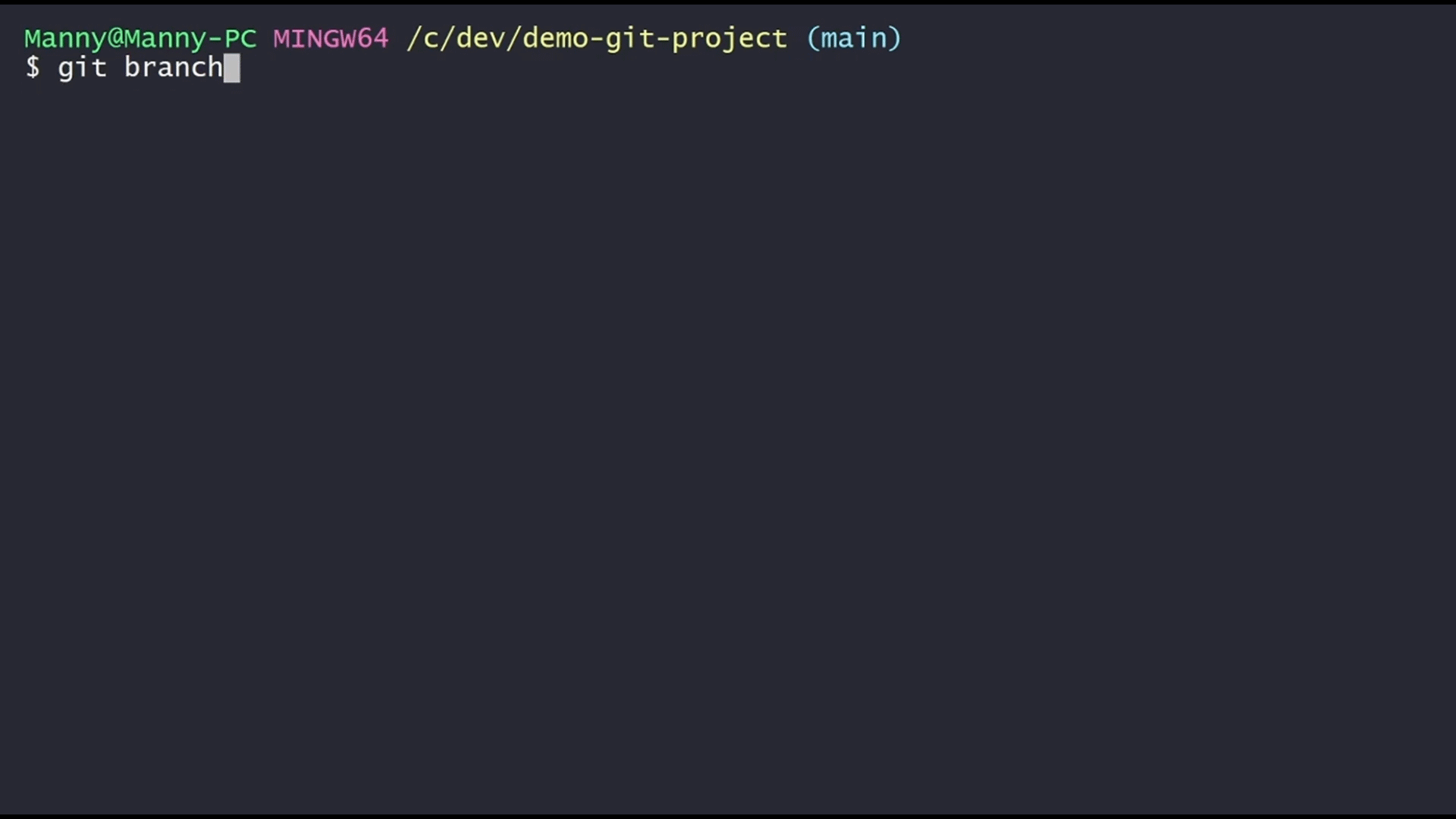
Can You Delete a Local Branch in Git if the Branch Is Checked Out?
It’s important to note Git does not allow you to delete a local branch if you have the branch checked out with unmerged changes. This helps prevent you from accidentally losing commit data.
#git #gitkraken #git branches #git branch

1.25 GEEK