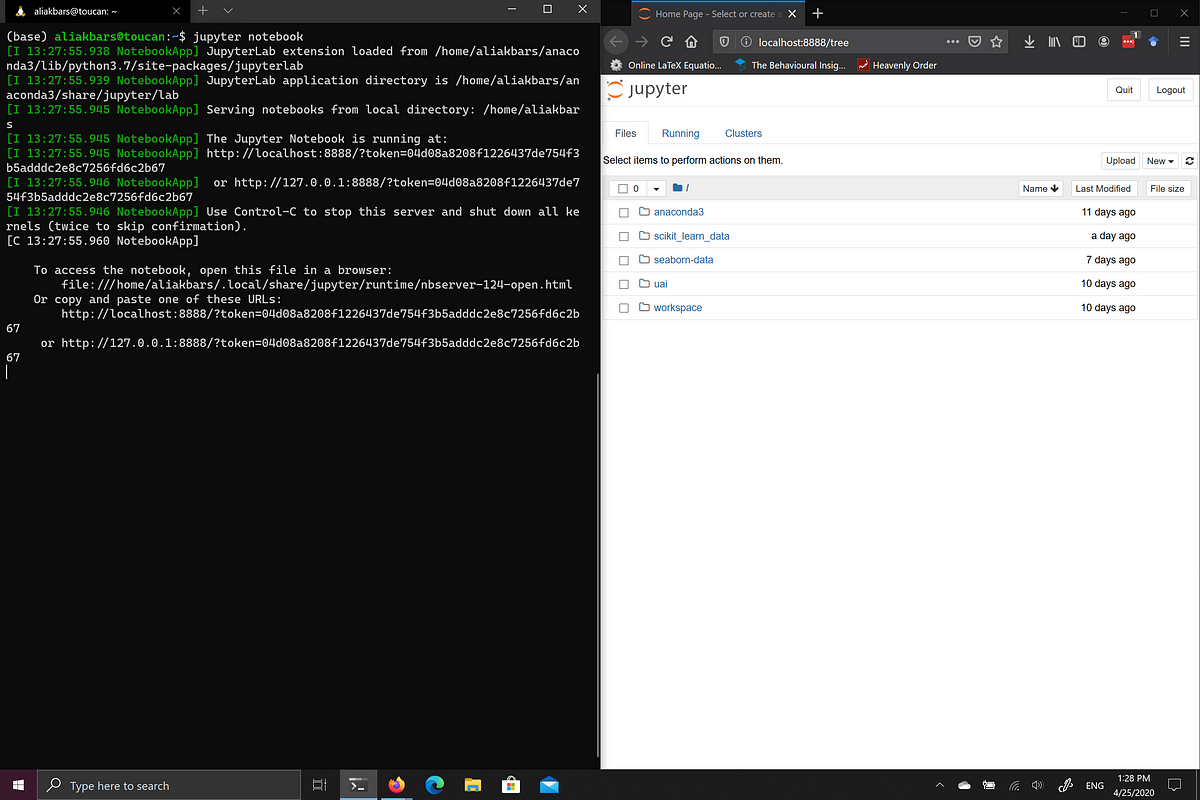If you are a data scientist like me who had just recently moved (back) into Windows, you might find it awkward to get things up and running, especially when you want to have the power of bash terminal at your disposal. You immediately realize that the price you pay for Macs might be really worth it. You get the best of both worlds: GUI-based apps that just work and CLI-based apps to speed up things.
While using Windows subsystem for Linux (WSL) can help me get the good ol’ bash terminal working, it did not give the same ready-to-go experience on running Jupyter Notebook. I also missed the good terminals, like iTerm2 on Mac or Terminator on Ubuntu. You can find people use workarounds like Hyper, or even go back to the old tmux, but I found the former to be sluggish, while the latter is not as easy as iTerm2 or Terminator. In this post, I would like to introduce you to Windows Terminal.
#windows-subsystem-linux #data-science #jupyter-notebook #wsl #browsers