vt-notifications
A headless vue notification library to use with tailwind.
🌟 Features
- 100% customizable
- Create different groups of notifications
- Built in transitions
⚡️ Installation
yarn add vt-notifications
or
npm i vt-notifications
You can then register Notifications as a Vue plugin.
import Vue from "vue";
import Notifications from "vt-notifications";
Vue.use(Notifications);
🍞 How to use
<notificationGroup group="foo">
// Here put your notifications wrapper box
...
<notification v-slot="{notifications}">
// Here put your notification layout
...
</notification>
</notificationGroup>
Basic example
For example in your App.vue
<notificationGroup group="foo">
<div
class="fixed inset-0 flex px-4 py-6 pointer-events-none p-6 items-start justify-end"
>
<div class="max-w-sm w-full">
<notification v-slot="{notifications}">
<div
class="flex max-w-sm w-full mx-auto bg-white shadow-md rounded-lg overflow-hidden mt-4"
v-for="notification in notifications"
:key="notification.id"
>
<div class="flex justify-center items-center w-12 bg-green-500">
<svg
class="h-6 w-6 fill-current text-white"
viewBox="0 0 40 40"
xmlns="http://www.w3.org/2000/svg"
>
<path
d="M20 3.33331C10.8 3.33331 3.33337 10.8 3.33337 20C3.33337 29.2 10.8 36.6666 20 36.6666C29.2 36.6666 36.6667 29.2 36.6667 20C36.6667 10.8 29.2 3.33331 20 3.33331ZM16.6667 28.3333L8.33337 20L10.6834 17.65L16.6667 23.6166L29.3167 10.9666L31.6667 13.3333L16.6667 28.3333Z"
/>
</svg>
</div>
<div class="-mx-3 py-2 px-4">
<div class="mx-3">
{{notification.title}}
<p class="text-gray-600 text-sm">{{notification.text}}</p>
</div>
</div>
</div>
</notification>
</div>
</div>
</notificationGroup>
Then in any of your vue files:
this.$notify(
{ group: "foo", title: "Success", text: "Your account was registered!" },
2000
); // 2s
The first argument is an object containing the data for the notification layout, it important to specify the group where the notificatoins are going to be displayed, the second argument is the timeout. The default timeout is 3 seconds.
#vue #tailwind #javascript #web-development #programming
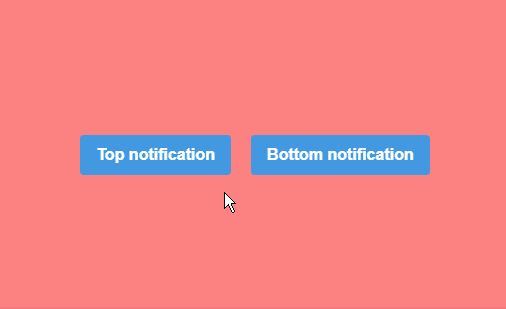
14.80 GEEK