If you run a quick Google search for persisting a logged-in user in React (or keeping a user logged in in React), you don’t get a lot of straightforward results. There aren’t really any easy to follow examples on how to achieve this. So I decided I had to write that simple guide.
You may have done a search on this and saw the word localStorage being thrown around. Yes, we’ll be using localStorage but I’m going to show you exactly how it’s done.
Some notes on localStorage
- localStorage is the browser’s database. The data is stored inside your browser in your computer’s memory.
- **localStorage **is specific to an origin. In other words, the localStorage for one website cannot be accessed by another.
#react #javascript
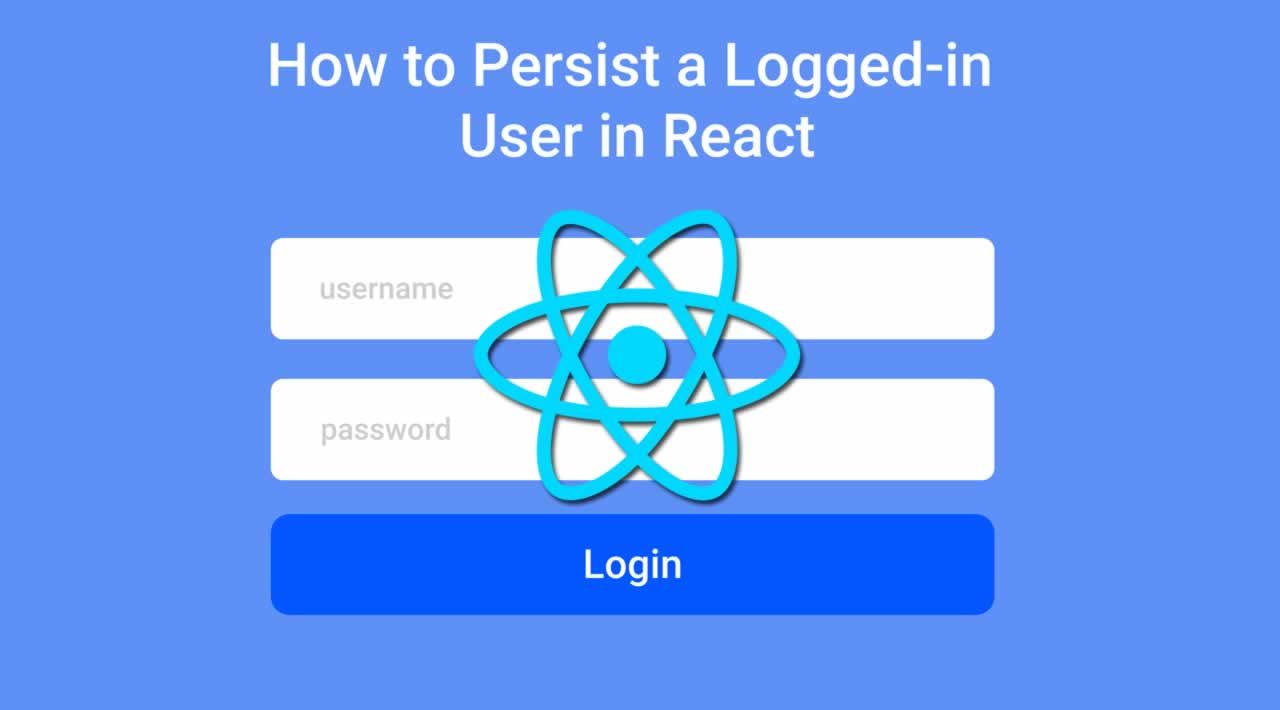
10.05 GEEK