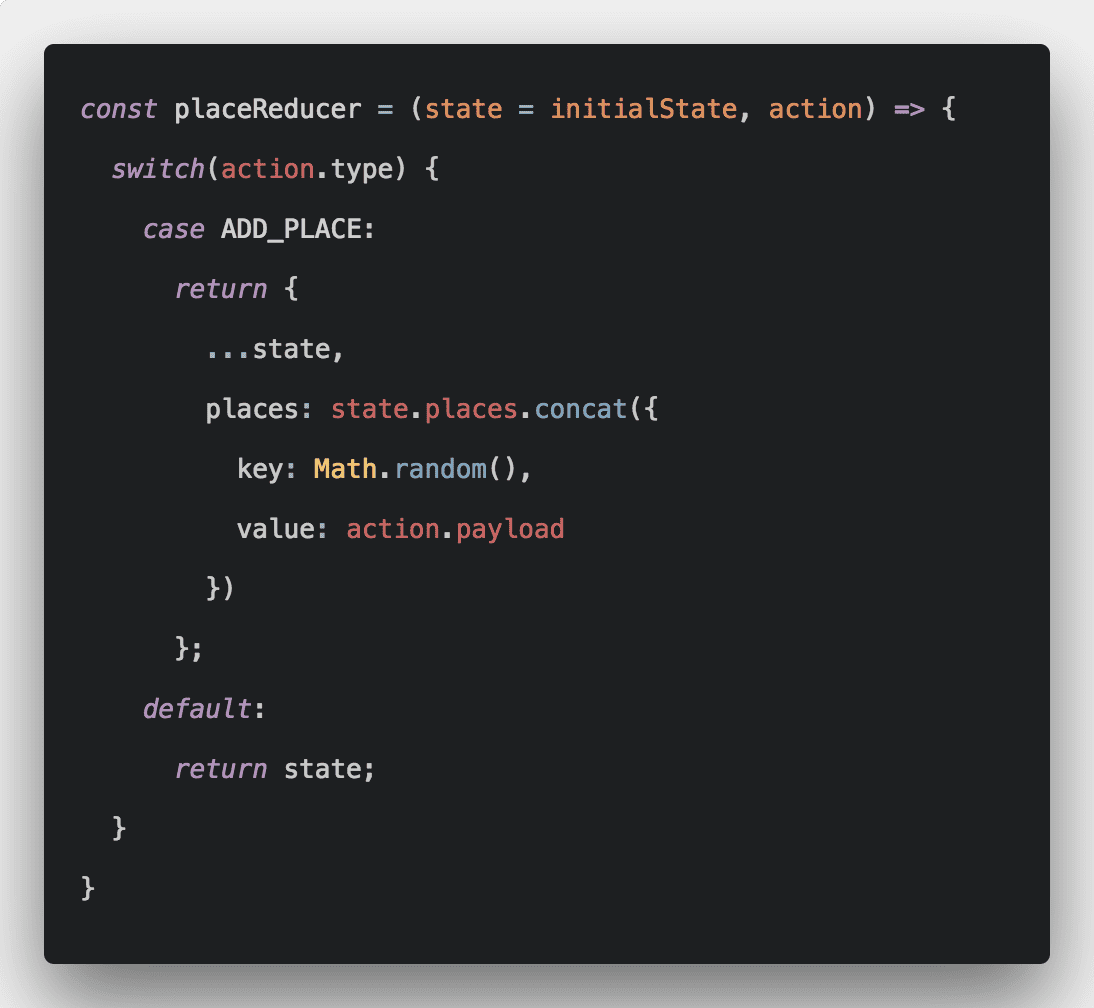React Native Redux Example | How To Use Redux In React Native is today’s leading topic. Redux is a standalone state management library, which can be used with any library or framework. If your background is React developer, then you have used the Redux library with React.
Overview of React Native Redux Example
- Step 1: Install React Native on mac.
- Step 2: Add TextBox and Button.
- Step 3: Define the state and input handler.
- Step 4: Create actions, reducers, and components folder.
- Step 5: Create a Reducer function.
- Step 6: Create a Redux store.
- Step 7: Pass the store to the React Native app.
- Step 8: Connect React Native app to the Redux store.
React Native Redux Example Tutorial
The primary use of Redux is that we can use one application state as a global state and interact with the state from any react component is very easy, whether they are siblings or parent-child. Now, let us start the React Native Redux Example Tutorial by installing React Native on Mac first.
We start our project by installing React Native CLI globally on the Mac. You can skip the following command if you have already installed it.
#react native #react native cli #react native on mac #redux #react developer