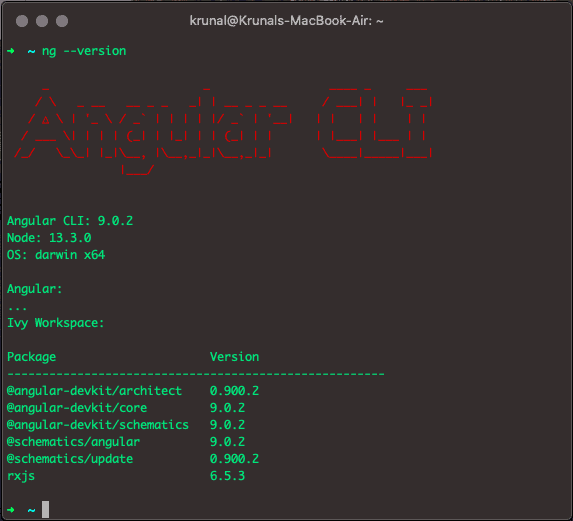If you want to update Angular CLI to the latest version, you need to update both the global package and your project’s local package dependencies. If you are starting a new angular project, then you need to update comprehensive packages. Still, if you want to upgrade the existing project, then you need to update project-specific packages as well.
You can perform the necessary update to the current stable release of the core framework and CLI by running the ng update @angular/cli @angular/core commands. To update to the next beta or pre-release version, use the –next=true option while running the command.
To update from one major angular version to another angular version, use the format ng update @angular/cli@^<major_version> @angular/core@^<major_version>.
We recommend that you always update to the latest patch version because it contains the fixes they released since the initial major release.
#angular