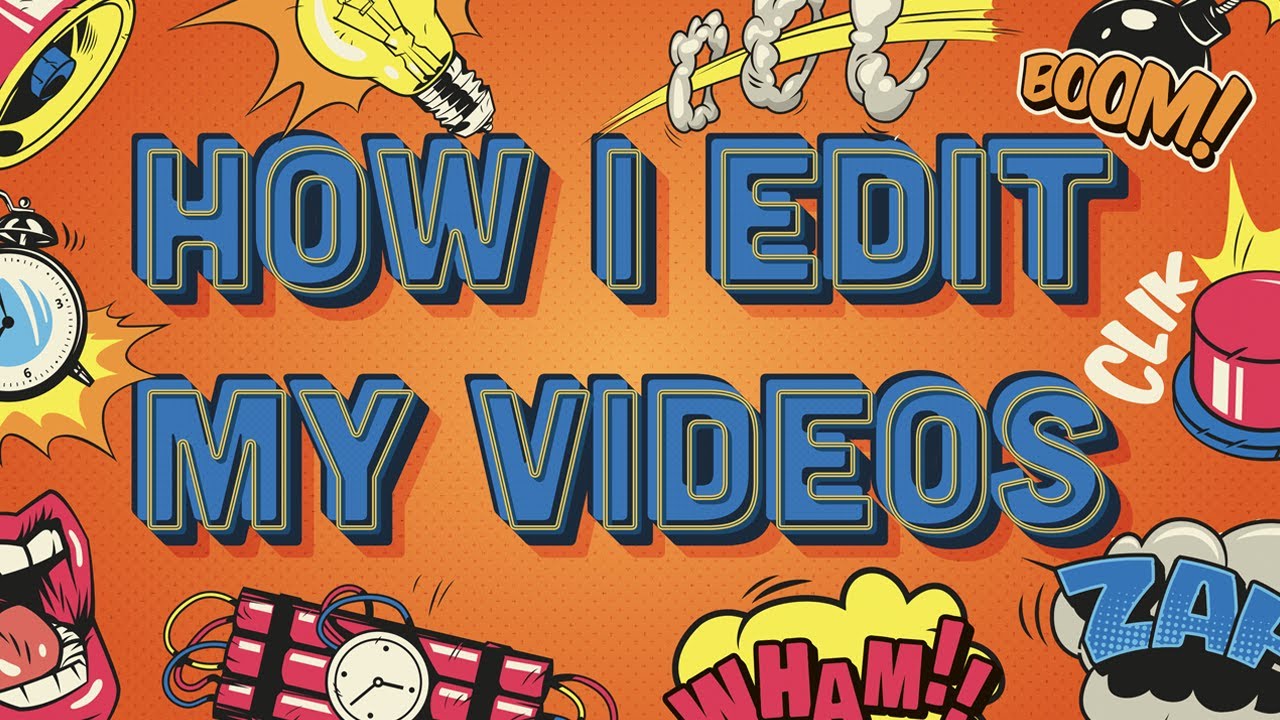Welcome to my Adobe Premiere Pro CC 2020 Tutorial Series for Beginners. In this multipart series I show you how to do just about anything with Premiere Pro. I cover all of the following in this 1st video.
► Settings for Creating your Projects
► Importing Videos and Free Music
► Tons of Shortcuts
► How to Edit Video
► Timeline Tricks
► Fixing Common Errors
► Keyframing
► Using Built-in Effects
► Creating Custom Effects
► Reframing Video
► Color Correction
► Color Grading
► Using Filters
► Adjustment Layers
► Transitions
More videos are coming soon on Editing Audio, Syncing Audio, Background Free Music, Animating Text, More Transitions, Aspect Ratios, Animating Video, Making Videos for Instagram and Much More.
#web-deisgn #web-development #developer