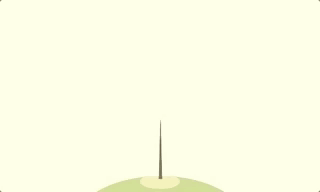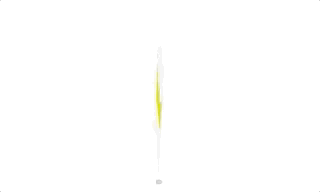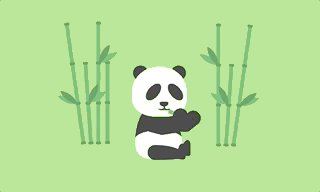Scene.js: Elevate Web Animation with Dynamic JavaScript Scenes
Scene.js
🎬 Scene.js is an JavaScript & CSS timeline-based animation library.
🚀 Examples
- ClapperBoard Animation
- Panda eating Bamboo Animation
- Circle Burst
- Motion Effect
- Tree Animation
- Snow Animation
- Card Rotation
- Raindrop Effect
- Cube
- Shape
- Timer
⚙️ Installation
$ npm install scenejs
<script src="//daybrush.com/scenejs/release/latest/dist/scene.min.js"></script>
📄 Documents
📦 Packages
| Package | Version | Description |
|---|---|---|
| react-scenejs |  | A React Component that create JavaScript & CSS timeline-based animation with Scene.js. |
| svelte-scenejs |  | A Svelte Component that create JavaScript & CSS timeline-based animation with Scene.js. |
| vue-scenejs |  | A Vue 3 Component that create JavaScript & CSS timeline-based animation with Scene.js. |
| vue2-scenejs |  | A Vue 2 Component that create JavaScript & CSS timeline-based animation with Scene.js. |
| @scenejs/render |  | Make a movie of CSS animation through Scene.js. |
| @scenejs/effects |  | Effect collection library where you can add scene effects to Scene.js. |
| @scenejs/timeline |  | A library that represents the timeline of Scene.js. You can control time, properties, and items. |
| @scenejs/media |  | A library for playing or controlling media with Scene.js. |
| @scenejs/iframe |  | A library that control the animation of iframe with Scene.js. |
🎬 Make Scene
import Scene from "scenejs";
const scene = new Scene({
".class": {
0: "left: 0px; top: 0px; transform: translate(0px);",
1: {
"left": "100px",
"top": "0px",
transform: "translate(50px)",
},
2: {
"left": "200px",
"top": "100px",
transform: {
translate: "100px",
},
}
}
}, {
selector: true,
easing: "ease-in-out",
}).play();
🎬 Add Media (Audio/Video)
This library supports adding video and audio components to your scene. To add a video or an audio, you need to install @scenejs/media library.
Add necessary npm package
$ npm i @scenejs/media
How to use
import MediaScene from '@scenejs/media';
const mediaScene = new MediaScene();
mediaScene
.addMedia("background", "./background.mp3")
.seek(0, 40.79);
mediaScene
.addMedia("video", "./video.mp4")
.seek(0, 40.79)
.setVolume(1)
.setPlaySpeed(1)
.setDelay(startTime);
scene.setItem("video",mediaScene);
Please note that this library uses the built-in capability of your browser to play audio and video files. Make sure necessary codecs are installed, and the browser supports the video/audio file being added to the project
✨ Effects
🌐 Supported Browsers
| Internet Explorer | Chrome | FireFox | Safari | Opera |
|---|---|---|---|---|
| 9+(10+ playCSS) | latest | latest | latest | latest |
⭐️ Show Your Support
Please give a ⭐️ if this project helped you!
🐞 Bug Report
If you find a bug, please report to us opening a new Issue on GitHub.
Official Site / API / Features / Examples / Main Project
Download Details:
Author: Daybrush
Source Code: https://github.com/daybrush/scenejs
License: MIT license

1.60 GEEK