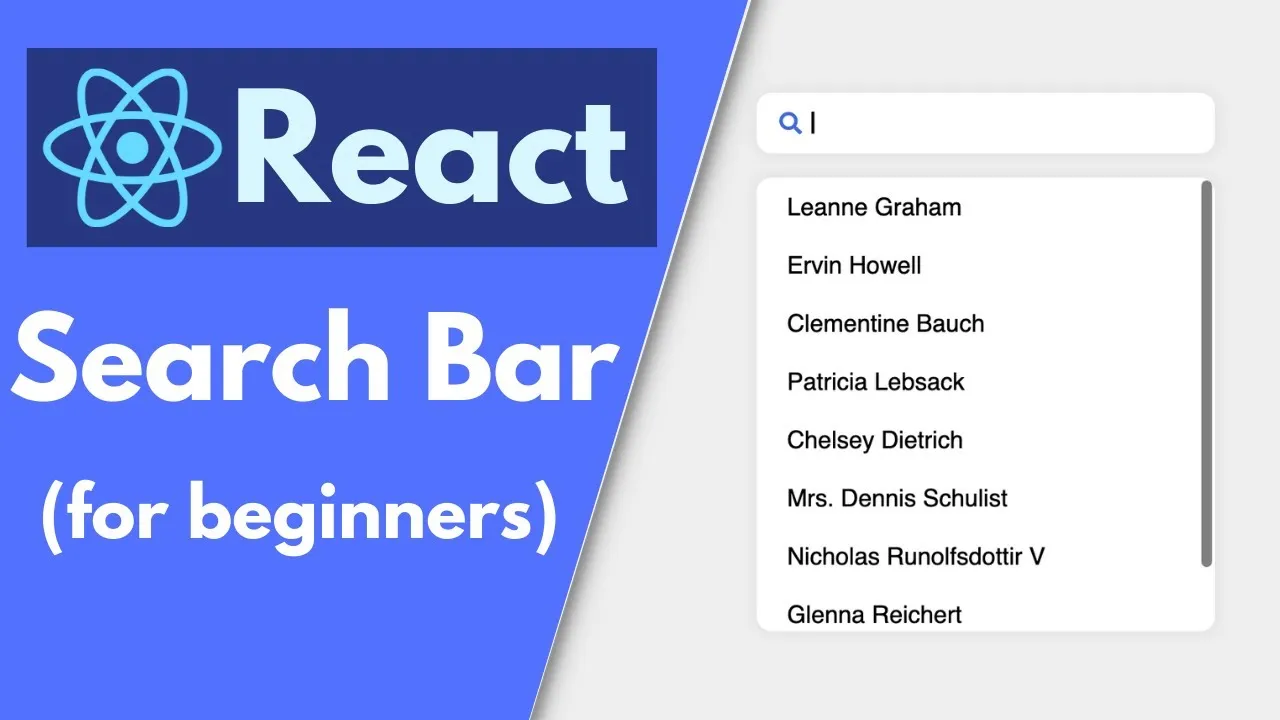Through this tutorial, learn how to make a search bar component using React. This beginner project covers ReactJS, functional components, props, state, API calls using fetch, HTML, and CSS.
Are you looking to build a powerful search bar in React that can retrieve data from any API? Then look no further! In this comprehensive tutorial, we'll show you how to create a search bar component that connects to an API and fetches data dynamically using React.
Throughout the tutorial, we'll cover the basics of React and demonstrate how to use React hooks and state management to create a search bar that dynamically updates as you type.
By the end of the tutorial, you'll have a fully functional and professional-looking search bar component that can be used in any type of web application, including e-commerce, social media, or search engines. So don't wait any longer, start building your own search bar in React today!
--- 🔗 Links 🔗 ---
💻 Code - https://github.com/CodeCompleteYT/react-search-bar