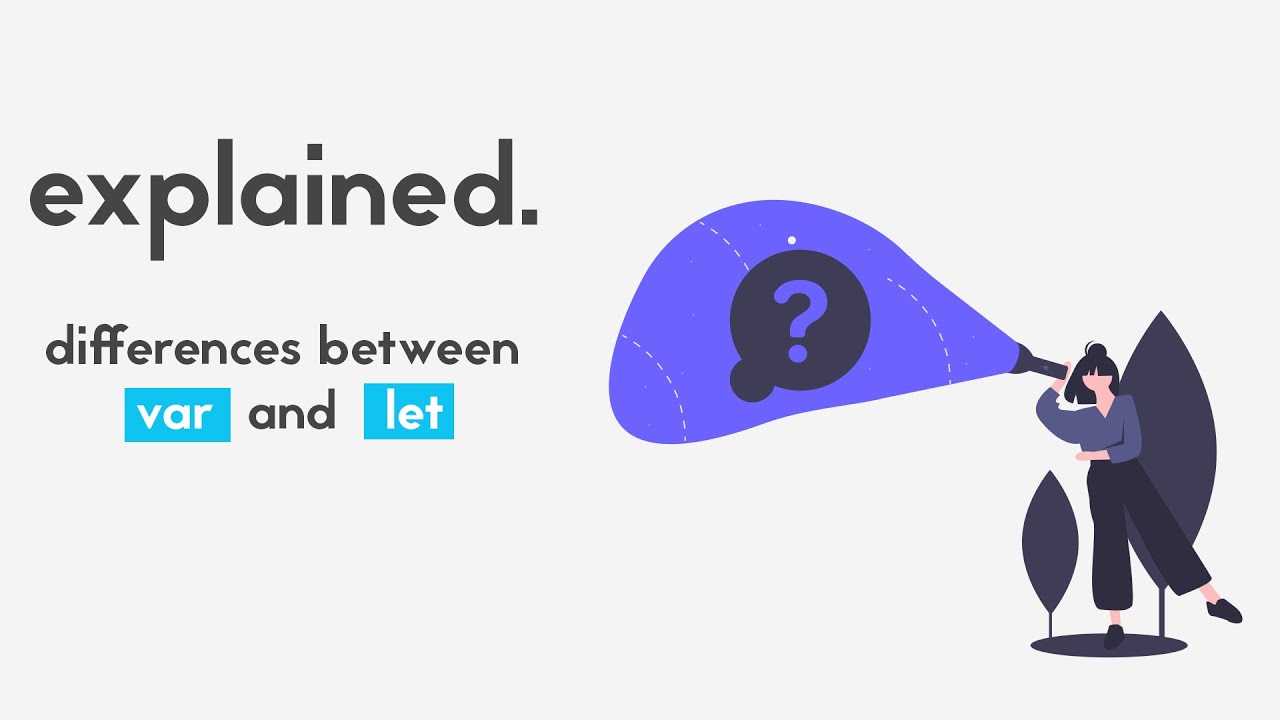var and let are both used for variable declaration in javascript but the difference between them is that var is function scoped and let is block scoped.
It can be said that a variable declared with var is defined throughout the program as compared to let.
An example will clarify the difference even better
Example of var:
Input:
console.log(x);
var x=5;
console.log(x);
Output:
undefined
5

Example of let:
Input:
console.log(x);
let x=5;
console.log(x);
Output:
Error
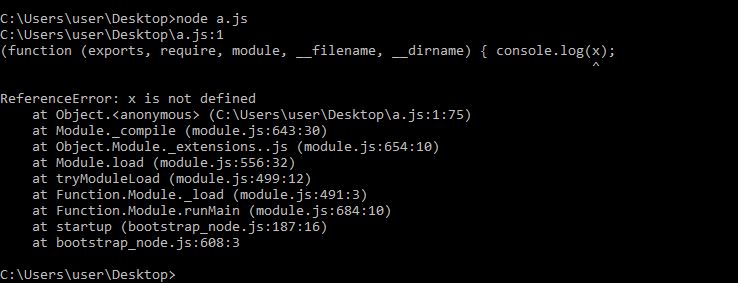
Let’s see code in JavaScript:
Code #1:
<html>
<body>
<script>
// calling x after definition
var x = 5;
document.write(x, "\n");
// calling y after definition
let y = 10;
document.write(y, "\n");
// calling var z before definition will return undefined
document.write(z, "\n");
var z = 2;
// calling let a before definition will give error
document.write(a);
let a = 3;
</script>
</body>
</html>
Output
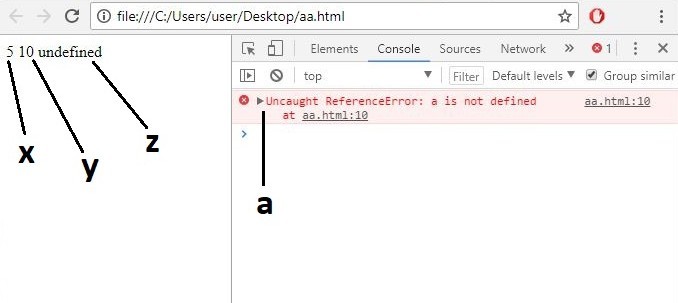
Code #2:
In the following code, clicking start will call a function that changes the color of the two headings every 0.5sec. The color of first heading is stored in a var and the second one is declared by using let.
Both of them are then accessed outside the function block. Var will work but the variable declared using let will show an error because let is block scoped.
<!DOCTYPE html>
<html>
<head>
<title>Var vs Let</title>
</head>
<body>
<h1 id="var" style="color:black;">GeeksForGeeks</h1>
<h1 id="let" style="color:black;">GeeksForGeeks</h1>
<button id="btn" onclick="colour()">Start</button>
<!-- executing function on button click -->
<script type="text/javascript">
function colour() {
setInterval(function() {
if (document.getElementById('var').style.color == 'black')
var col1 = 'blue';
else
col1 = 'black';
// setting value of color 1 through var
if (document.getElementById('let').style.color == 'black') {
let col2 = 'red';
} else {
col2 = 'black';
}
// setting value of color 2 through let
document.getElementById('var').style.color = col1;
document.getElementById('let').style.color = col2;
// changing color of h1 in html
}, 500);
}
</script>
</body>
</html>
Output:

#javascript #webdev