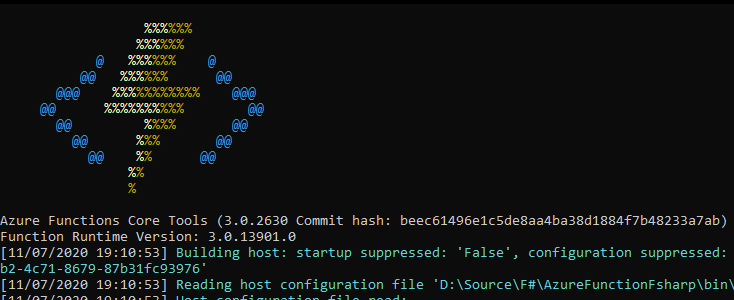F# is a great language and is also a good choice for programming your Azure Functions. Unfortunately, Microsoft hasn’t made it easy to implement them. It’s certainly easier than it used to be, but there’s a bit of work to get things set up at the beginning. But I would argue it’s well worth the effort!
Azure CLI
To start you’ll need to have the Azure CLI installed on your machine. If you haven’t already got this, click on the link below:
https://docs.microsoft.com/en-us/cli/azure/install-azure-cli?view=azure-cli-latest
This will enable you to use the Azure CLI from the Windows Command Line or a PowerShell prompt. I prefer the PowerShell prompt because this also gives you TAB completion.
From a PowerShell prompt type the following to get a list of the currently installed Azure templates for F#:
dotnet new --list -lang F#
You should see something like this:
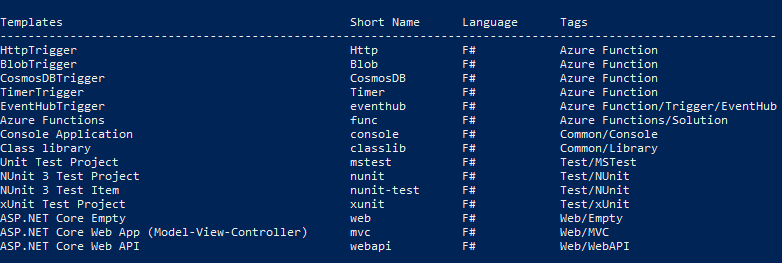
#azure-functions #fsharp