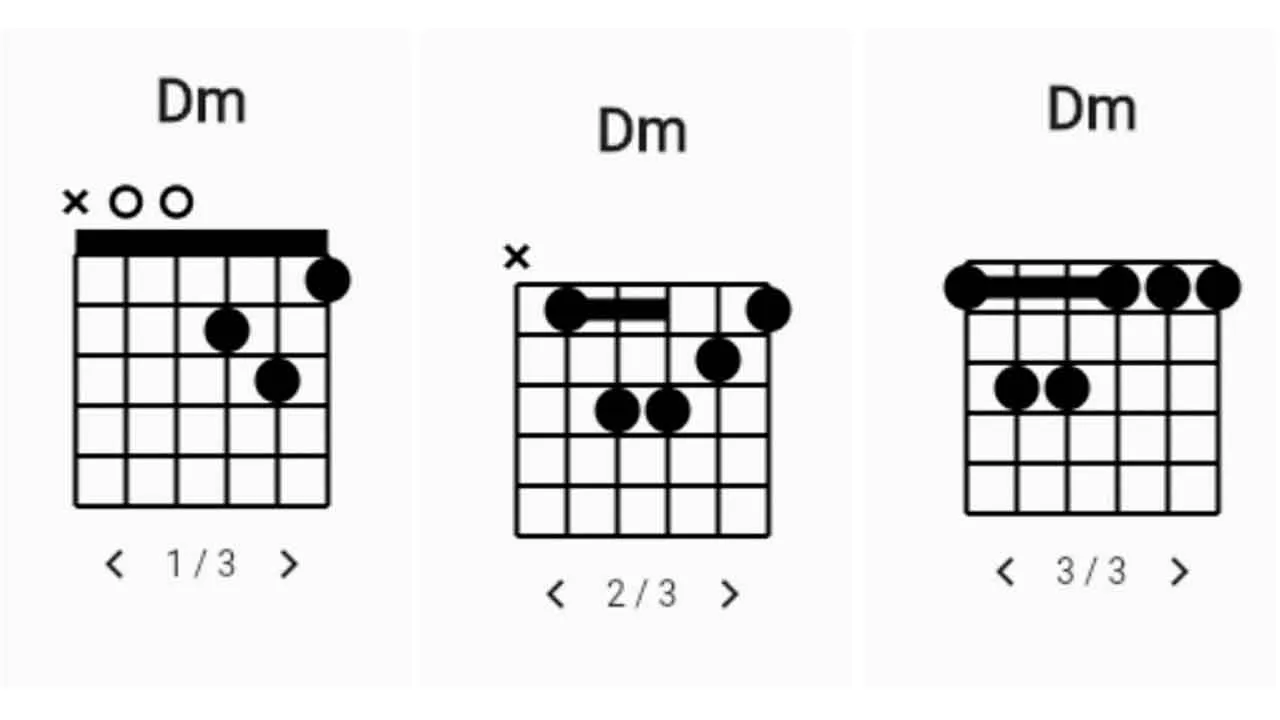Simple and Easy to Use Flutter Guitar Chord Widget using Custom
FlutterGuitarChord
Simple and easy to use Flutter Guitar Chord widget using custom painter for guitar chord application
You can use guitar_chord_library package for chord data
Preview
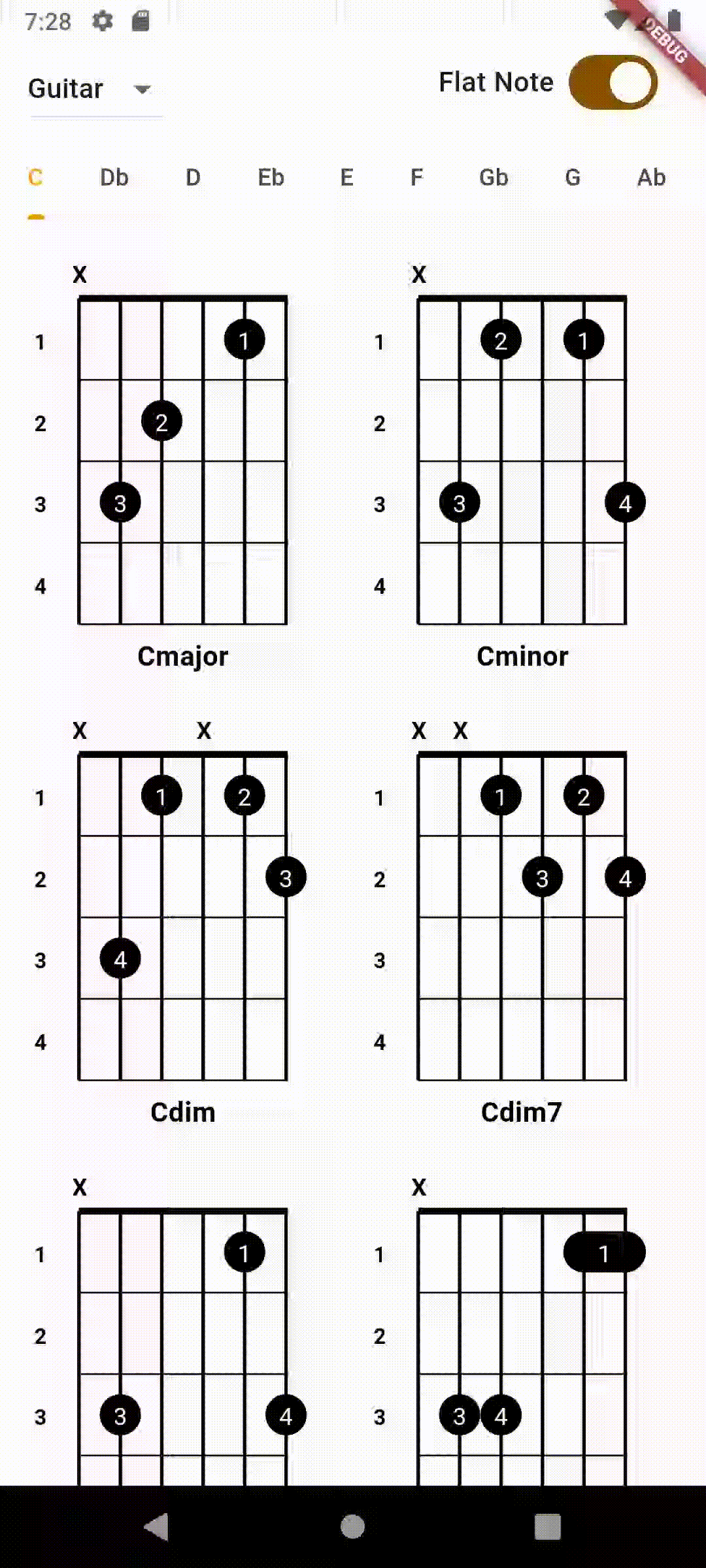
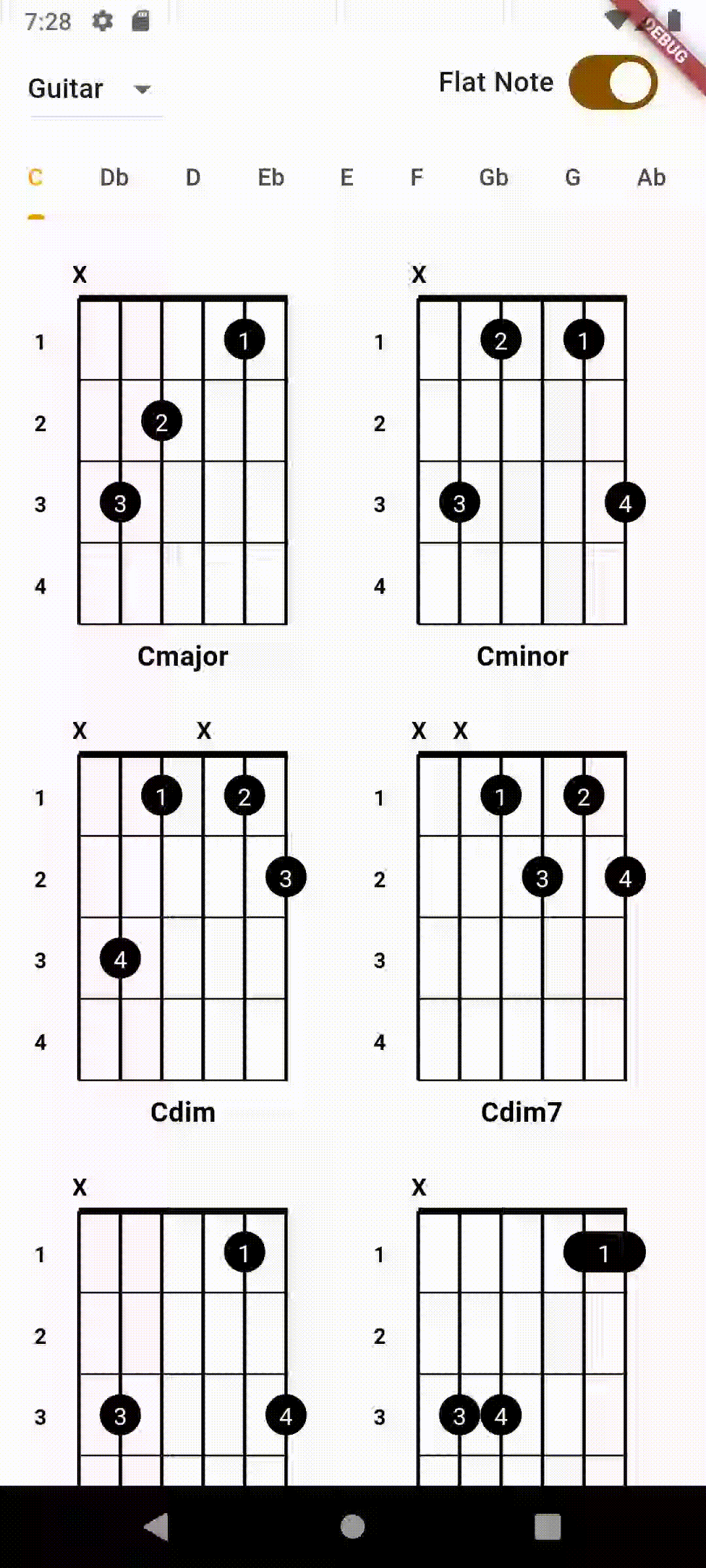
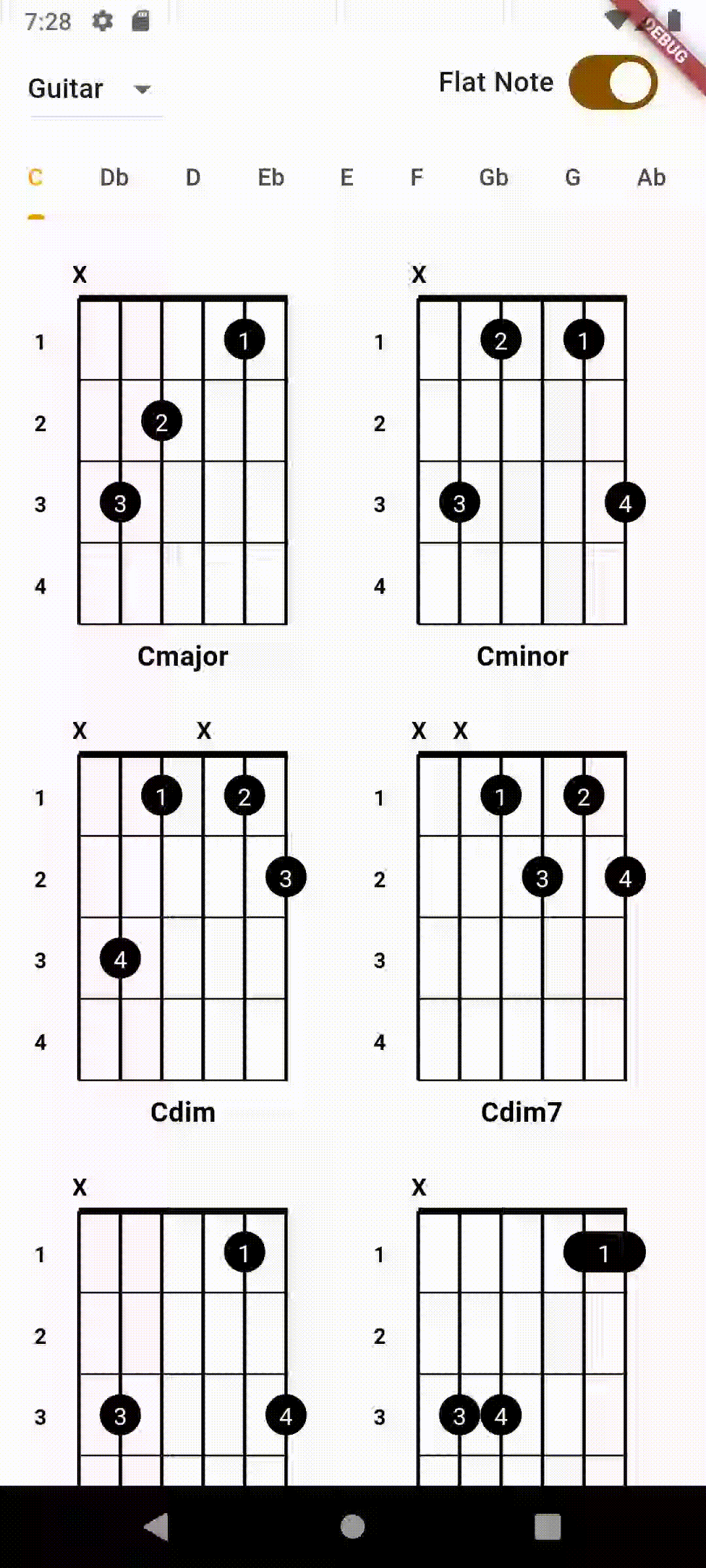
Getting Started
To use this plugin, add flutter_guitar_chord as a dependency in your pubspec.yaml file.
Pubspec.yaml
dependencies:
flutter_guitar_chord: ^0.0.2
Usage Examples
You can use guitar_chord_library package for chord data
import 'package:flutter_guitar_chord/flutter_guitar_chord.dart';
//...//
FlutterGuitarChord(
baseFret: 1,
chordName: 'Cmajor',
fingers: '0 3 2 0 1 0',
frets: '-1 3 2 0 1 0',
totalString: 6,
// labelColor: Colors.teal,
// tabForegroundColor: Colors.white,
// tabBackgroundColor: Colors.deepOrange,
// barColor: Colors.black,
// stringColor: Colors.red,
),
Note
Pull request are always welcome to contribute, flutter_guitar_chord github repo.
Release notes
See CHANGELOG
Use this package as a library
Depend on it
Run this command:
With Flutter:
$ flutter pub add flutter_guitar_chordThis will add a line like this to your package's pubspec.yaml (and run an implicit flutter pub get):
dependencies:
flutter_guitar_chord: ^0.0.2Alternatively, your editor might support flutter pub get. Check the docs for your editor to learn more.
Import it
Now in your Dart code, you can use:
import 'package:flutter_guitar_chord/flutter_guitar_chord.dart'; import 'package:flutter/material.dart';
import 'package:flutter_guitar_chord/flutter_guitar_chord.dart';
import 'package:guitar_chord_library/guitar_chord_library.dart';
void main() {
runApp(const MyApp());
}
class MyApp extends StatelessWidget {
const MyApp({super.key});
@override
Widget build(BuildContext context) {
return MaterialApp(
title: 'Flutter Demo',
theme: ThemeData(
colorScheme: ColorScheme.fromSeed(seedColor: Colors.orange),
useMaterial3: true,
),
home: const MyHomePage(title: 'Flutter Demo Home Page'),
);
}
}
class MyHomePage extends StatefulWidget {
const MyHomePage({super.key, required this.title});
final String title;
@override
State<MyHomePage> createState() => _MyHomePageState();
}
class _MyHomePageState extends State<MyHomePage> {
final List<String> _instrumentList = ['Guitar', 'Ukulele'];
String? _selection;
bool _useFlat = true;
@override
Widget build(BuildContext context) {
var instrument = (_selection == null || _selection == 'Guitar')
? GuitarChordLibrary.instrument()
: GuitarChordLibrary.instrument(InstrumentType.ukulele);
var keys = instrument.getKeys(_useFlat);
return DefaultTabController(
length: keys.length,
child: Scaffold(
appBar: AppBar(
backgroundColor: Colors.white,
title: DropdownButton<String>(
value: _selection ?? _instrumentList[0],
onChanged: (value) => setState(() {
_selection = value;
}),
items: _instrumentList
.map<DropdownMenuItem<String>>(
(String value) => DropdownMenuItem<String>(
value: value,
child: Text(value),
))
.toList(),
),
actions: [
Column(
children: [
Row(
children: [
const Text(
'Flat Note ',
style:
TextStyle(fontSize: 16, fontWeight: FontWeight.w500),
),
Switch(
value: _useFlat,
onChanged: (v) {
setState(() {
_useFlat = v;
});
},
),
],
),
],
),
const SizedBox(width: 24),
],
bottom: TabBar(
isScrollable: true,
labelColor: Colors.orange,
indicatorColor: Colors.orange,
tabs: keys.map((e) {
return Tab(text: e);
}).toList(),
),
),
body: TabBarView(
children: keys.map(
(e) {
var chords = instrument.getChordsByKey(e, _useFlat);
return GridView.builder(
itemCount: chords!.length,
gridDelegate: const SliverGridDelegateWithMaxCrossAxisExtent(
maxCrossAxisExtent: 200,
mainAxisExtent: 250,
crossAxisSpacing: 16,
mainAxisSpacing: 16,
),
padding: const EdgeInsets.all(16),
itemBuilder: (context, index) {
var chord = chords[index];
var position = chord
.chordPositions[0]; //I will use the first one for example
return Column(
mainAxisSize: MainAxisSize.min,
children: [
Flexible(
child: FlutterGuitarChord(
baseFret: position.baseFret,
chordName: chord.name,
fingers: position.fingers,
frets: position.frets,
totalString: instrument.stringCount,
// labelColor: Colors.teal,
// tabForegroundColor: Colors.white,
// tabBackgroundColor: Colors.deepOrange,
// barColor: Colors.black,
// stringColor: Colors.red,
),
),
],
);
},
);
},
).toList(),
),
),
);
}
} Download details:
Author: ygnCybernoob
Source: https://github.com/ygnCybernoob/flutter_guitar_chord