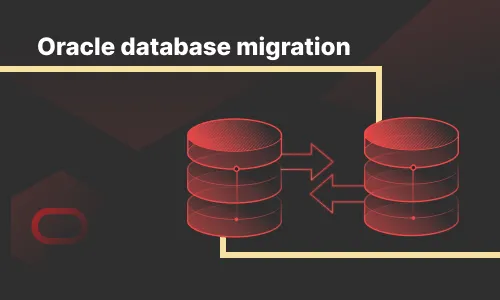Oracle Database Migrations: Best Practices and Tools
Oracle database migration, Oracle migration tools, Oracle migration strategy, hire oracle developer
Schema migrations or database schema migrations are alternative terms for database migrations. A database migration plan entails changing its object structure in relational databases. It can include adding columns, tables, and elements or splitting fields while altering types and constraints to meet desired states.
Migrations can often be managed programmatically and reversed. Database migration software aims to make database changes repeatable, testable, and shareable; artifacts produced by migration software outline the exact steps required to transform a database into its new state; version control systems oversee them all.
Migration software's primary goal is preventing data losses; however, changes that destroy structures containing data or remove it could lead to deletion. Migration requires careful supervision, during which you review all change scripts for any necessary modifications and make any necessary alterations as part of this process.
What are Oracle Database Migrations?
Oracle Database Migration refers to moving all or some computing resources from an organization into the cloud. Migration methods typically used include:
- On-Premises Migrations: Converting data centers located on premises into public clouds
- Cloud-to-Oracle Database Migration: Transferring an Oracle Database from one cloud platform to the other cloud provider's platform
- Reverse Oracle Database Migrations: From cloud to on-premise data centers
What Are The Advantages Of Migration Tools To You?
Migrations allow database schemas to evolve in response to ever-evolving needs, providing developers with tools that will enable them to plan, validate, and safely implement schema updates in their environment. Compartmentalized schema changes can also describe necessary transformations for switching between databases or "versions."
Migration systems typically generate files or artifacts that can be utilized across various databases and then kept under version control for easy maintenance and tracking of all database modifications. These can be linked with code modifications made in client applications, schema, and assumptions about its structure could shift at once.
Manually fine-tuning processes is another advantage of automation. This can be achieved by splitting list creation from execution.
Why You Should Move Your Database To The Cloud
Cloud Computing Offers Many Advantages:
- Reduced Operating Costs: Cloud service providers specializing in database management systems are accountable for maintaining, protecting, and upgrading infrastructure. Cloud computing allows data center upgrades while eliminating budget concerns such as hiring specialists to manage or upgrade infrastructure.
- End-to-End Security: Cloud service providers offer the best security feature with multiple layers that cover their services end to end, in addition to cloud experts available 24/7 to address any concerns that may arise.
- Continuous Threat Monitoring
- Encryption at rest and transit
- Network protection
- Application Security
- Data redundancy
- Continuous validation
- Mass file deletion protection
- Monitoring suspicious logins, activities, and transactions
- High Availability: Cloud-based databases can be an ideal solution for critical applications that must remain accessible at all times, enabling better collaboration, version control, file sharing, and file synchronization.
- Accessibility: IT departments are working hard to ensure employees can use the same software and utilities at work and home, such as cloud-based databases enabling remote workers and those working from home to access this same information as in the office.
- Scalability: Cloud service providers automatically adapt storage capacity to meet demand. Cloud databases enable organizations to instantly scale up or down depending on workload requirements - saving on manual scaling costs associated with expanding resources manually.
- Focus on business rather than infrastructure: With cloud-based databases offloading maintenance to service providers, hire oracle developer who spend less time troubleshooting issues and instead focus on developing innovative new apps and products.
- Automation: Select a cloud service provider with automatic tuning, patching, and scaling features to adjust its computing resources instantly on demand.
What Are The Best Practices When Migrating Oracle Databases?
Calculate Your Business Value
Many organizations look at cloud deployments as an attempt to save money without realizing their full value potential. Understanding your unique business model and how it ties in with cloud environments is the key to success.
Choose The Best Method For Oracle Database Migrations
- Move as-is: By transferring application servers and virtual machine sets (VMs), this strategy covers the fundamental migration requirements for cloud-based architecture that satisfies application requirements.
- Side-by-Side Migration: When appropriately used, side-by-side migration allows you to migrate processes and integrations in phases. This option is ideal for environments with high traffic volumes or requiring critical integrations and processes to run, where an uninterrupted migration window may not be achievable.
- Lift-and-shift: When migrating multiple environments into the cloud, such as DevTest, Training, and DevTest environments, this method can help simplify the migration process. After lifting a climate, you can create new instances once stolen.
The Next Step In Planning Is To Select An Oracle Database Migration Strategy
- Calculating the Number of Instances: IT departments can gain more clarity into how many instances need to be migrated by determining how many integrations will be necessary.
- Locating Regions: Determine where instances will run and which data center hosts them to gain more insight into regions and more information about areas.
- Specifying New Features: Outline what new features you require from Oracle Database Migrations and which requirements your cloud provider must fulfill to fulfill successfully.
- Develop a migration strategy: Know the appropriate time and date to migrate your business; fill gaps.
- Understand potential migration features restrictions such as quota limits or compliance issues and create a budget: Cloud services should be factored into your Oracle Database migration budget. Initiate a comprehensive inventory of digital assets you wish to migrate.
- Cloud environments can be licensed if they include specific license types for each tool: Performance Checks: Before migrating resources to the cloud, perform performance checks to avoid problems when moving resources over.
Ensure That Software Can Easily Be Configured
Select a cloud provider that offers configurable platforms. Some cloud service providers extend their software differently, while some use proprietary languages that limit how to accommodate specific designs.
Cloud Computing Can Give You An Edge In The Competitive Market
Cloud-based analytics and reporting solutions are robust yet user-friendly, perfect for all users ranging from managers, senior executives, employees, and frontline process specialists. Teams may have previously had to wait for reports generated from different databases, which might contain conflicting or dispersed data across departments - migration to the cloud makes data more readily accessible, which speeds decision-making timeframes considerably.
Cloud Architectures To Meet Business And Technical Needs
Replace outdated models with ones that take advantage of cloud architecture. Your business must meet all the requirements for cloud architecture to work effectively. There are various kinds of cloud computing architectures, which are classified by:
- Auto-scaling functionality in cloud computing enables it to accommodate increasing workload needs automatically.
- Hybrid cloud architectures combine the advantages of both private and public clouds.
Create An Emergency Plan
Please take a closer look at the security features provided by cloud service providers and how they work with legacy security systems.
- Ensure that your business strategy provides data protection during transit and at rest.
- Implement a strategy that uses quick and automated responses to detect threats quickly to thwart breaches. This could save businesses millions.
- Create rules for assessing access based on an individual user's identity and authorization level.
- SSO authentication can improve user experience. SSO allows access to other services after only once signing into a domain or app.
Installing A Monitoring System
Continuous monitoring is critical to maintaining a secure cloud environment. You can either design your monitoring system or utilize modules provided by cloud providers. Be sure to have some basic controls to offer visibility, such as audit logs. Utilize analytics and automation techniques to generate alerts that monitor security and performance.
Automate Oracle Database Migrations
Automating repetitive patterns to speed up Oracle Database migrations. Cloud service providers, their tools, and automation capabilities determine this automation capability; examples may include:
- Automated scripts and controller-level automation should be implemented immediately to maximize productivity and ensure continuous operations.
- Automatic server optimization is now possible.
What Is The Best Migration Tool?
What can you do after reading all the information we've given? By considering several factors, you can narrow your choices further.
Migration management will depend heavily on your language, framework, and database; many web frameworks come equipped with migration systems that handle database schema changes within their framework - making managing migration much more straightforward than taking database changes individually.
Your choice may depend on the maturity and support a particular tool offers. Although migration files created by different Oracle migration tools can usually be directly used with pure SQL queries, compatibility is only sometimes ensured between agencies. You should select an established option to avoid situations where devices no longer operate or support you in mid-development process changes that may necessitate alteration.
The format is another crucial aspect of migration artifacts. When your migration files are formatted and organized correctly, their changes should be easy to comprehend. Migrations written in the same language as your project also reduce context switches. Furthermore, beware of tools that generate migration files that need help understanding or modifying manually.
Migration systems also offer various features that may be integral to development processes. Some tools provide seamless integration with other devices or flexible options like compressing migration files into "checkpoint" state files based on previous changes. Different agencies offer various ways of inspecting failures or rolling back when there's an issue, depending on your development needs and philosophy.
How Do You Choose The Best Cloud Provider?
Moving to the cloud solely to save money could limit how successful an organization's results will be and which service provider would meet current and future needs. Compare all your available cloud service provider offerings before making your final choice.
- Capabilities: Evaluate each cloud provider's services and capabilities to determine if they can enhance your IT team. While some cloud solutions may be widely accessible and standardized, others require specific industry knowledge for compliance.
- Expertise: Third-party cloud service providers offer IT administration, security, and maintenance expertise without draining budgets with new positions or hiring. By tapping into this expert knowledge from an outside provider, in-house teams can focus more on growing their businesses than spending too much time managing administrative tasks.
- Organizational Goals: Migrating to the cloud is a significant decision and should be well thought out before being made. An in-depth knowledge of its potential is required when making such a significant change; consider your organization's goals when considering cloud migration and any benefits of cloud computing that would make an impactful contribution towards reaching them.
Before Choosing A Cloud Service Provider, You Can Ask Them The Following Questions:
- How can I gain access to advanced cloud-based analytics tools?
- Can your cloud provider accommodate an increase in workload immediately?
- Will my cloud service provider be capable of storing, managing, and analyzing my data in the cloud?
- Can the cloud service provider demonstrate tangible gains in efficiency across your entire organization or just specific areas?
- What advanced tools can be utilized to enhance cloud-based apps?
- Are performance tuning and patching automated?
Decision-making regarding database migration will become more straightforward if the goals and capabilities of the service provider align.
Consider Cloud Computing
An autonomous database is a cloud database that uses machine learning to automate performance tuning, security updates, backups, and management/maintenance tasks without manual intervention from its administrators. These cloud-based autonomous databases offer complete automation without manual intervention for their upkeep and management/maintenance tasks.
An independent database offers many advantages.
- Automatic updates and patches are used to optimize database performance and security.
- Elimination of manual management tasks that are susceptible to errors
- Automating repetitive tasks is an excellent way to boost productivity and cut additional costs.
Conclusion
Oracle migration strategy allows database administrators to customize and tune databases automatically for specific workloads while meeting user demands to scale. By automatically protecting sensitive and regulated data, patching security vulnerabilities, preventing unauthorized access, and preventing unauthorized use--all with Oracle Autonomous Database--operational costs may be reduced by up to 90%.