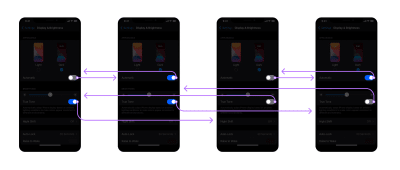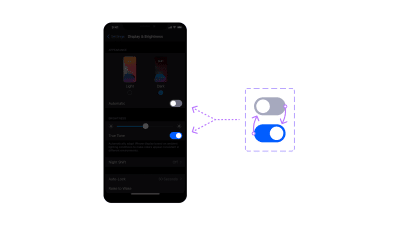In this article, Emiliano explains why Figma Interactive Components (now in beta) will improve how we create prototypes. The new feature reduces the time and effort needed to create interactions by bringing down the cost of design exploration. There’s no need for previous Figma knowledge and experience — all you’ll need is a free Figma account if you’d like to try it out for yourself.
Recently, Figma rolled out the beta for the newest interactive components feature that allows defining interactions and animations directly into the variants and propagates them to every component instance. This means that it is now possible to create a component with states (hover, active, clicked, focus) and make it interactive so that every copy of the component will inherit those same interactions by default, helping a lot in the prototyping phase.
Here’s a comparison example of how the workflow will change:
Four screens and eight different interactions. (Large preview)
As you can see in the example above, it requires four screens and eight interactions to make the prototype work as a real product. And if I wanted to use three switches, I would have to add even more screens and interactions.
In the next example, it only requires one screen and one component with two variants for the interactions, and the switch is the same so it can be duplicated as many times as needed:
One single interactive component used twice inside a screen. (Large preview)
Using Interactive Components simplifies not only the final prototype but also the logic behind it, making it easier to learn how to build, maintain and update the prototypes.
Now, before we start:
#figma #web-development #web-design #ux #ui