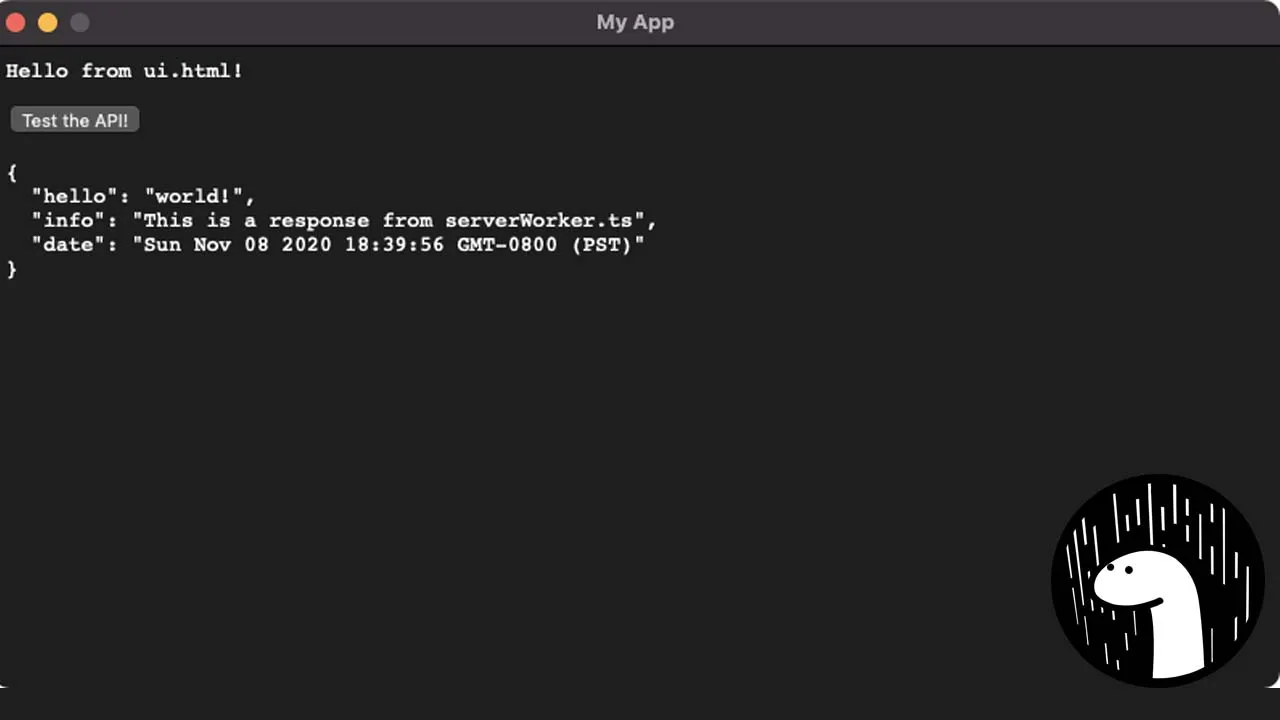A template for making a simple macOS app that has a webview UI
deno-webview-app-template
A template for making a simple macOS app that has a webview UI. The app starts a HTTP server that the UI use to interact outside of the webview’s sandbox.
- The UI webview/webview_deno.
- The server is deno/std/http.
This repo is currently just a proof of concept, but I’m happy to make it more complete – it should take no longer than a week. If you’d like to use this and want it to be more mature, please open an issue and let me know what your use case is.
Features
Things it can do:
- Do anything Deno can do.
- Open a single window that shows web content.
- Quit when the window is closed.
- You can choose for the window to have standard window decorations or be borderless. You can choose whether it can be resized.
I don’t know yet how to make it do these things:
- Stay open after the window is closed.
- Run in the background, without a Dock icon.
- Have menu items.
- Act as an “Open with” app.
- Probably many other things?
Advantages compared to Electon:
- The distributed app uses less disk space than an Electron app (~50MB vs ~200MB). It uses the system’s web engine and doesn’t ship with its own.
- Require much less developer tooling than an Electron app – just clone this repo and install Deno! Perhaps this is where you can start if you want to explore whether your webapp should be a desktop app.
Usage
Prerequisites
brew install deno
This has been tested with Deno 1.5.1. webview uses unstable Deno features, so the code might break with future versions of Deno will need to be re-adjusted. If you distribute the app with its own copy of Deno, then it’s not an issue for users – just for developers.
Testing the app
A few options:
deno run --no-check -A --unstable app.tsbin/runis an alias for this.- Add
--uito open the GUI
- Double-click
MyApp.app.- You can see that the entry point
MyApp.app/Contents/MacOS/MyAppdoes almost the same thing as the above.
- You can see that the entry point
Distributing
Known issue: deno_dir/gen/file contains absolute paths rather than relative ones, which means the app is not completely self-contained yet.
Deno is very self-contained, and makes it easy to make Deno programs self-contained as well. Here are the steps neeeded to make MyApp.app self-contained:
- Delete
deno_dirand run MyApp.app once, just to make we sure we have only the dependecies we need. - Copy
srcintoMyApp.app/Contents/Resources. - Copy the
denoexecutable intoMyApp.app/Contents/Resources. - Edit
MyApp.app/Contents/MacOS/MyAppto fix the path to the deno executable and the path of the working dir… - Change all occurences of MyApp to be the one you want.
These steps should be automated in the future, but they are not hard to do manually.
Download Details:
Author: szhu
Source Code: https://github.com/szhu/deno-webview-app-template
#deno #node #nodejs #javascript