In this article, we will install and configure SQL Server Linux (2017 version) on SUSE Linux in the Amazon EC2 Instance.
Introduction
SQL Server works on both Windows and Linux operating systems. You can use RedHat, Ubuntu or SUSE Linux for SQL Server. You can build the database infrastructure in the on-premise and cloud infrastructures.
With the Amazon Web Services, we can use SQL Services in two-mode.
- **AWS RDS SQL Server: **It is a managed database service for SQL Server by AWS. Amazon manages the infrastructure such as server, OS, storage, network, back, high-availability, security on your behalf. You can launch an RDS instance and use it directly to run for your databases, queries. It provides limited functionality as compared to a regular SQL Server
- **AWS EC2 with SQL Server installed: **In this method, we can build a virtual machine in the AWS cloud and installed SQL Server on top of it. It is similar to a traditional on-premise SQL Server, but this time your infrastructure (server) is in the cloud
In this article, we implement the following tasks:
- Launch an Amazon EC2 instance with SUSE Enterprise Linux version 12
- Install SQL Server Linux (2017) and client tools on Amazon EC2 instance
Let’s start our deployment for this article.
Pre-requisites
You should have AWS console credentials. If you do not have an AWS login, sign-up using a free-tier account in Amazon web console.
#installation # setup and configuration #linux #sql server 2017 #sql server on linux
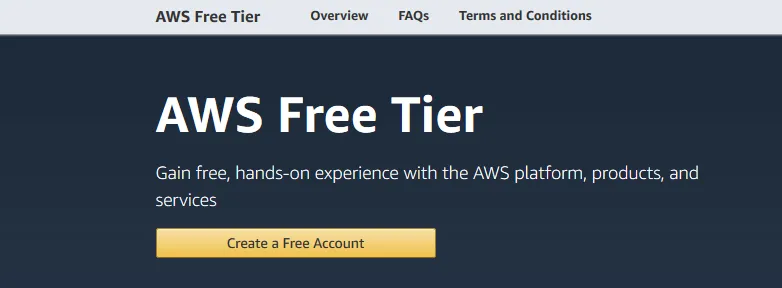
1.70 GEEK