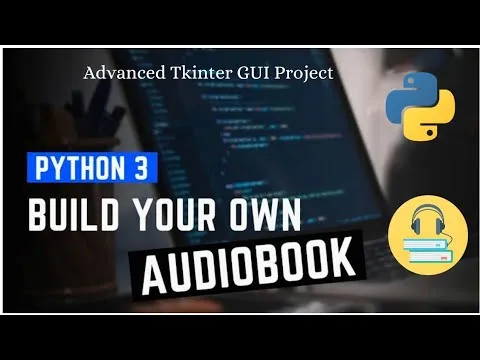In this tutorial we will be creating a A PDF Audiobook Reader - A Tkinter based GUI project using python, pymupdf, Tkinter and pyttsx3.
For this purpose we will be using the two external libraries which can be installed by
* pip install pymupdf
* pip install pyttsx3
Pymupdf is used to extract metadata, pdf pages and extract text from PDFs
pyttsx3 is used for text2speech conversion of the extracted text from the PDFs using pymupdf
We will also learn some advanced concepts like multithreading, Event bindings, pixmaps and PhotoImages.
First of all we will load the pdf extract its page and convert to a Tkinter PhotoImage, then we will show it in our Tkinter Canvas. We will also make some control buttons to control page zooming, scrollbars, next and previous buttons.
Source code : https://github.com/pyGuru123/Tkinter-Applications/tree/master/PDF%20AudioBook
We will also use the concept of multithreading to stop the freezing of our GUI when events are created.
#python #tkinter #pyttsx3