Visual Studio Code (VS Code) is a free, cross-platform, and lightweight source-code editor developed by Microsoft for Windows, Linux, and Mac operating systems. It is a source-code editor while Visual Studio is an IDE (integrated development environment). VS Code supports development operations such as debugging, task running, and version control, like Visual Studio.
In this blog, we will learn about developing, debugging, testing, and deploying ASP.NET Core applications using Visual Studio Code.
Prerequisites
The following packages should be installed in your machine:
Install essential plugins
- Install the C## extensions, which are required for development of ASP.NET Core applications. To open the list of extensions, please select the extensions icon on the left side of menu or use the Ctrl + Shift + X shortcut key. Refer to the following screenshot.
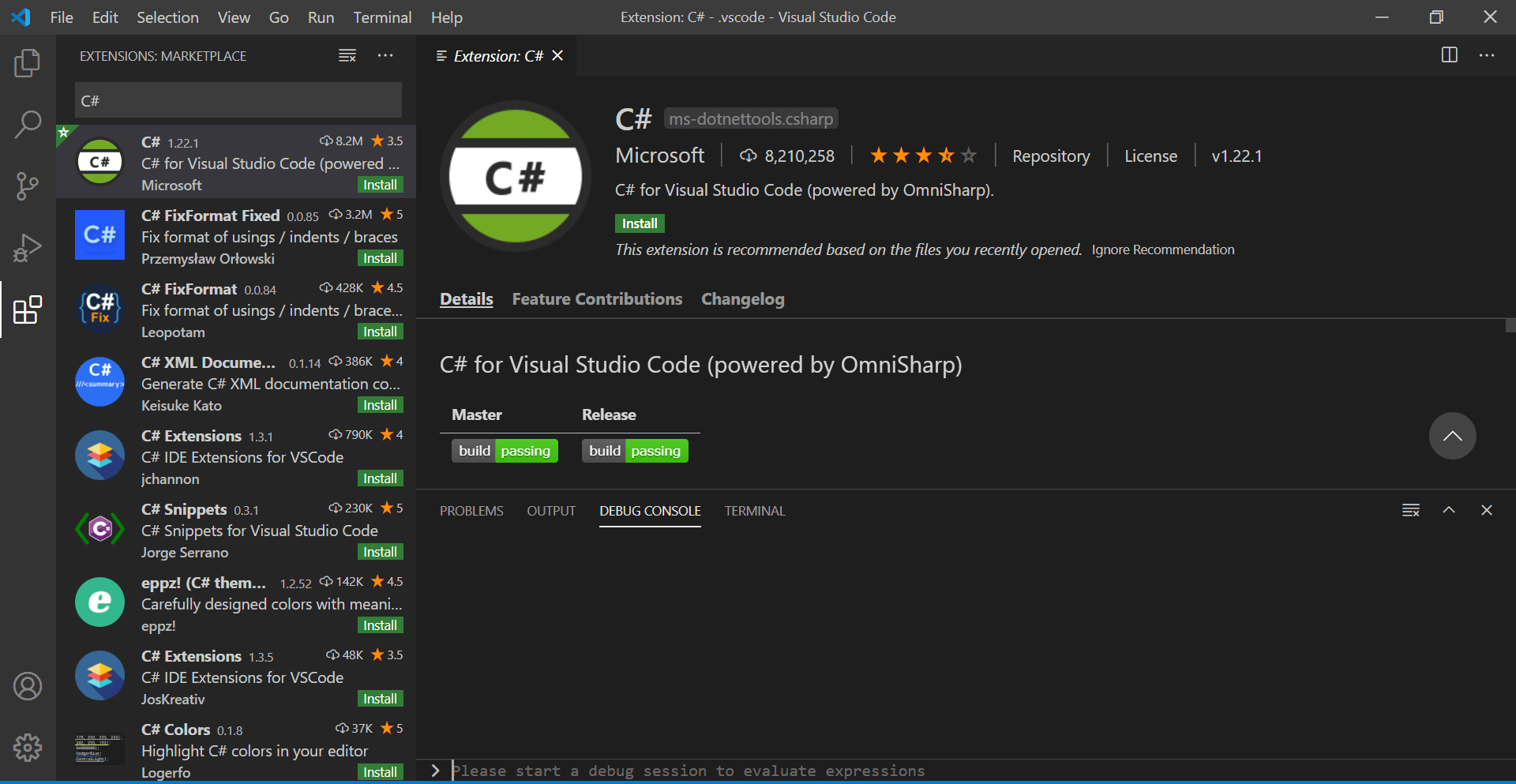
- Then, install the NuGet Gallery extension to add and update NuGet packages in the VS Code.
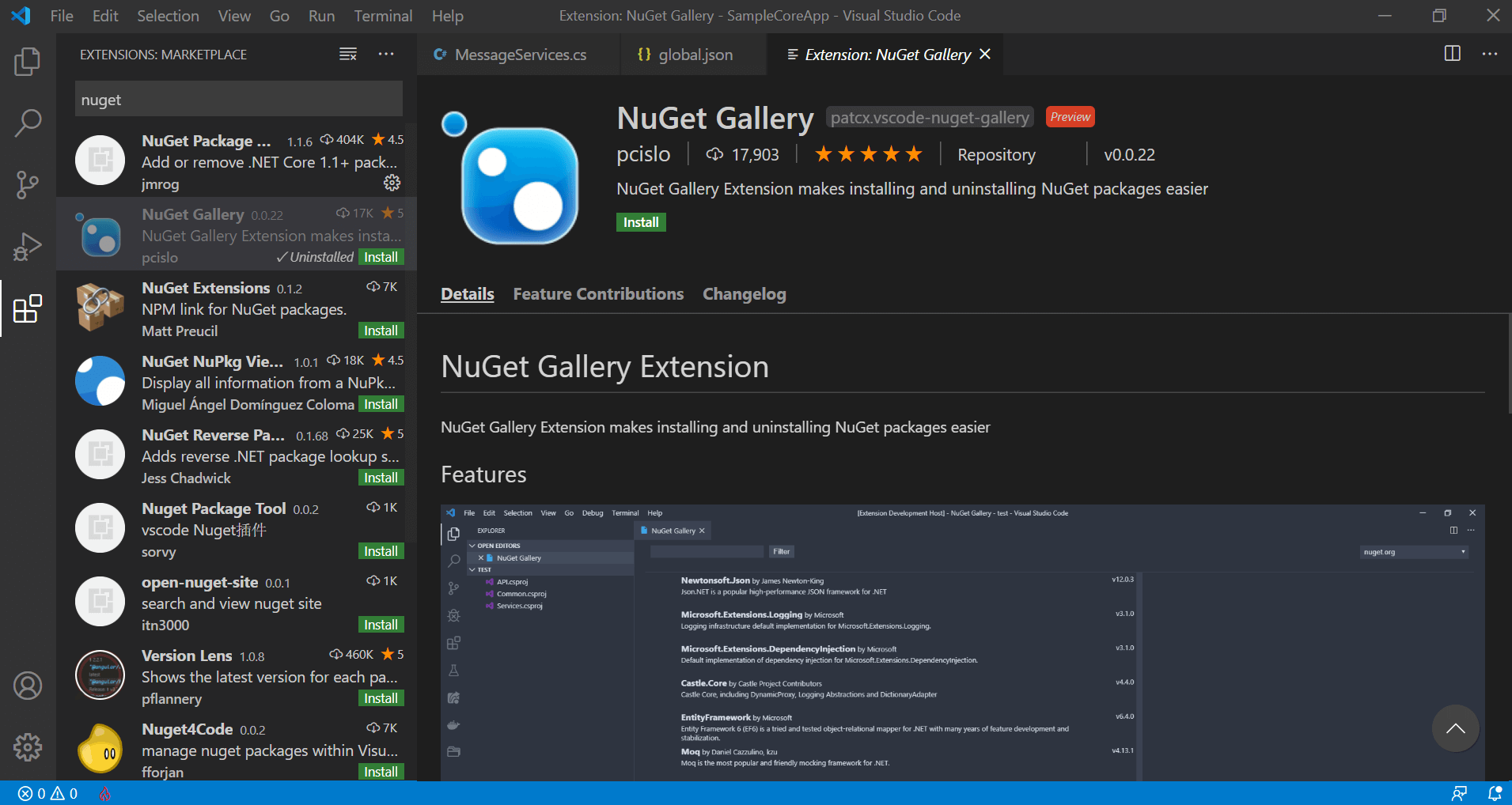
#asp.net core #visual studio code #web #productivity #visual studio #vs code #web development
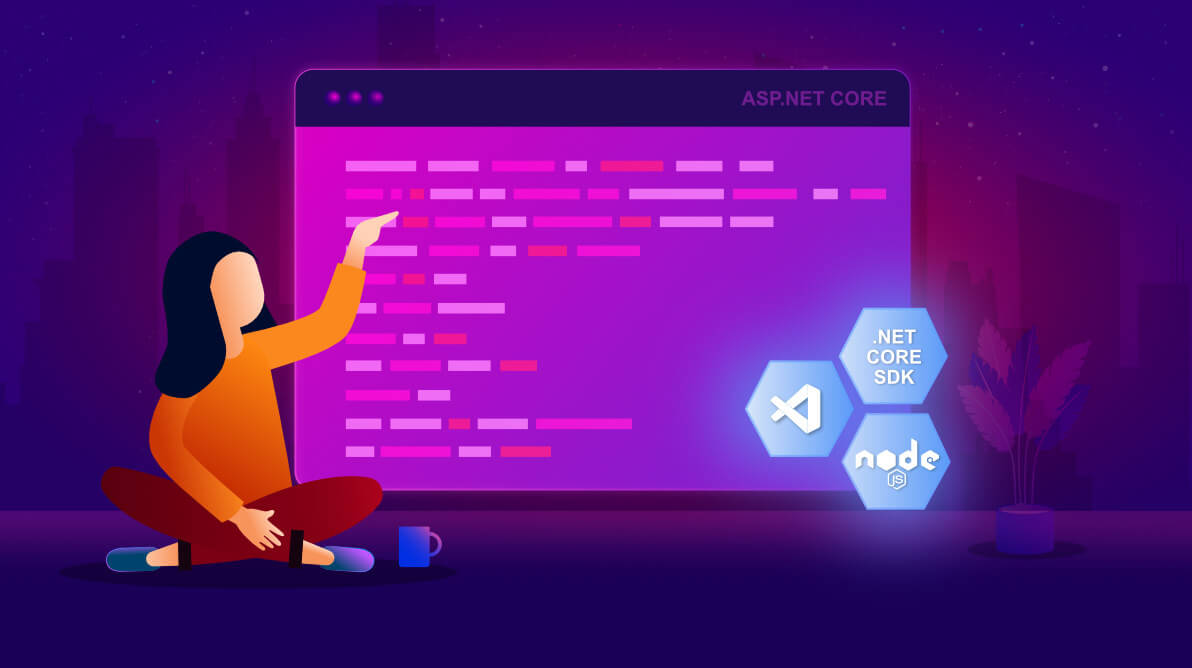
24.55 GEEK