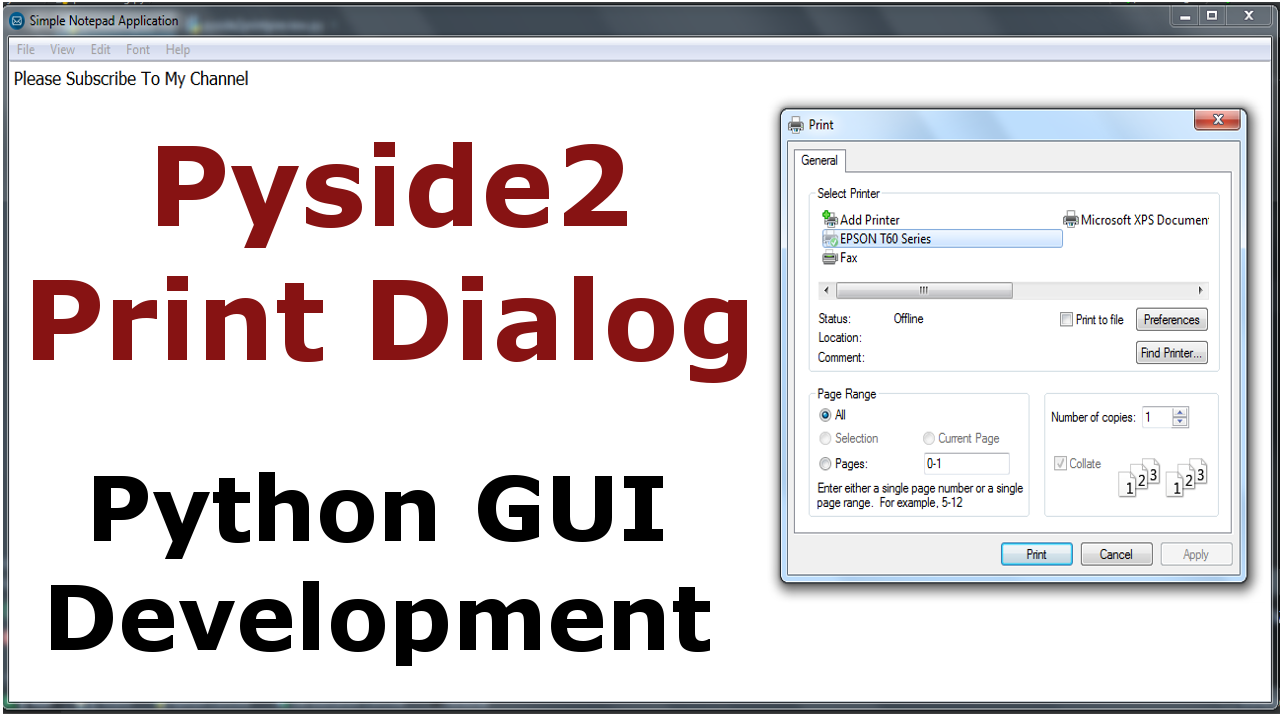In this Python article i want to show you How to Create Print Dialog in Pyside2, so for this purpose we are going to use QPrinter and QPrintDialog from QPrintSupport class. Pyside2 provides extensive cross-platform support for printing. Using the printing systems on each platform, Pyside2 applications can print to attached printers and across networks to remote printers. the print dialog allows users to change document-related settings, such as the paper size and orientation, type of print (color or grayscale), range of pages, and number of copies to print. controls are also provided to enable users to choose from the printers available, including any configured network printers. typically, QPrintDialog objects are constructed with a QPrinter object, and executed using the exec() function.
#Pyside2 Tutorials #Python Tutorials #Pyside2 #Pyside2 GUI #Python #Python GUI