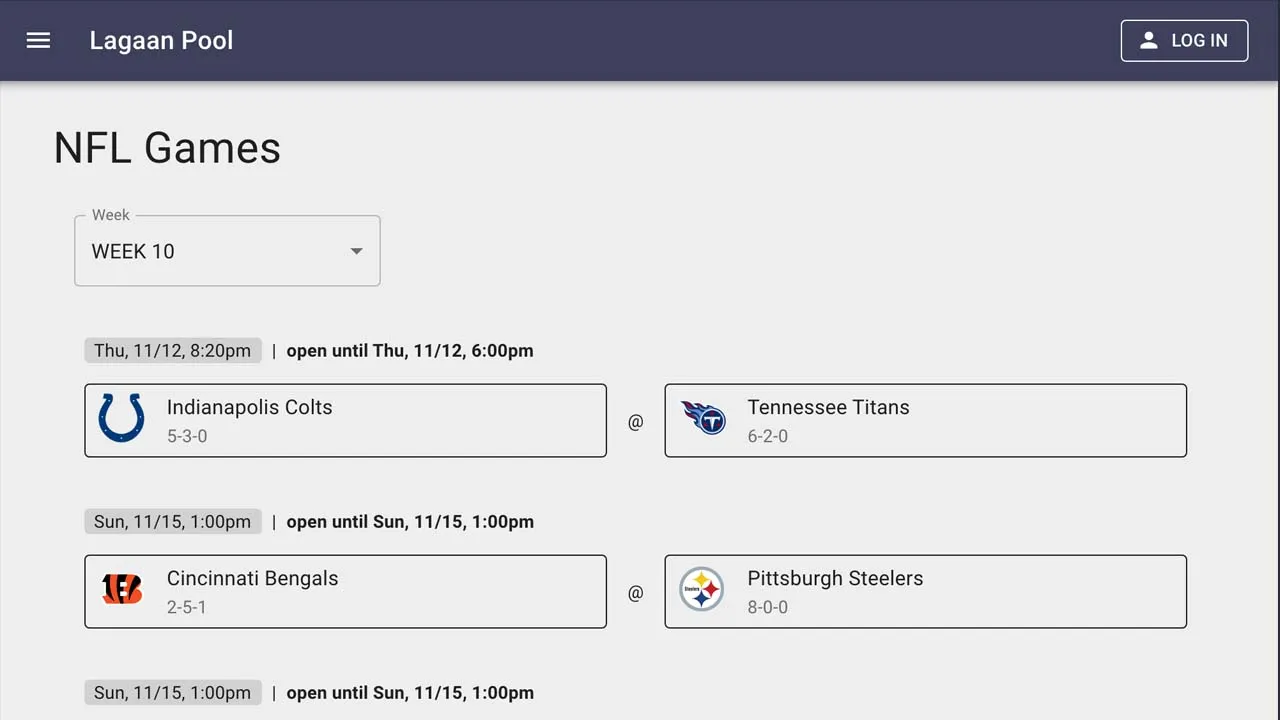Lagaan football Pool Application with Reactjs
Lagaan Pool Application
Run locally, development mode, pre-build
- Clone this project.
git clone https://github.com/GatiAher/lagaan-football-pool-app.git
- Download all necessary packages. This project uses yarn and package.json files to manage dependencies. Make sure you have yarn and node installed.
$ yarn
$ cd backend/ && yarn && cd ..
$ cd frontend/ && yarn && cd ..
$ cd admin/ && yarn && cd ..
- Backend uses SQLite database, so you need to provide the database storage file.
$ touch backend/db/database.sqlite
- Frontend uses backend api and Auth0 so you need to provide the configuration variables to access these. Make file
frontend/.env.developmentand add the following key-value pairs. Get the valuesREACT_APP_AUTH0_DOMAINandREACT_APP_AUTH0_CLIENT_IDfrom Auth0 Dashboard.
REACT_APP_API=http://localhost:3001
REACT_APP_AUTH0_DOMAIN=<xxx.us.auth0.com>
REACT_APP_AUTH0_CLIENT_ID=<yyy>
- Admin also needs to access backend’s api. Make file
frontend/.env.developmentand add the following key-value pairs.
REACT_APP_API=http://localhost:3001
- In root directory, run the start script to start application in
NODE_ENV=developmentmode.
yarn start
Or you could run each service independently
yarn start-server
yarn start-front
yarn start-admin
- Access from browser
- Backend: http://localhost:3001 (see 404 page)
- Frontend: http://localhost:3000 (see Home page)
- Admin: http://localhost:3002 (see Admin Dashboard)
Run on ec2 instance, production mode, serving static files
- make sure you have yarn, node, pm2 and nginx installed. I used AWS EC2 + elastic load balancer (ELB), Route53, SSL Certificate.
AWS PROCESS: In Route53 configure A-Record as type alias with target as ELB. Configure ELB as fail-over to the EC2. (fail-over mode requires health-check for fail-over configuration).
RATIONAL: Right now, only using one instance, hence the fail-over configuration. Using ELB in order to use AWS’s SSL. SSL is needed for OAuth used by frontend.
# install yarn
curl -o- -L https://yarnpkg.com/install.sh | bash
# install node version manager (nvm)
curl -o- https://raw.githubusercontent.com/nvm-sh/nvm/v0.34.0/install.sh | bash
. ~/.nvm/nvm.sh
# use nvm to install node
nvm install node
# install PM2 (Daemon Process Manager that keeps application online. Use it to run the backend)
yarn global add pm2
# install CentOS 7 EPEL and Nginx
sudo yum install epel-release
sudo yum install nginx
-
Git pull a version that works in development mode
-
Set up backend and start api using PM2.
cd backend && yarn && cd ..
pm2 start
This uses the ecosystem.config.js file.
- Create
frontend/.env.productionwith these key-value pairs.
REACT_APP_API=/api
REACT_APP_AUTH0_DOMAIN=<xxx.us.auth0.com>
REACT_APP_AUTH0_CLIENT_ID=<yyy>
GENERATE_SOURCEMAP=false
Make frontend static build files.
cd frontend && yarn && yarn build && cd ..
- Create
admin/.env.productionwith these key-value pairs.
REACT_APP_API=/api
GENERATE_SOURCEMAP=false
Make admin static build files.
cd admin && yarn && yarn build && cd ..
- Use nginx to serve the frontend and admin static build files and reverse-proxy the backend api
cp nginx.conf /etc/nginx/nginx.conf
sudo service nginx restart
NOTE: provided nginx.conf assumes that the path to lagaan-football-pool-app is /data/lagaan-football-pool-app. Change if necessary. NOTE: you might need to use sudo
- Access files from browser
- Frontend: https://www.mydomain.com
- Admin: https://www.mydomain.com/admin
- Backend: https://www.mydomain.com/api
- To Stop
pm2 delete all
sudo service nginx stop
First Time User Steps
Admin Should Populate Database From Admin Dashboard
- click on RESET buttons to load default values and erase all season data from table
- good for loading teams with 0-0-0 as W-L-T
- keeps all users but erases picks, score, and rank
- NOTE: loads games in the right format but uses outdated webscrapper so values are incorrect
- Go into resource tab, export current values into csv, replace csv with actual values, delete all values in table, import csv
- NOTE: this step may require one item to be in the database. Create one item and delete it afterwards.
- NOTE: if you do not delete the items in table, importing csv will try to update items
User Registration
-
User goes to frontend and signs up. This adds the user to Auth0. A user registered with Auth0 but not registered with the Lagaan Admin will be able to access the rankings and pick pages but not see any data.
-
User clicks on top right menu (with username) and selects “Copy Id”. User can then send this to Lagaan Admin, who can create a new user with the given id using the Admin Dashboard.
-
User registered with both Auth0 and Lagaan system can access leaderboard and rankings.
Features:
Frontend Site
- Login, Logout, Sign-Up, User Authentication
- Dynamic Design – looks good on all screens
- Keeps track of current week (changes on Sunday @ 1pm)
- NFL Games Page
- See game schedule by week
- See outcomes of matches
- Pick Teams Page (private)
- Pick two teams each week
- Automatically disables teams picked in previous weeks
- BYE Week selection option only available on certain weeks (week in range 4-12)
- Pick windows close on Thu 6pm and Sun 1pm
- Rankings Page (private)
- See a sortable, filterable, exportable table of users
- Table initially sorted by rank
- Current user highlighted
- For each user, see:
- ROW: Rank, Name, Picked Wins-Losses-Ties, Score
- EXPANDABLE DETAIL PANEL: user’s selected teams, up to but not including current week
- Weekly Grid
- See all users’s picks up to but not including current week
- Auth0 for authentication
- users can register (must be approved by admin and added to database to be fully registered), change password
Backend Site
Routes to edit game, team, and user data
| Method | API calls |
|---|---|
getList |
GET http://my.api.url/user/posts?sort=["id","ASC"]&range=[0, 24]&filter={"id":"123"} |
getOne |
GET http://my.api.url/user/posts/123 |
create |
POST http://my.api.url/user/posts |
update |
PUT http://my.api.url/user/posts/123 |
delete |
DELETE http://my.api.url/user/posts/123 |
clear table |
DELETE http://my.api.url/user/clear |
reset table |
DELETE http://my.api.url/user/reset |
Routes to recalculate scores & ranks for team, and user data
| Method | API calls |
|---|---|
score users |
GET http://my.api.url/score/user |
score teams |
GET http://my.api.url/score/team |
Admin Site
- User Interface to perform create, read, update, and delete operations on Game, Team, and User data
- Ability to import/export table data from/to .csv files (experimental feature)
- Import and export csv files’, dates are in human readable format
- Button to rescore teams and users
- Button to clear all items from tables
- Button to remove season data from tables
Future Features and Improvements:
Frontend
Minor
- Pretty Home Page with short getting started guide
- Make banner with message: If name is red, you have not picked teams for week 7
Major
- Log all changes made by user in logfile
Backend
Minor
Medium
- If week over and not picked yet, experience loss penalty?
Major
- Maintain a table to store editable constants like kickoff date, or start and end of BYE selection period
- Implement Accurate Webscrapper
- site being scrapped currently: https://www.pro-football-reference.com/years/2020/games.htm
- WARNING: webscrapped game info is inaccurate because format of site changed when season started
Admin
Minor
- Add a pretty show panel for each item so admin can see all data without going into edit-mode
Medium
- Page to easily set Team win-loss-tie by toggle, by game, by week
- Add admin password + Auth0 Account for Admin (add second one as necessary)
Major
- Log all changes made from Admin Account in log file
- validation when picking for users
Download Details:
Author: GatiAher
Demo: https://www.lagaannfl.com/nfl_games
Source Code: https://github.com/GatiAher/lagaan-football-pool-app
#react #reactjs #javascript #game