VSCode or Visual Studio Code is the most popular editor for web development in 2020. One of VSCode’s most popular features is its extensions. Every month, people from around the world build open-source extensions to help with the VSCode experience. I will show you my favorite 10 VSCode extensions for web development.
Installing VSCode and VSCode Extensions
In order to use VSCode’s extensions, you need to download it. You can download it here.
To install extensions click on the extension’s icon (shown below) and type in the extension. Once found, click install to install the extension to VSCode.
My Top 10
10: Better Comments
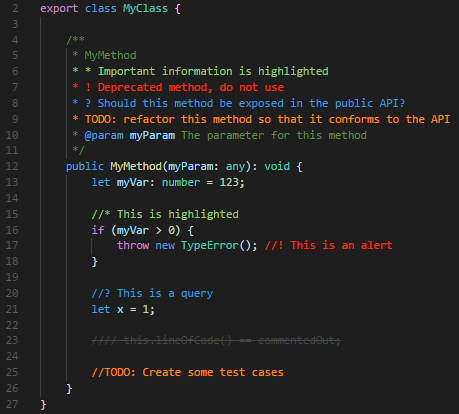
Better comments is an extension which will help improve your code by commenting by alerts, information, TODOs, questions, and more. This is just an overall great extension to make your code more readable and have comments be sorted neatly. Source
#coding #extension #ide #vscode #web-development
