Blog Engine built on Vue.js and ASP.NET Core
Intwenty
Is a meta data driven CMS / Blog Engine built on Vue.js and ASP.NET Core.
- It lets you create meta models that describes UI and data.
- Models are stored as data instead of strongly typed objects.
- It uses the model to build the database, SQL statements, UI and integration endpoints.
- Models can be defined either programaticly or visually.
- Implements and extends Asp.Net Core Identity.
- Does not use entity framework.
- Uses Intwenty.DataClient a small but fast Db connection library with ORM functions and JSON support
- The Nuget version is an RCL Package (Razor Class Library) that includes both UI and Controllers to get you up and running fast.
Tutorial
Youtube - Introduction video
How to ?
| Task |
|---|
| Quick start |
| Configure intwenty (Settings) |
| Configure intwenty (Application Startup) |
| The Intwenty DataService |
| The Intwenty ModelService |
Create a model using the management UI
Create application
Add database model to the application
Add a listview UI to the application
Add create/edit UI to the application
Create a model programmaticly
Create application
client.InsertEntity(new ApplicationItem() { Id = 10, Description = "An app for managing customers", MetaCode = "CUSTOMER", Title = "Customer", TitleLocalizationKey="CUSTOMER", DbName = "Customer", IsHierarchicalApplication = false, UseVersioning = false });
Add database model to the application
client.InsertEntity(new DatabaseItem() { AppMetaCode = "CUSTOMER", MetaType = "DATACOLUMN", MetaCode = "CUSTOMERID", DbName = "CustomerId", ParentMetaCode = "ROOT", DataType = "STRING", Mandatory = true, IsUnique = true, Properties= "DEFVALUE=AUTO#DEFVALUE_START=1000#DEFVALUE_PREFIX=CUST#DEFVALUE_SEED=100" });
client.InsertEntity(new DatabaseItem() { AppMetaCode = "CUSTOMER", MetaType = "DATACOLUMN", MetaCode = "CUSTOMERNAME", DbName = "CustomerName", ParentMetaCode = "ROOT", DataType = "STRING" });
client.InsertEntity(new DatabaseItem() { AppMetaCode = "CUSTOMER", MetaType = "DATACOLUMN", MetaCode = "CUSTOMERPHONE", DbName = "CustomerPhone", ParentMetaCode = "ROOT", DataType = "STRING" });
client.InsertEntity(new DatabaseItem() { AppMetaCode = "CUSTOMER", MetaType = "DATACOLUMN", MetaCode = "CUSTOMEREMAIL", DbName = "CustomerEmail", ParentMetaCode = "ROOT", DataType = "STRING" });
Add a listview UI to the application
client.InsertEntity(new UserInterfaceItem() { AppMetaCode = "CUSTOMER", MetaType = "LISTVIEW", MetaCode = "MAIN_LISTVIEW", DataMetaCode = "", Title = "Customer List", TitleLocalizationKey = "CUSTOMERLIST", ParentMetaCode = "ROOT", RowOrder = 0, ColumnOrder = 0 });
client.InsertEntity(new UserInterfaceItem() { AppMetaCode = "CUSTOMER", MetaType = "LISTVIEWCOLUMN", MetaCode = "LV_ID", DataMetaCode = "ID", Title = "ID", ParentMetaCode = "MAIN_LISTVIEW", RowOrder = 1, ColumnOrder = 1 });
client.InsertEntity(new UserInterfaceItem() { AppMetaCode = "CUSTOMER", MetaType = "LISTVIEWCOLUMN", MetaCode = "LV_CUSTID", DataMetaCode = "CUSTOMERID", Title = "Customer ID", TitleLocalizationKey = "CUSTOMERID", ParentMetaCode = "MAIN_LISTVIEW", RowOrder = 1, ColumnOrder = 2 });
client.InsertEntity(new UserInterfaceItem() { AppMetaCode = "CUSTOMER", MetaType = "LISTVIEWCOLUMN", MetaCode = "LV_CUSTNAME", DataMetaCode = "CUSTOMERNAME", Title = "Customer Name", TitleLocalizationKey = "CUSTOMERNAME", ParentMetaCode = "MAIN_LISTVIEW", RowOrder = 1, ColumnOrder = 3 });
Add create/edit UI to the application
client.InsertEntity(new UserInterfaceItem() { AppMetaCode = "CUSTOMER", MetaType = "SECTION", MetaCode = "MAINSECTION", DataMetaCode = "", Title = "", ParentMetaCode = "ROOT", RowOrder = 1, ColumnOrder = 1, Properties = "COLLAPSIBLE=FALSE#STARTEXPANDED=FALSE" });
client.InsertEntity(new UserInterfaceItem() { AppMetaCode = "CUSTOMER", MetaType = "PANEL", MetaCode = "CUSTPNL1", DataMetaCode = "", Title = "Basics", ParentMetaCode = "MAINSECTION", RowOrder = 1, ColumnOrder = 1 });
client.InsertEntity(new UserInterfaceItem() { AppMetaCode = "CUSTOMER", MetaType = "TEXTBOX", MetaCode = "TB_CUSTID", DataMetaCode = "CUSTOMERID", Title = "Customer ID", TitleLocalizationKey = "CUSTOMERID", ParentMetaCode = "CUSTPNL1", RowOrder = 1, ColumnOrder = 1 });
client.InsertEntity(new UserInterfaceItem() { AppMetaCode = "CUSTOMER", MetaType = "TEXTBOX", MetaCode = "TB_CUSTNAME", DataMetaCode = "CUSTOMERNAME", Title = "Customer Name", TitleLocalizationKey = "CUSTOMERNAME", ParentMetaCode = "CUSTPNL1", RowOrder = 2, ColumnOrder = 1 });
client.InsertEntity(new UserInterfaceItem() { AppMetaCode = "CUSTOMER", MetaType = "PANEL", MetaCode = "CUSTPNL2", DataMetaCode = "", Title = "Contact", TitleLocalizationKey = "CUSTOMERCONTACT", ParentMetaCode = "MAINSECTION", RowOrder = 1, ColumnOrder = 2 });
client.InsertEntity(new UserInterfaceItem() { AppMetaCode = "CUSTOMER", MetaType = "EMAILBOX", MetaCode = "TBCUSTMAIL", DataMetaCode = "CUSTOMEREMAIL", Title = "Email", TitleLocalizationKey = "CUSTOMERPHONE", ParentMetaCode = "CUSTPNL2", RowOrder = 3, ColumnOrder = 2 });
client.InsertEntity(new UserInterfaceItem() { AppMetaCode = "CUSTOMER", MetaType = "NUMBOX", MetaCode = "TBCUSTPHONE", DataMetaCode = "CUSTOMERPHONE", Title = "Phone", TitleLocalizationKey = "CUSTOMEREMAIL", ParentMetaCode = "CUSTPNL2", RowOrder = 3, ColumnOrder = 2 });
Generated UI
Endpoints supporting the generated application
/Application/GetList/{applicationid}
/Application/Create/{applicationid}
/Application/Edit/{applicationid}/{id}
/Application/API/Save
/Application/API/Delete
/Application/API/GetLatestVersion/{applicationid}/{id}
/Application/API/GetLatestByLoggedInUser/{applicationid}
/Application/API/GetListView
/Application/API/GetValueDomains/{id}
Intentions
- Boost productivity
- To be lightweight
- Keep dependencies to a minimum.
Backend Dependencies
- asp.net core 3.1
- Microsoft.AspNetCore.Mvc 2.2.0
- Intwenty.DataClient
- Swashbuckle.AspNetCore 5.6.3
Frontend Dependencies
- bootstrap 4.3.7
- popper.js 1.16.1
- vue.js 2.6.11
- jquery 3.3.1
- alasql 0.5.5
- fontawesome-free-5.12.1-web
Works with the following databases
- MS Sql Server
- MySql
- Maria DB
- PostgreSQL
- SQLite
How to get started
How to get Intwenty
- Fork this Repository.
- Download the latest release on github.
- Use the nuget package.
Download Details:
Author: Domitor
Source Code: https://github.com/Domitor/Intwenty
#vue #vuejs #javascript
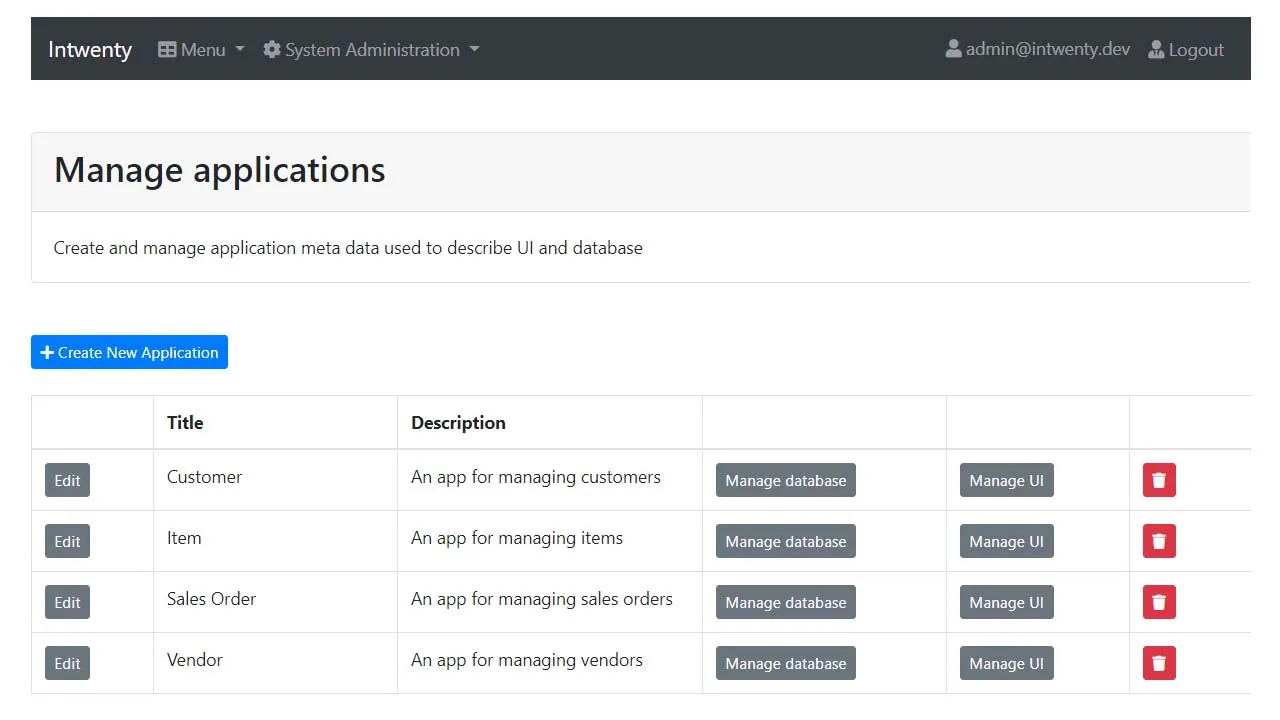
3.65 GEEK





