Different types of content issues can plague a site – from URL-based content issues to physical duplicate content, actually replicated from page to page without many changes.
As if that weren’t enough, you have other WordPress-specific duplicate content issues to worry about, such as duplicate content on product pages and category pages.
Identifying duplicate content issues is a crucial part of your SEO audit.
Here’s what you need to check for and how to do it.
Identify Duplicate Content Issues on Your Site Quickly
How to Check
Using the tool Siteliner.com (made by Copyscape) can help identify duplicate content issues on your site quickly.
It gives an easy-to-see view that shows you which pages have a match percentage, and which pages match other pages.
How to Check
- Use Copyscape to check and see which pages of your site have been duplicated across the web. Copyscape is considered one of the standard audit tools in SEO circles. This tool can help you identify duplicate content sitewide by using the private index functionality of their premium service.
- To cover all your bases, check Google’s index for plagiarized copy of your site’s content from around the web. Select a section of text that you want to check, and simply copy/paste it into Google’s search bar. This should help you identify instances where it has been stolen.
#marketing analytics #seo #data analytic
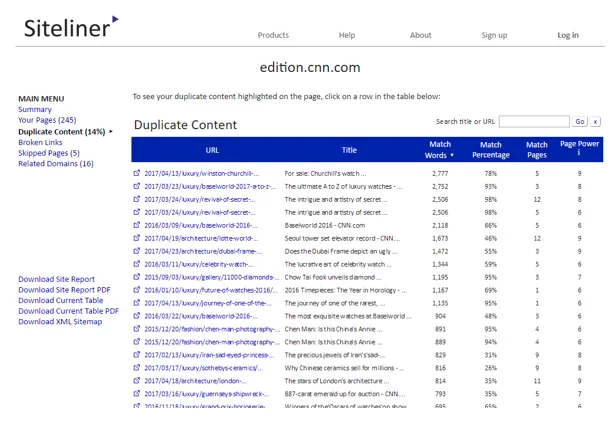
1.10 GEEK