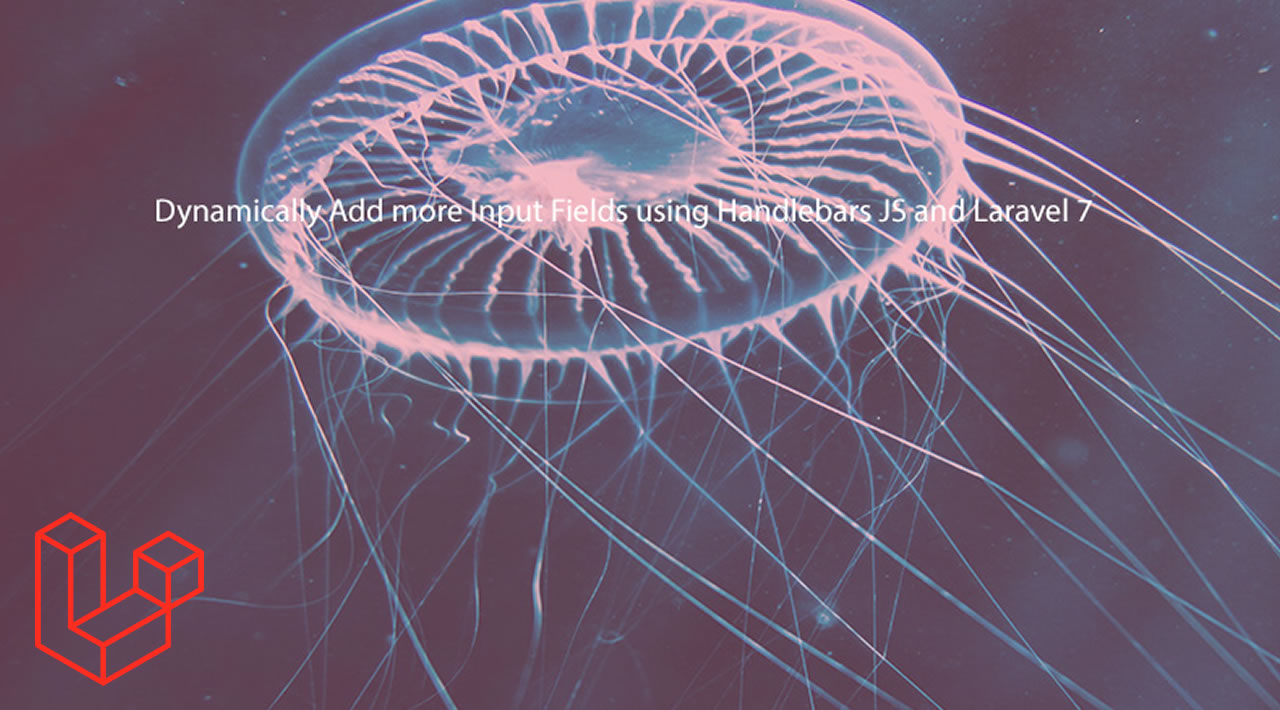Hello Artisan
In this tutorial i will discuss about dynamically add multiple input fields and submit to database with jquery and laravel. We can see addremove multiple input fields dynamically with jquery laravel from scratch so that we can understand easily.
You can use jQuery only to do laravel add more fields example in your application. But in this example i will use handlebars js as well as jQuery to create laravel dynamic form fields validation example.
I also validate form and then save it into database. Sometimes we need it in our application like social list field or task list etc. That situation we can create this add dynamically more then one fields with laravel jQuery and handlebars js.
Simply in this example tutorial i will use a Task model to save form data that contains two filed. one is task_name and other is cost. Then we save it into database. See the preview of this tutorial.
Task Form

Task Form with Error Message

Task Form After Clicking Add More Button With Value

Fianlly Save into Database

Step 1 : Install Laravel Application
I am going to show you from scratch, So we require to get fresh current Laravel 7.x version application using bellow command, So open your terminal and run
composer create-project --prefer-dist laravel/laravel blog
Step 2: Create Task Table and Model
We are going to create add more dynamic field application for task list. So we have to create migration for **task list **table using Laravel 7.x php artisan command, so first fire bellow command
php artisan make:model Task -m
database/migrations/create_task_table
use Illuminate\Database\Migrations\Migration;
use Illuminate\Database\Schema\Blueprint;
use Illuminate\Support\Facades\Schema;
class CreateTasksTable extends Migration
{
/**
* Run the migrations.
*
* @return void
*/
public function up()
{
Schema::create('tasks', function (Blueprint $table) {
$table->id();
$table->string('task_name');
$table->integer('cost');
$table->timestamps();
});
}
/**
* Reverse the migrations.
*
* @return void
*/
public function down()
{
Schem
As we have to save add more input field data in our database to we need to setup our Task model.
app/Task.php
namespace App;
use Illuminate\Database\Eloquent\Model;
class Task extends Model
{
protected $guarded = [];
}
#laravel #php #jquery #developer #web-development