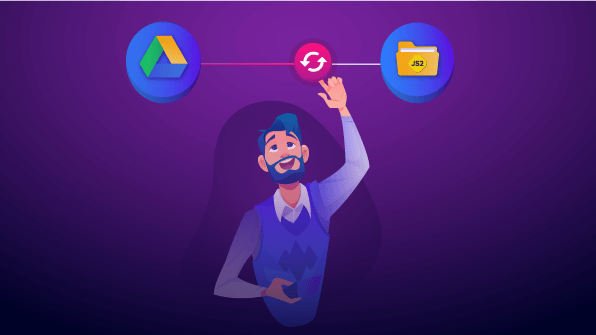The File Manager is a component similar to Windows File Explorer that allows users to efficiently manage, browse, download, and upload files.
This blog explains the easy steps to synchronize your Google Drive with Essential JS 2 File Manager and download, upload, and preview images in it.
Getting started
In order to access the files from the Google Drive, we need the Google Drive file provider, which is an interface between the Google Drive and our File Manager. This helps in managing the files in the Google Drive Storage.
Clone the ej2-google-drive-aspcore-file-provider using the following command.
git clone https://github.com/SyncfusionExamples/ej2-google-drive-aspcore-file-provider ej2-google-drive-aspcore-file-provider
cd ej2-google-drive-aspcore-file-provider
To run the google drive service we need client_secrect.json file. This file should be generated from the google drive API that helps to access the files from the storage. Please follow the below steps to generate this json file.
#essential js 2 #file manager #file manager #google drive #javascript