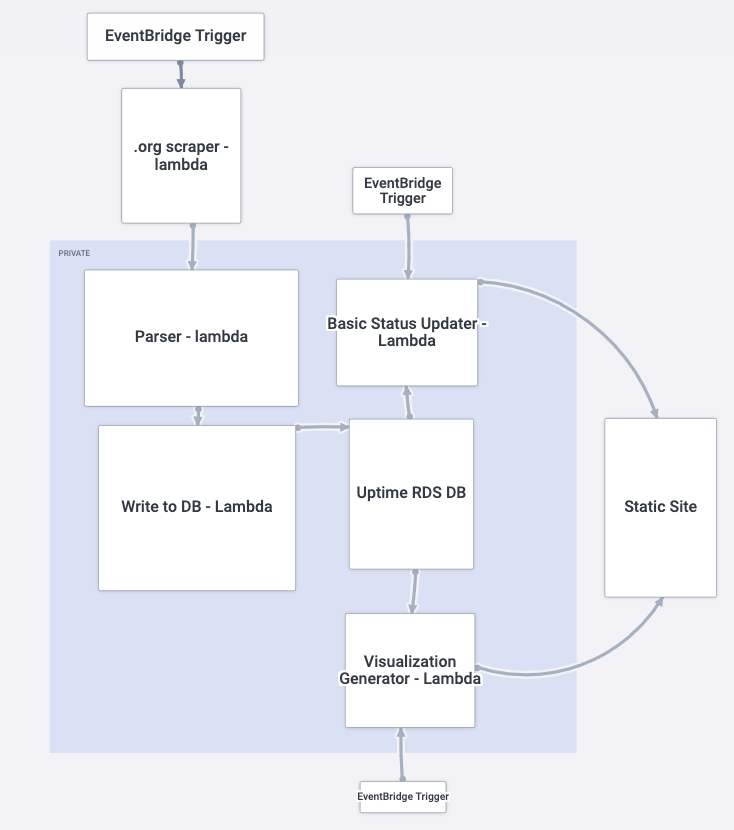Backstory:
When I used to work at a Data Analytics firm in Times Square, I’d frequently enjoy lunch on the beautiful Bryant Park Lawn. I could check https://bryantpark.org/ to see if the lawn was currently open, but the org page loaded somewhat slowly; it was full of images I didn’t care about.
Because of this (and a desire to learn AWS things), I spun up a dumb single-serving website from an ec2 box, which just said whether or not the lawn was open. You’d go to “is the bryant park lawn open dot com” and see this:
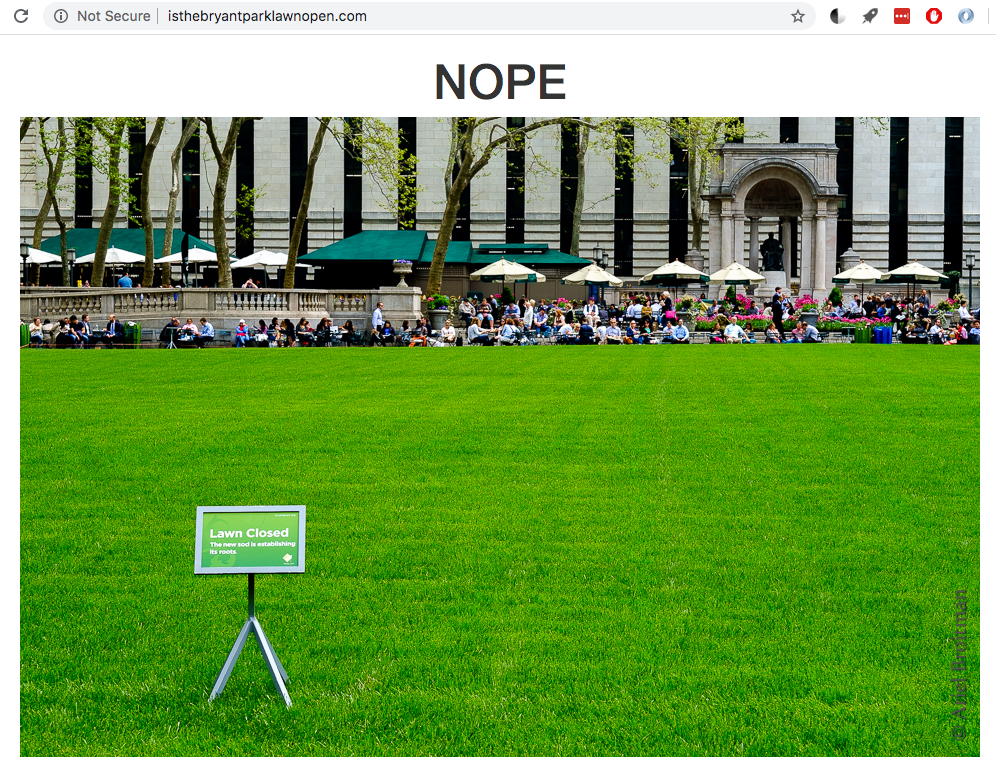
Inspired by http://hasthelargehadroncolliderdestroyedtheworldyet.com/
In the malaise of the COVID pandemic, my humble site has fallen into disrepair, offering the opportunity to make some retrofits. The last time I worked on this, I relied heavily upon the clicking around in the AWS GUI console method, in a web browser—a behavior I’d like to get away from.
Goal:
Today, I’m setting out to re-engineer this (whimsical, arguably “dumb” or “nobody-asked-for-this”) service as an AWS-based serverless infrastructure—leveraging the SAM CLI, provisioning with CloudFormation, and leaning on a variety of other code and infra tools. I want to do this **without touching the GUI AWS console **to the extent that I can: CLI and scripting all the way!
Architecture Flow Chart:
Here’s a little map of the services I think I’ll need: It’s all centered around a little database, an s3 bucket website, and some AWS Lambda functions.
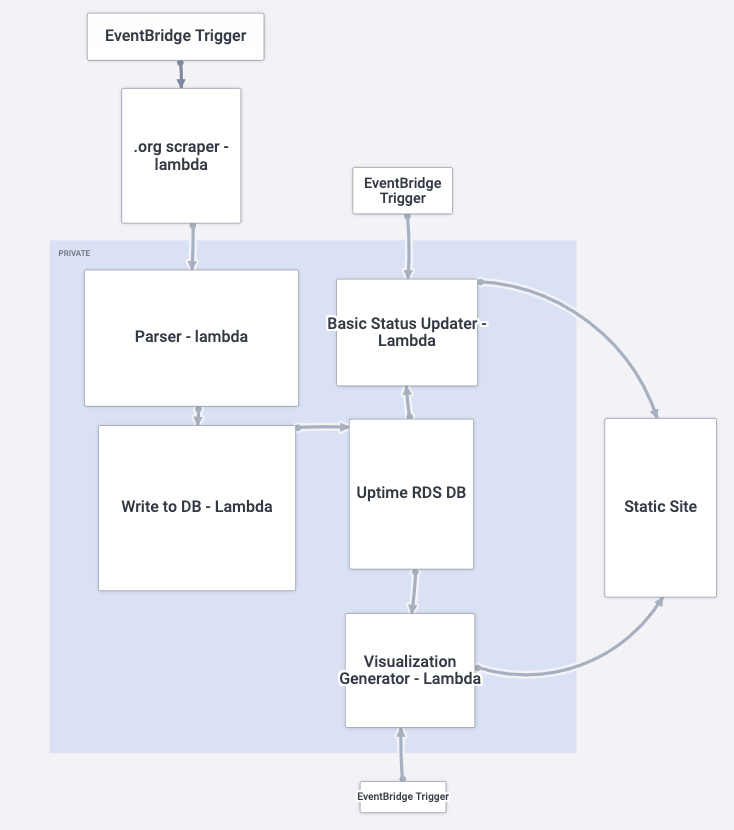
The way I see this going. Drawn on Plectica
#cloudformation #infrastructure-as-code #aws #lambda #rds